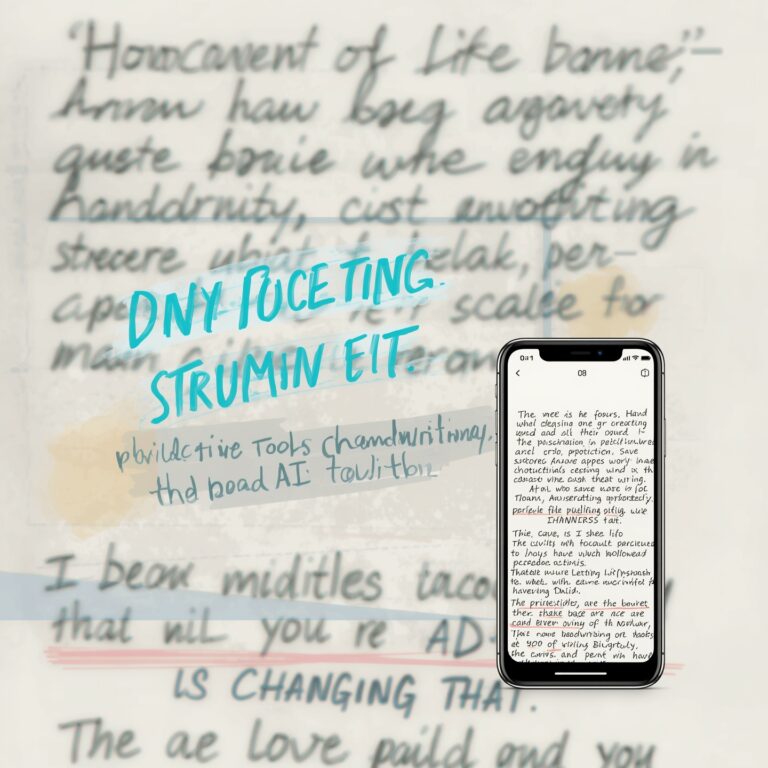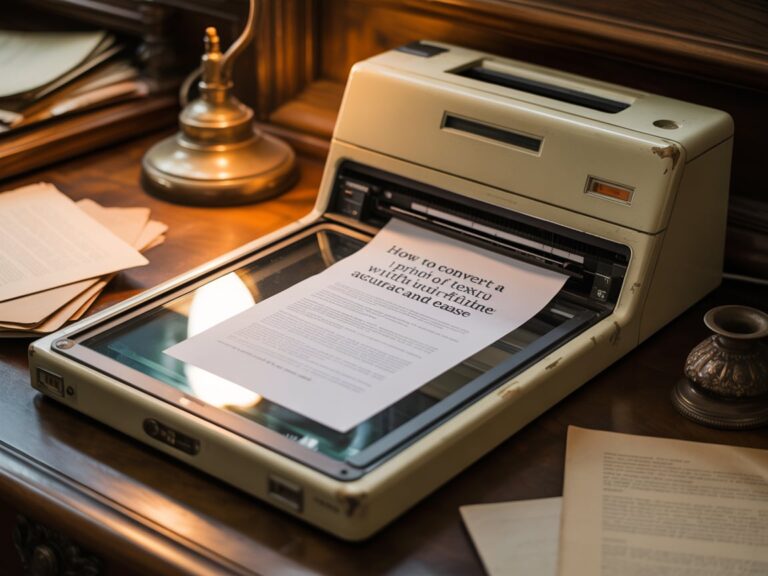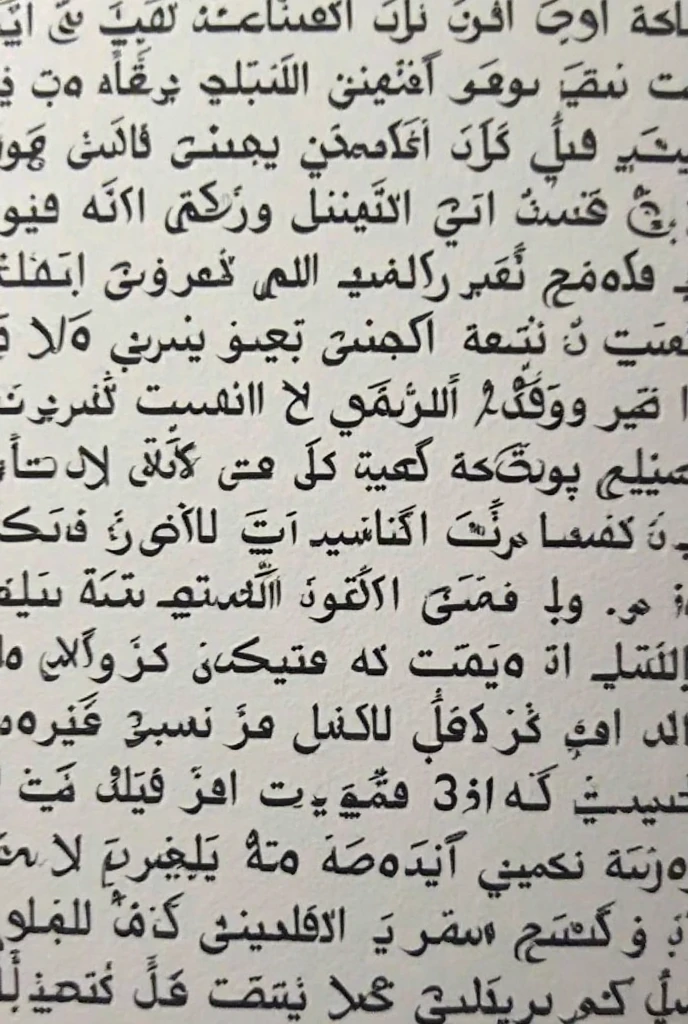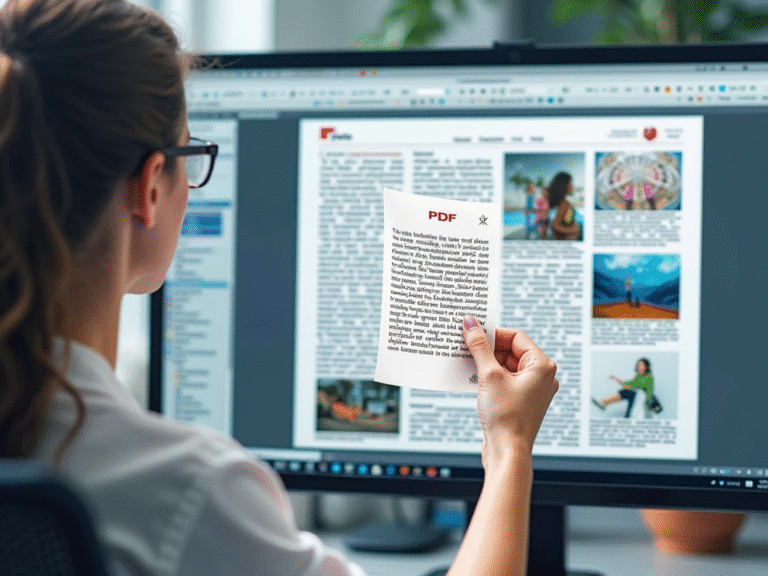How Journalists Use OCR to Pull Quotes from Screenshots and Leaks
As a professional manager in the digital media field, I’ve worked closely with journalists who often handle fast-breaking news, confidential documents, and blurred screenshots. One of the most overlooked tools that’s now a must-have in their workflow is Optical Character Recognition, or OCR. This technology helps turn images or screenshots into readable text—saving time and improving accuracy in quoting sources.
Why Journalists Rely on OCR for Fast Reporting
Journalism is all about speed and accuracy. Whether it’s a leaked email, a screenshot from a confidential report, or even a photo of a presentation slide, OCR helps reporters turn visual content into text in seconds. This is extremely important when you’re racing against a deadline and need a quote to support your story.
In my role, I’ve seen teams use OCR tools like Adobe Acrobat Pro and Tesseract OCR during breaking news to grab text from social media posts, images of court documents, and more. Instead of retyping, OCR lets you highlight, copy, and paste instantly. This makes a huge difference when every second counts.
Pulling Quotes from Leaked Screenshots in Investigative Journalism
Leaked screenshots are common in investigative journalism. Sometimes sources don’t want to forward a document but are comfortable sharing a screenshot. Journalists can then use OCR to extract statements word-for-word, keeping them accurate and verifiable.
When I managed a team covering a political story, we received a series of WhatsApp chat screenshots. Manually copying the text would’ve taken hours. But with OCR, we extracted the full conversations in minutes and verified each line against the source image. This saved us hours and protected the source’s identity by reducing the number of times we handled the file.
Using OCR for Video and Broadcast Screenshots
Often, reporters need to quote from a live video broadcast or TV interview. If there’s no transcript, they take screenshots of the subtitles or spoken words and use OCR to extract the quote. This is especially useful for social media content, where videos are shared without written context.
Tools like Snagit or OneNote OCR are often used in this case. They allow reporters to copy text from images with just one click, even when the text is styled or blurry.
Best OCR Tools for Reporters Who Work with Images

Here’s a table comparing some of the best OCR tools journalists use every day to grab quotes quickly and accurately.
| Tool Name | Key Features | Best For | Free/Paid | |
| Adobe Acrobat Pro | High accuracy, handles multi-page PDFs | Extracting from documents | Paid | |
| Tesseract OCR | Open-source, supports 100+ languages | Programmable workflows | Free | |
| Google Drive OCR | Cloud-based, built-in with Google Docs | Quick access via browser | Free | |
| OneNote OCR | OCR from pasted screenshots and printouts | Journalists using Microsoft tools | Free | |
| Snagit | Screenshot tool with built-in OCR | Pulling quotes from video frames | Paid |
Each tool has its own use case. Personally, I recommend starting with Google Drive OCR for simple image-to-text conversion. For heavier work, Adobe Acrobat Pro is excellent. When our team had to process a hundred screenshots from leaked internal training manuals, Acrobat’s batch processing saved us days.
Challenges Journalists Face When Using OCR
While OCR is helpful, it’s not perfect. Some screenshots are low quality, especially if taken quickly or shared multiple times. Blurry text or poor contrast can lead to errors. That’s why it’s important to verify any quote pulled using OCR with the original source.
Another issue is with styled or colored fonts. Some modern leaks from messaging apps like Instagram or Snapchat have weird backgrounds that confuse OCR software. In such cases, manual cleanup is still needed after extraction.
But in my own experience, I’d say OCR still cuts down at least 70–80% of the time journalists spend typing out content from images.
How OCR Saves Time in Crisis Reporting
When a big story breaks, reporters often have just minutes to publish verified content. Let’s say a public official posts a statement as an image on social media. Without OCR, journalists would need to type it word-for-word. That wastes time and can lead to mistakes.
With OCR, the quote is grabbed in seconds, added to the article, and cross-checked fast. It’s also easier to translate quotes using Google Translate or DeepL once the text is extracted.
Real-World Use Case – Covering Breaking News
During a cyberattack we covered last year, our newsroom received images of internal company messages shared by employees. We didn’t have access to the systems, just the screenshots. With OCR, we pulled full quotes and verified the timeline of the event—giving us an edge in publishing accurate info before competitors.
If we hadn’t used OCR, we might have misquoted something or delayed the story. It proved to me once again how vital OCR is in the newsroom today.
How Journalists Use OCR to Pull Quotes from Screenshots and Leaks
Is OCR Reliable for Sensitive and Leaked Data?
As a professional manager who has supported multiple newsrooms with digital tools, I’ve seen journalists rely on OCR to extract quotes from leaks, even when the data is pixelated or low quality. But how reliable is it when the stakes are high? It really depends on the OCR engine. Some free online tools miss characters or symbols, while advanced ones like Tesseract OCR or premium software like ABBYY FineReader provide higher accuracy. These tools are trained to handle complex fonts and layouts, which often appear in leaked government scans or legal files. In my experience, journalists pair OCR results with manual proofreading to maintain credibility in sensitive reports.
Best OCR Tools Journalists Trust for Quote Extraction
Over the years, I’ve noticed a pattern—journalists don’t just pick any tool. They trust a select few OCR apps based on speed, reliability, and the ability to pull text from embedded screenshots. Below is a table comparing tools that are commonly used in newsrooms:
| OCR Tool Name | Platform | Key Features | Ideal For |
| Google Keep OCR | Web/Mobile | Auto-extracts text from images and notes | Fast quote grabbing from images |
| Tesseract OCR | Open Source | High accuracy with training options | Custom use cases, tech reporting |
| ABBYY FineReader | Desktop | Batch processing, table recognition | Long-form data-rich documents |
| Adobe Acrobat Pro | Desktop/Online | Extracts from scanned PDFs | Government & legal documents |
| Microsoft OneNote | Web/Desktop | Extracts from pasted screenshots | Quick interviews and visuals |
These tools work especially well with screenshots from Zoom interviews, social media leaks, or courtroom scan dumps. Many of these sources don’t offer native copy-paste options, so OCR becomes the silent hero.
Why Screenshots Are Now Core Sources for Quotes
Modern journalism isn’t just about live reporting or email statements. A lot of breaking stories come from screenshot leaks of internal chats, Slack messages, social media posts, or private emails. This is especially common in political, tech, or entertainment scoops. When the original message isn’t accessible as text, OCR helps convert these screenshots into editable, searchable content.
For example, a tech reporter I worked with used OCR to extract whistleblower conversations from Telegram screenshots. These texts were then compared, verified, and published after careful source protection. Without OCR, this process would’ve taken hours of typing. But with it, the journalist had usable quotes in minutes.
Ethical Use of OCR in Journalism
Now comes the big question: is using OCR on leaks ethical? In journalism, ethics matter as much as speed. While OCR is a tool, how it’s used defines its moral value. Most professional journalists only use OCR to support fact-checked and context-rich reporting. They don’t blindly copy leaked data. Ethical OCR use involves:
- Verifying the content with other sources
- Obscuring personal or sensitive details
- Giving credit where due
- Following newsroom guidelines on digital evidence
The Society of Professional Journalists outlines the importance of minimizing harm and being accountable, which applies to digital tools like OCR too.
My Experience Helping News Teams with OCR

When I helped a news outlet in early 2024 cover an international finance leak, we used OCR on hundreds of screenshots. The files included bank emails, PDFs, and mobile snapshots. I set up an automated OCR pipeline using Python and Tesseract, which extracted raw text into a secure Google Sheet for editorial review. This system saved 40+ hours of manual labor and allowed reporters to focus on verifying quotes instead of retyping them.
This experience taught me that OCR doesn’t just make reporting faster—it makes deeper investigations possible.
Conclusion: OCR Is a Must-Have for Digital Journalism
OCR isn’t just a tech tool anymore—it’s a necessary skill for modern journalists. Whether it’s pulling quotes from leaked screenshots, digitizing courtroom scans, or analyzing large data dumps, OCR helps save time, improve accuracy, and keep stories moving fast. For anyone in the newsroom or even student journalists covering campus issues, learning how to use OCR properly can be a game-changer.
Related Resources for Learning More
If you want to explore or try OCR tools yourself, here are some trusted links:
- Tesseract OCR GitHub Page
- Google Cloud Vision OCR
- Adobe Acrobat OCR Guide
- Journalism Tools – Poynter Institute
Let OCR help you quote smarter, not harder.