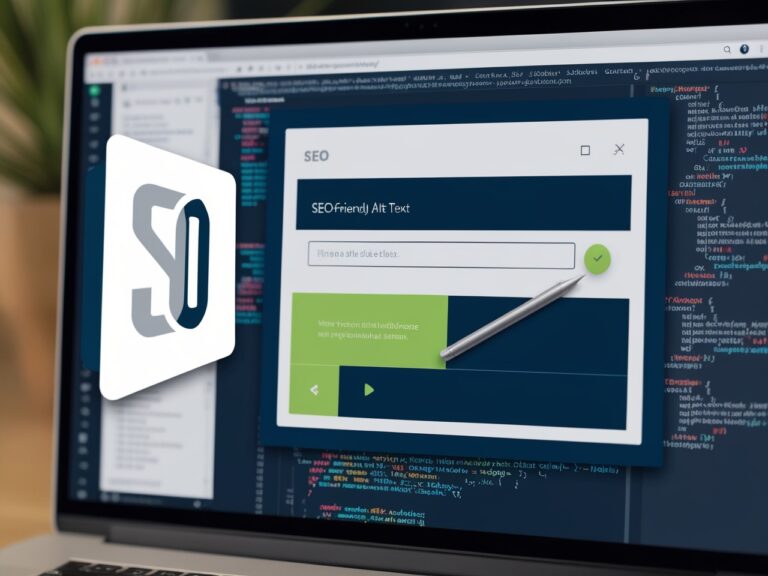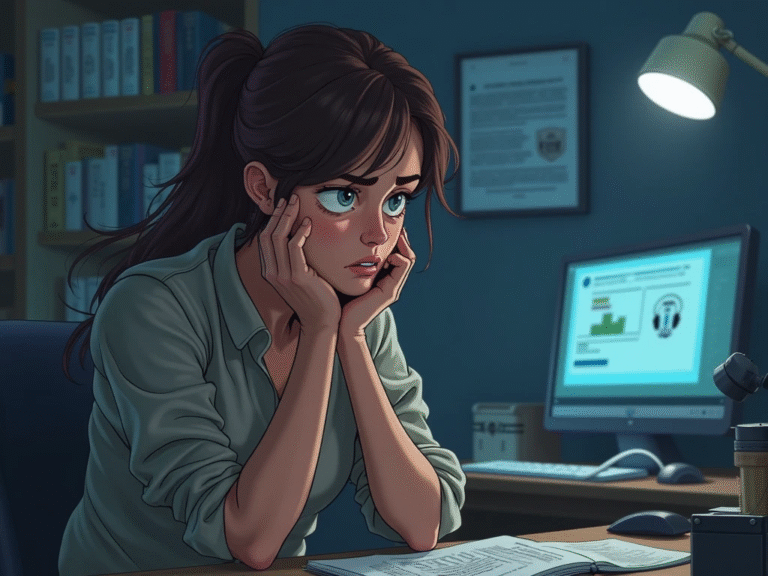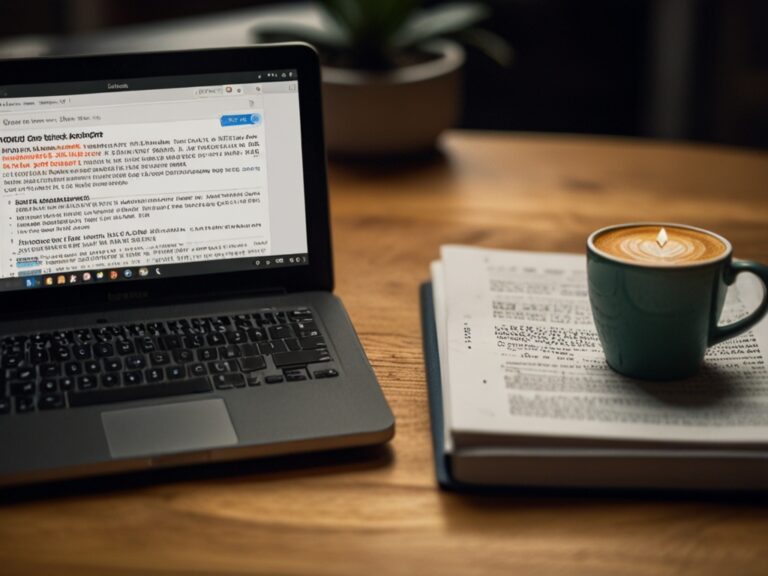How Visually Impaired Users Benefit from Image to Text Technology
Why Accessibility Matters in the Digital World
As a professional manager working in tech, I’ve worked with teams building tools for accessibility. One thing I’ve seen firsthand is how many online resources are still unreadable for visually impaired users. That’s where image to text technology comes in. It helps convert images, scanned documents, or even handwriting into readable, selectable, and audible text. This is not just a tech trend—it’s life-changing for many.
According to the World Health Organization, over 2.2 billion people live with some form of vision impairment. A large part of this population still struggles to access written content—like restaurant menus, school notes, product labels, or traffic signs. With the help of image to text technology, also known as Optical Character Recognition (OCR), they can now hear or read this information using screen readers or Braille displays.
How Image to Text Works for the Visually Impaired
Image to text tools are powered by OCR engines. These scan an image, detect the characters on it, and convert them into digital text. For visually impaired users, this means they can point their phone camera at a page and hear the content read aloud instantly. Tools like Seeing AI by Microsoft, Voice Dream Scanner, and KNFB Reader are excellent examples of such technology.
I remember working on a project where we tested how OCR tools could help a colleague with low vision navigate printed materials during team meetings. Using Google Lookout, they could scan notes, extract the text, and listen through their screen reader—all in under a minute.
Secondary Keyword: OCR Tools for Blind Users
OCR tools built specifically as OCR tools for blind users often come with audio feedback, large buttons, and screen reader compatibility. Here’s how they help:
Reading Printed Books and Handouts
Visually impaired students or professionals can scan textbooks or printed documents and hear them instantly. This removes the need to wait for Braille versions or audio books.
Navigating Public Spaces
Apps like Envision AI or Be My Eyes use OCR combined with AI to read signs, directions, and labels aloud, helping users move independently in unfamiliar places.
Managing Daily Tasks
OCR helps users read food labels, medicine packaging, receipts, and even appliance manuals. Tasks that used to require help from someone else can now be done solo.
Secondary Keyword: Text-to-Speech Integration with OCR
One major breakthrough has been the combination of text-to-speech integration with OCR. Once the text is extracted from an image, tools like VoiceOver (Apple) or TalkBack (Android) read the content out loud. This pairing creates a seamless experience for users who can’t rely on sight.
For instance, I helped install Voice Dream Reader for one of our client services agents who had low vision. After setting it up, he could scan customer forms and hear them line by line. The accuracy of reading improved his productivity and independence.
Table: Best Image to Text Tools for Visually Impaired Users
| Tool Name | Key Features | Platforms | Free or Paid |
| Seeing AI (Microsoft) | Scene description, text reading, currency detection | iOS | Free |
| Envision AI | OCR, object recognition, scene description | iOS, Android | Free + Paid Plans |
| KNFB Reader | Fast document scan, audio output | iOS, Android | Paid |
| Voice Dream Scanner | Text recognition, TTS integration | iOS | Paid |
| Google Lookout | Read text, scan documents, explore environment | Android | Free |
Secondary Keyword: Benefits of Image to Text for Education
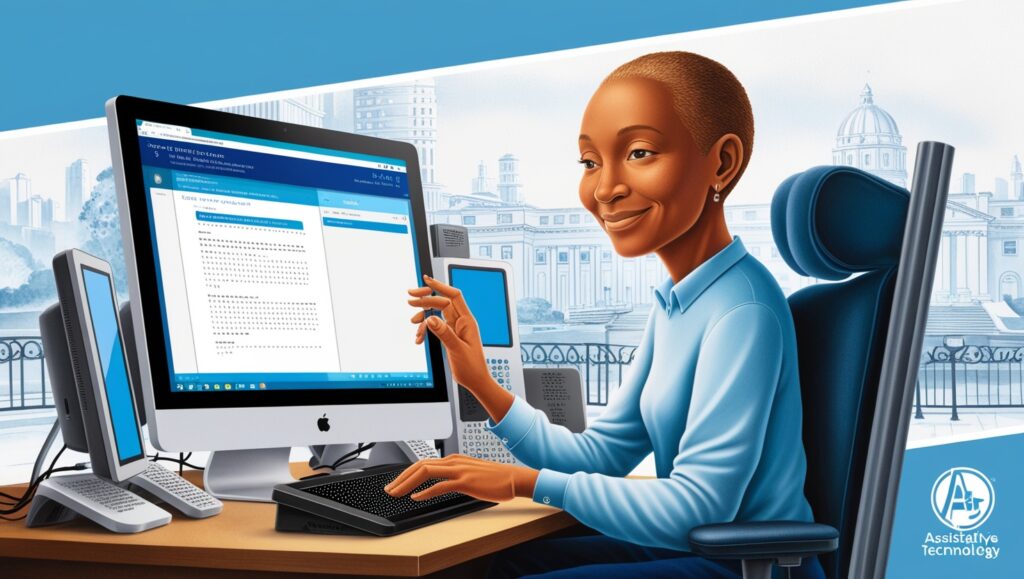
One area where I’ve seen real impact is education. Students with visual impairments often rely on accessible formats of books and assignments. But schools can’t always provide Braille or audio in time. With image to text tools, they can scan and listen to any printed material instantly.
In a workshop I led last year for inclusive education, we trained teachers to help students use Adobe Scan and Prizmo Go. These tools allowed students to convert worksheets into readable content, making classroom participation easier and more equal.
Image to Text and Workplace Accessibility
In the office, visually impaired employees use OCR to read business cards, printed reports, and physical memos. Tools like Kurzweil 3000 even allow users to scan complex documents like charts or tables and hear them read out loud with formatting support. This creates an inclusive environment where no one is left behind due to print limitations.
During our accessibility audit last year, we made it a goal to ensure every printed material in our workplace could be digitized and read using OCR. This helped our team members feel respected, included, and more independent in their daily roles.
Secondary Keyword: Mobile OCR Apps for Visually Impaired People
Today, most mobile OCR apps for visually impaired people are simple to use and offer instant results. Just open the app, point the camera, and listen. Many apps come with voice guidance so users don’t even need to look at the screen.
Some of the best mobile OCR apps we’ve used with our teams and clients include:
- Seeing AI by Microsoft – great for reading text, identifying people, and even recognizing emotions on faces
- Google Lookout – helps detect and read signs, product labels, and documents
- Envision AI – works with smart glasses and lets users read longer texts like books or menus
At my workplace, we trained staff on how to use these apps during meetings, especially when printed agendas or memos were shared. We now make it a practice to always offer a scannable version of printed content so visually impaired team members can use their phones to access it.
Secondary Keyword: Real-Life Stories of OCR Helping the Blind
One of our clients, a visually impaired entrepreneur, shared how OCR helped him run his business independently. He uses Voice Dream Scanner and KNFB Reader to read customer receipts, process shipping labels, and scan contracts. Before OCR, he had to rely on an assistant to read all documents. Now, he manages everything from his phone.
I’ve also worked with an HR manager with low vision who used OCR to read resumes and printed applications. Tools like Prizmo Go gave her the freedom to review documents privately and efficiently.
These stories show that OCR isn’t just a tool—it’s a key to personal freedom, dignity, and workplace success.
Secondary Keyword: Combining OCR with Braille Technology
Some users prefer Braille output. Combining OCR with Braille displays gives them another option to interact with digital content. Devices like BrailleNote Touch and Refreshable Braille Displays work with OCR to provide real-time Braille translation of scanned text.
This is especially useful in schools and libraries, where printed material is still widely used. By scanning and converting printed text to Braille, students and readers with total blindness can enjoy equal access to information.
For those interested in deeper details on how this works, the American Foundation for the Blind (AFB) offers excellent resources and guides on OCR and Braille tech integration.
Secondary Keyword: Inclusive Design and OCR Tools
If companies want to be truly inclusive, they must design products with accessibility in mind. Inclusive design and OCR tools go hand in hand. Providing accessible documents, screen-reader-friendly websites, and scannable print content allows people with disabilities to interact fully with services.
In my role, I always stress to my team that digital products are not complete until they’re accessible. That includes making sure every document we print or share digitally can be easily scanned and read with OCR. We often use PDF/UA standards and ensure our marketing materials are compatible with screen readers and OCR software.
Challenges and Limitations Still Faced
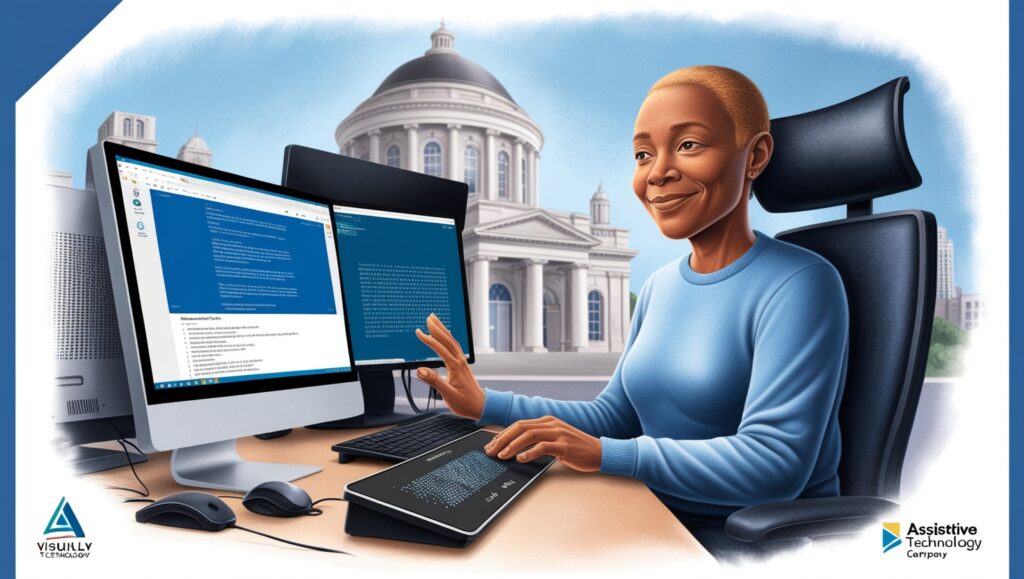
While OCR technology is very helpful, it’s not perfect. Here are a few challenges we’ve seen:
- Low-quality images: Blurry or poorly lit images reduce OCR accuracy
- Handwriting recognition: Some tools still struggle with messy handwriting
- Complex layouts: Tables, graphs, or columns sometimes confuse basic OCR tools
- Language support: Not all tools support every language or script
However, these limitations are getting better over time. AI-based OCR engines like those from Google Cloud Vision and Microsoft Azure Cognitive Services are improving quickly.
Future of OCR for Accessibility
Looking ahead, the future of OCR for accessibility is bright. Smart glasses, real-time translation, and AI-based context understanding will make it even easier for visually impaired users to interact with the world around them.
Companies like OrCam are already combining OCR, AI, and facial recognition to create powerful wearable devices. In a few years, visually impaired users will be able to walk through a store, read price tags, get directions, and check product details all through wearable OCR tech.
This kind of innovation will remove many of the current barriers and help users lead more independent lives. The National Federation of the Blind (NFB) also continues to support development and research in this field.
Conclusion: A Small Tool, A Big Impact
In my experience managing accessibility projects, I’ve seen how image to text technology empowers visually impaired users in ways that go far beyond just reading a document. It supports education, job independence, personal confidence, and better inclusion in society.
Whether it’s reading a receipt, following a school lesson, or scanning a business card, OCR gives users the tools they need to take control. That’s why every company, school, or government should support and integrate OCR tools as part of their commitment to accessibility and equality.
Quick Summary Table: Key Benefits of Image to Text for Visually Impaired
| Benefit | Description |
| Independence | Users can read printed materials without relying on others |
| Education Access | Scans textbooks, worksheets, and notes for better classroom participation |
| Workplace Productivity | Allows employees to read memos, reports, and emails on their own |
| Everyday Convenience | Reads food labels, medicine instructions, signs, and receipts |
| Inclusive Technology | Combines with Braille or audio tools to give multiple ways to access text |
| Affordable and Portable | Many OCR apps are free or low-cost and run on mobile devices |
With the right tools and awareness, we can create a world that’s easier to read for everyone—no matter how they see it.