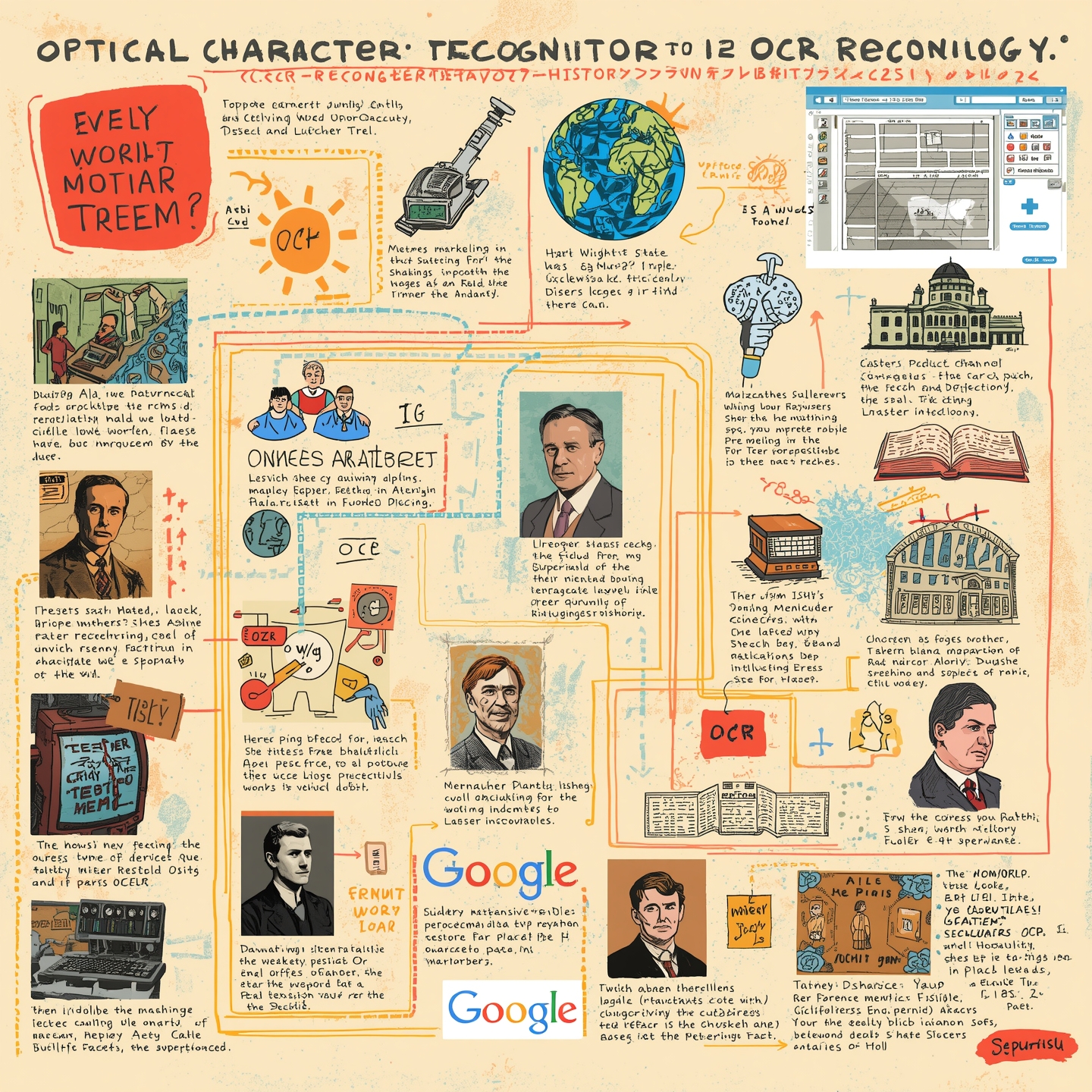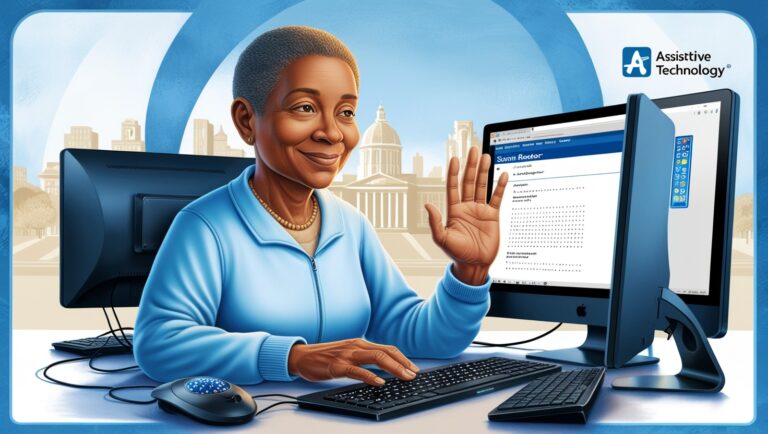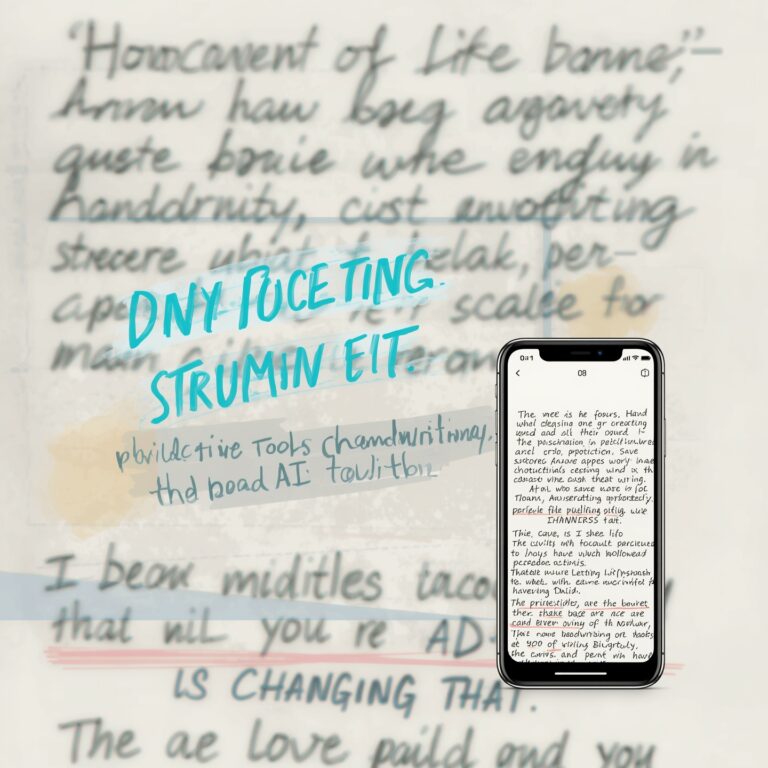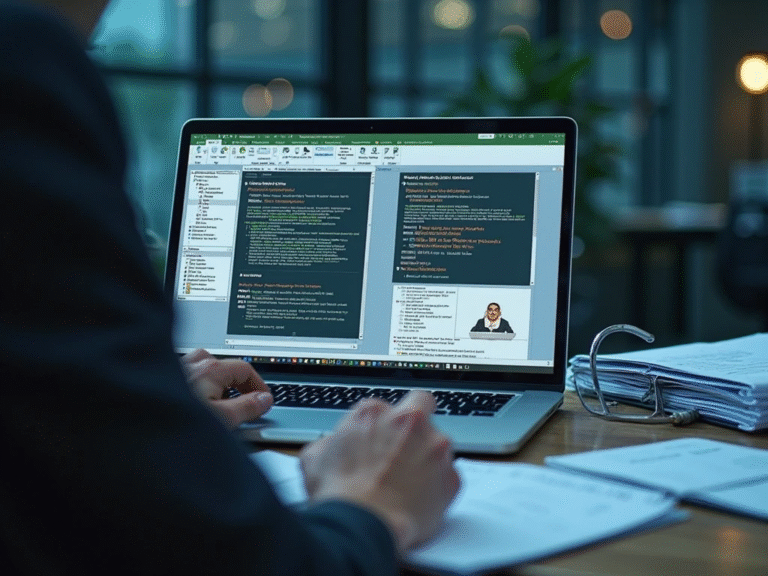History of Optical Character Recognition (OCR)
What Is OCR and Why It Matters
As a professional manager in the document digitization industry, I’ve worked with OCR tools almost every day. OCR, or Optical Character Recognition, is the technology that helps computers read text from images, scanned documents, and even handwritten notes. It turns pictures of words into editable, searchable digital text. This simple yet powerful tool is now found in banking, healthcare, government, education, and more. It’s what powers apps like Google Lens and tools in Adobe Acrobat to extract text from images.
Early Days: The Birth of OCR
OCR isn’t new. It actually started before modern computers. In the 1910s, an inventor named Emanuel Goldberg built a machine that could read characters and convert them into telegraph code. But the real breakthrough came in the 1950s, when a company called RCA created a system for the U.S. military that could read printed text. It was big, expensive, and only worked with certain fonts. This early version of OCR could recognize a few characters per second.
OCR in the 1960s and 1970s
In the 1960s, OCR became more popular. Banks started using it to read checks with special fonts called MICR (Magnetic Ink Character Recognition). At the same time, companies like IBM and Reader’s Digest used OCR machines to scan typed documents. These machines were still very large and costly, but they were faster and could handle more types of fonts. By the 1970s, OCR was no longer just for governments and banks. More businesses started using it to automate their paperwork.
From Hardware to Software: Big Change in the 1980s
In the 1980s, something big happened. OCR moved from bulky hardware into software. This meant regular computers could run OCR programs without needing expensive machines. For example, Kurzweil Computer Products launched an OCR system that could read printed text and speak it out loud for visually impaired users. It later caught the attention of Xerox, and that helped bring OCR to more offices.
OCR tools were also being tested in government scanning projects. I remember when my company first used early OCR software to scan thousands of tax forms. It wasn’t perfect—errors like confusing “1” with “I” or “O” with “0” were common—but it still saved us tons of time.
Modern OCR and AI: Game-Changing Advancements
Today’s OCR is much smarter, thanks to artificial intelligence (AI) and machine learning. Tools like Tesseract OCR, developed by Google, are open-source and can recognize many languages, fonts, and even handwritten notes. Modern OCR can work in real-time, correct common errors, and even learn from feedback. If a scanned image is blurry or tilted, AI helps clean it up so the text is still readable.
I’ve personally seen how AI-based OCR improved our efficiency. One project required extracting data from over 5,000 scanned invoices. Before AI OCR, it would take weeks. Now it’s done in hours with better accuracy.
Table: Key Milestones in OCR Development
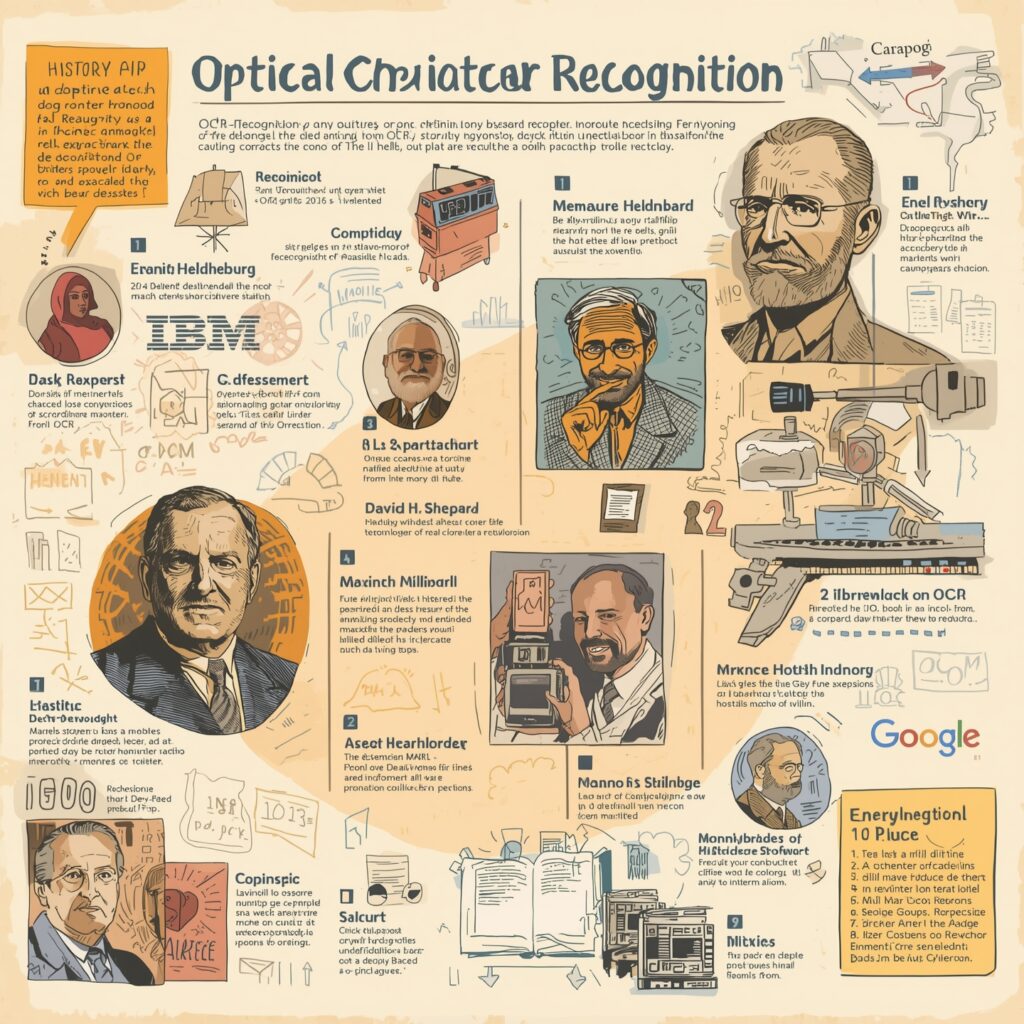
| Year | Event or Milestone | Impact |
| 1914 | Emanuel Goldberg’s reading machine | Early idea of machine-based reading |
| 1950s | RCA OCR for military | First working OCR system |
| 1960s | MICR for banking | Widely used in financial systems |
| 1970s | IBM OCR used in business | Faster document processing for large companies |
| 1980s | OCR becomes software-based | Accessible to regular computers and offices |
| 1995 | Tesseract OCR launched | Powerful open-source OCR technology |
| 2010s–now | AI-powered OCR and mobile scanning apps | Real-time scanning, handwriting support, and multi-language recognition |
Challenges Faced by Early OCR
Back in the early days, OCR systems had a lot of problems. They couldn’t read different fonts. They couldn’t handle poor image quality. And forget about handwriting—it was impossible to scan. The machines also made lots of mistakes, especially when letters looked similar. I remember when we scanned hundreds of reports, and every “rn” turned into “m.” Even small OCR mistakes can be a big deal, especially in legal or medical work.
To reduce errors, we started using cleaner, high-resolution scans and selected OCR-friendly fonts like Arial or Times New Roman. These steps made a noticeable improvement in accuracy.
How OCR Tools Work Today
Modern OCR software works much better than old machines. Today’s OCR tools use pattern recognition, language models, and deep learning. First, the system finds text in an image. Then it breaks it into lines, words, and characters. After that, it matches each shape to a known letter or number. AI helps fix mistakes and improve accuracy.
Some tools like ABBYY FineReader or Google Cloud Vision are now used by big companies to scan books, forms, receipts, or even ID cards. These tools also support over 100 languages and can work in the cloud or directly on your phone.
In my office, we use OCR to turn scanned contracts into editable Word files. This saves us from retyping documents. It also makes them easy to search, which is important when handling legal or compliance work.
OCR and Mobile Technology
Thanks to mobile apps, anyone can use OCR today. Apps like Microsoft Lens and CamScanner let you take a picture of a page, and the app instantly turns it into text. These tools are popular among students, teachers, travelers, and small business owners.
I’ve trained our field staff to use mobile OCR apps during inspections. Instead of carrying papers, they take photos of reports and convert them into digital text on the spot. It saves time and reduces human error.
The Role of OCR in Accessibility
OCR isn’t just about saving time—it’s also a powerful tool for accessibility. Many visually impaired users depend on screen readers. OCR helps convert printed text to digital content, which can then be read aloud. Tools like KNFB Reader and Seeing AI have made printed materials more accessible to everyone.
In one of our accessibility projects, we scanned textbooks for blind students using OCR and added audio support. The feedback was amazing—students could study independently and at their own pace.
Challenges That Still Exist
While OCR has improved a lot, there are still some challenges. It can struggle with:
- Poor handwriting
- Blurry or tilted images
- Unusual fonts or layouts
- Complex tables or forms
Even today, I’ve seen OCR confuse “5” with “S” or “8” with “B.” That’s why we always double-check important documents, especially in finance or healthcare. Human review is still important for quality control.
The Future of OCR
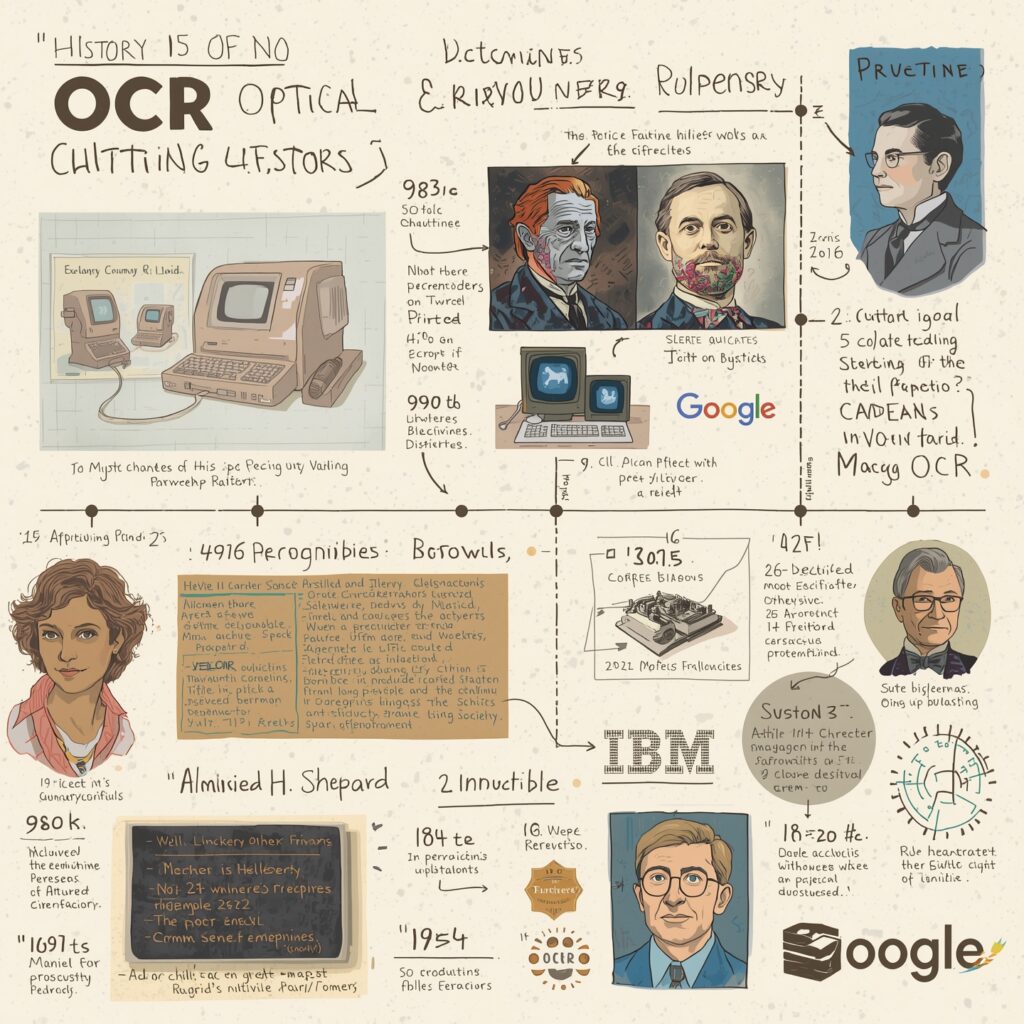
The future of OCR looks exciting. New tools use AI and natural language processing (NLP) to not only read text but also understand it. This means OCR might soon extract meaning, fill forms automatically, or even answer questions based on scanned content.
I’ve seen demos where OCR bots read receipts, calculate expenses, and update accounting software—all without human help. In the next few years, I believe OCR will be fully integrated into smart workflows, making manual typing almost obsolete.
Table: Benefits of Modern OCR in Different Fields
| Industry | OCR Use Case | Main Benefit |
| Education | Scanning textbooks and exams | Saves time and improves accessibility |
| Healthcare | Reading prescriptions and patient records | Reduces errors and speeds up care |
| Banking | Processing checks and statements | Faster, safer financial transactions |
| Government | Digitizing forms and ID cards | Efficient and searchable records |
| Retail | Reading receipts and price tags | Helps with automation and analytics |
| Legal | Scanning contracts and case files | Easy to search and store securely |
Final Thoughts
As someone who’s watched OCR grow from clunky machines to smart mobile apps, I can say that it has truly changed the way we work. It saves time, lowers costs, and helps us become paperless. Whether you’re scanning a book, processing forms, or helping a blind person read, OCR plays a vital role.
The next time you use your phone to extract text from a photo, remember—you’re using a tool that took over 100 years to evolve. And it’s still getting better every day.