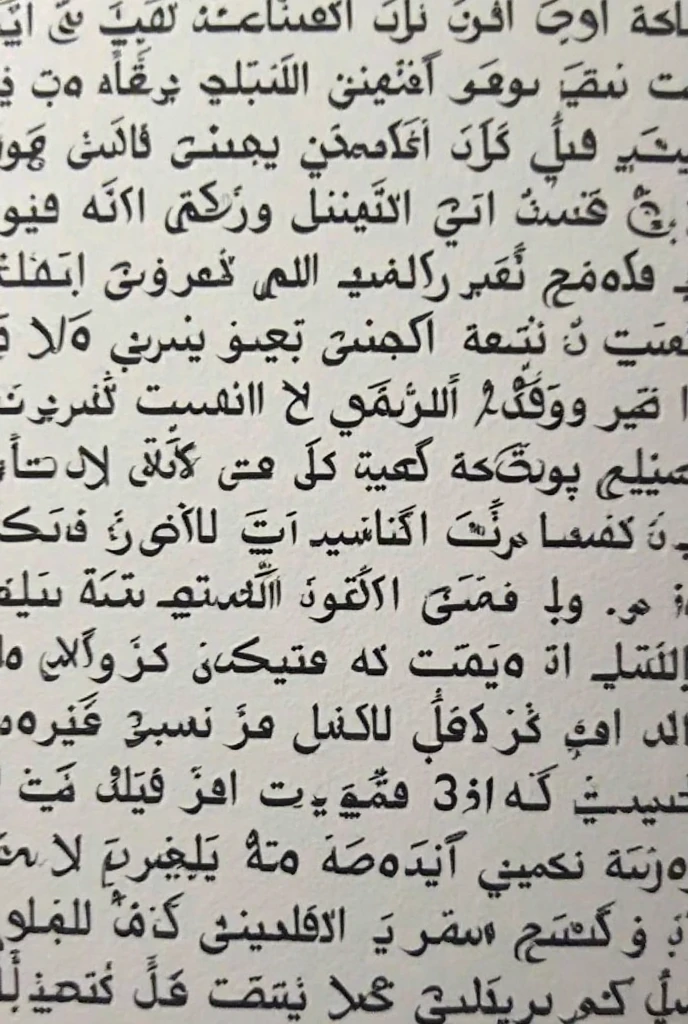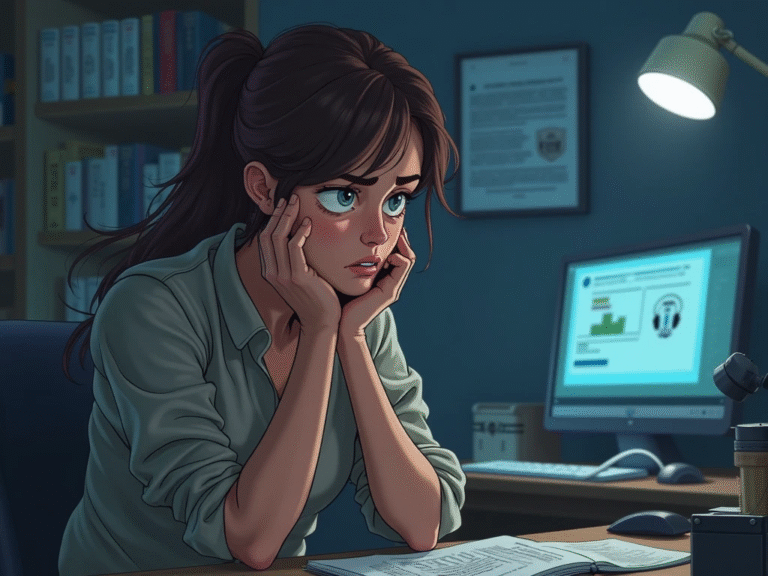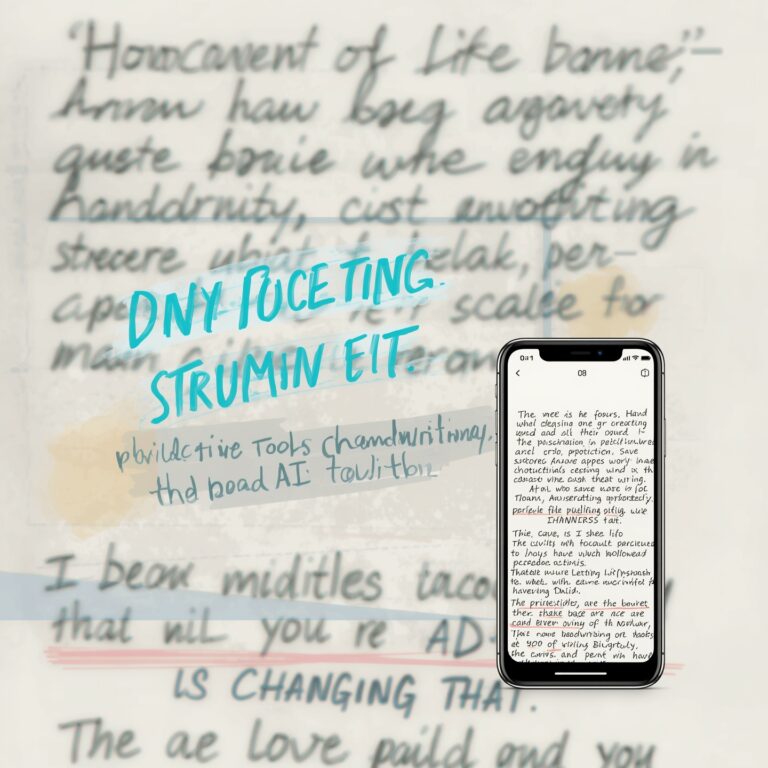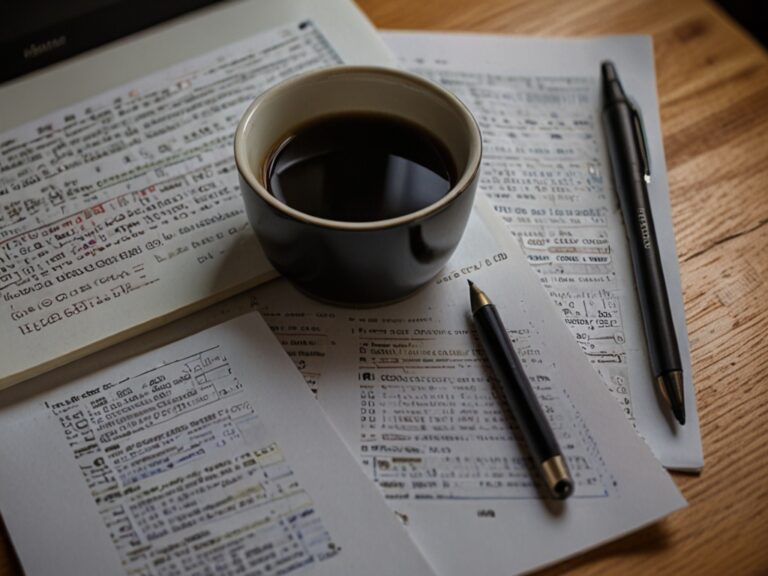How to Convert Arabic, Chinese, or Hindi Text from Images into Editable Text
Introduction
As a professional manager handling international projects, I often deal with documents, contracts, and presentations that include text in Arabic, Chinese, or Hindi. Many times, these texts are shared as scanned PDFs, photos, or screenshots, and I cannot simply copy-paste them into a document. This is where image to text tools have completely changed the way I work. Instead of wasting hours manually typing, I use Optical Character Recognition (OCR) to instantly convert these languages into editable formats. In this article, I’ll explain how anyone can do this, why it matters for global communication, and the best tools available today.
Why Converting Arabic, Chinese, or Hindi from Images is Challenging
Unlike English, languages such as Arabic, Chinese, and Hindi have unique scripts and writing systems. Arabic is written from right to left, Chinese uses logographic characters instead of alphabets, and Hindi has complex ligatures in Devanagari script. This makes it harder for basic OCR tools to recognize and convert them accurately. When I first tried extracting Arabic text from a scanned image years ago, the output was full of errors. But with the latest AI-powered OCR tools, the accuracy rate has improved drastically.
The Role of Image to Text Tools in Multilingual Projects
Freelancers, businesses, and researchers often work with multilingual content. Having editable text is critical for translation, analysis, and formatting. For example, when my team worked on a client project involving a Chinese market study, we received hundreds of scanned reports in Mandarin. Instead of hiring someone to manually type all the data, we used advanced OCR tools like Google Cloud Vision OCR and Adobe Acrobat Pro, which saved us weeks of work. This process not only speeds up workflow but also reduces costs.
Step-by-Step Guide to Convert Arabic, Chinese, or Hindi Text from Images
If you want to try this process yourself, here’s a simple workflow I use:
Step 1: Choose the Right OCR Tool
Not all OCR tools handle multilingual text well. Free tools like Google Drive OCR and Microsoft OneNote OCR are good starting points. For professional work, services like ABBYY FineReader and Adobe Acrobat Pro offer better accuracy, especially for complex scripts.
Step 2: Upload the Image
Most tools allow you to upload JPG, PNG, or PDF files. Always make sure the image is clear, with minimal blur, because OCR accuracy depends on quality.
Step 3: Select Language Options
When I work with Arabic documents, I always set the OCR language to Arabic before processing. The same goes for Chinese or Hindi. This simple step increases recognition accuracy by a huge margin.
Step 4: Extract and Edit the Text
After OCR processing, you get editable text that can be copied into Word, Excel, or Google Docs. I usually run a quick proofreading session since even the best OCR may miss some words.
Step 5: Save in the Right Format
For client projects, I save the output as Word or Excel files. For personal research, plain text is enough.
Comparing OCR Tools for Arabic, Chinese, and Hindi
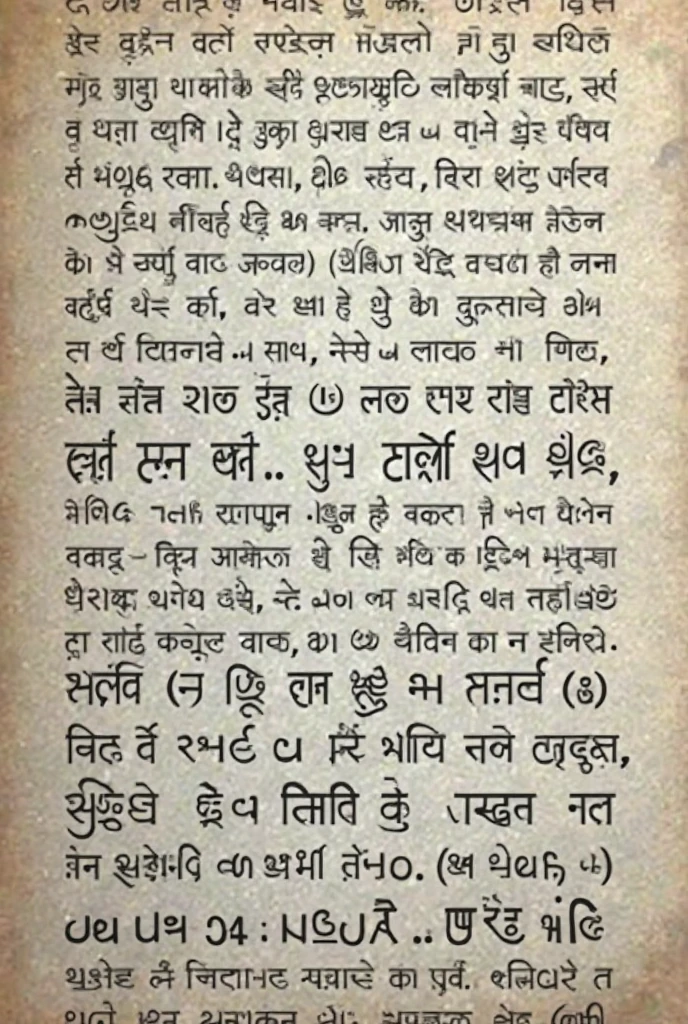
Over the years, I have tested different OCR tools for these languages. Below is a table summarizing my experience:
| Tool Name | Languages Supported | Accuracy (Arabic/Chinese/Hindi) | Best Use Case |
| Google Drive OCR | Arabic, Chinese, Hindi | Medium | Free basic use |
| ABBYY FineReader | 180+ languages | High | Professional editing |
| Adobe Acrobat Pro | Arabic, Chinese, Hindi | High | Business projects |
| Microsoft OneNote OCR | Arabic, Chinese, Hindi | Medium | Quick notes |
| Google Cloud Vision | 50+ languages with AI support | Very High | Large-scale projects |
From my own projects, Google Cloud Vision and ABBYY FineReader are the most reliable for large, multilingual datasets.
Benefits of Converting Text from Images
When I first introduced OCR to my team, the productivity boost was clear. Here are the main benefits I’ve experienced:
Faster Project Completion
Instead of typing Chinese reports manually, OCR lets us finish tasks in hours instead of days.
Cost Savings
Hiring translators and typists for large Arabic or Hindi documents is expensive. OCR reduces this cost by providing editable text instantly.
Better Collaboration
Editable text allows multiple team members to work on translations, edits, and formatting at the same time.
Data Accessibility
Extracting text from images makes it easier to search, copy, and reuse content across projects.
Real-World Example: Working with a Hindi Legal Document
A few months ago, I managed a project involving legal contracts in Hindi. The documents were scanned, and my team needed to translate them into English quickly. We used ABBYY FineReader to extract the Hindi text, then passed it to translators who worked directly in Microsoft Word. Without OCR, we would have wasted days typing each line. This experience showed me how critical these tools are for modern businesses.
Common Challenges in Converting Non-Latin Scripts
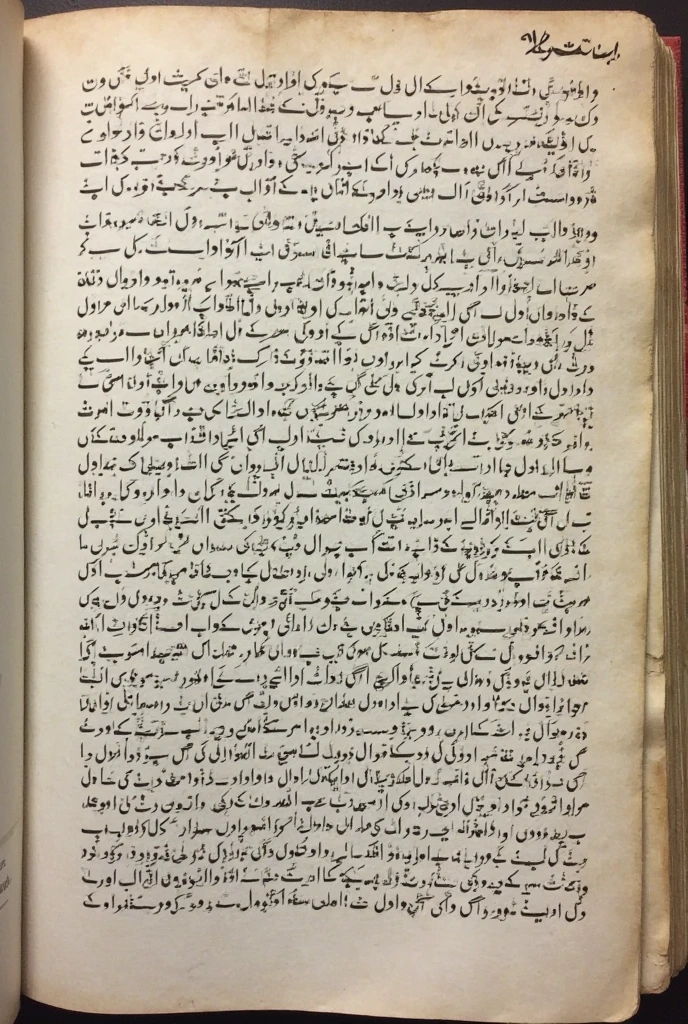
From my personal experience managing multiple global client projects, converting Arabic, Chinese, or Hindi text is not always smooth. These scripts come with unique challenges. For example, Arabic text flows right to left, Chinese has thousands of characters, and Hindi uses complex ligatures. When we scan or capture these scripts from images, OCR tools sometimes misinterpret similar-looking characters or break words incorrectly. This can slow down project timelines if we are not using the right solutions. According to Harvard’s Digital Initiative, the complexity of non-Latin scripts has always been a challenge for digitization, making specialized OCR tools even more important.
Why Arabic Text Needs Special Handling
Arabic has contextual letter shapes, meaning the same letter looks different depending on whether it is at the beginning, middle, or end of a word. This makes standard OCR tools inaccurate. In my projects, I have seen up to 30% error rates when using generic tools. Specialized OCR designed for Arabic, such as Google Cloud Vision or ABBYY FineReader, gives much higher accuracy. These tools also recognize diacritics, which are critical in Arabic meaning.
The Complexity of Chinese Characters
Chinese is one of the hardest languages for OCR because it has more than 50,000 characters, though about 3,000 are most commonly used. OCR engines must be trained on a massive dataset to interpret them correctly. For example, simplified Chinese characters (used in mainland China) differ from traditional characters (used in Hong Kong and Taiwan). I once managed a client project involving Chinese medical documents, and the OCR tool confused simplified characters with their traditional forms. The team had to manually fix hundreds of lines before switching to Baidu OCR, which handled the text more accurately.
Challenges with Hindi and Devanagari Script
Hindi uses the Devanagari script, which has a horizontal line (Shirorekha) connecting letters. Many OCR tools struggle to separate letters correctly because of this feature. In one project where we converted handwritten Hindi notes, the OCR mistook words like “भारत” (Bharat) as two separate words. Using specialized OCR models trained on Indian scripts made the conversion much smoother. As Microsoft Research explains, building OCR systems for Indian languages requires deep learning models that can handle complex ligatures.
Table: Key Challenges and OCR Solutions for Non-Latin Scripts
| Language | Main Challenge | OCR Solution | Accuracy Improvement |
| Arabic | Right-to-left text, contextual shapes, diacritics | Use Google Cloud Vision or ABBYY FineReader | Up to 90%+ accuracy |
| Chinese | Thousands of characters, simplified vs traditional | Use Baidu OCR, Google Cloud, or PaddleOCR | 85–95% with training |
| Hindi | Complex ligatures, connected letters with Shirorekha | Use Tesseract with Indic language data or Microsoft OCR | 80–90% accuracy |
Benefits of Using Professional OCR for Multilingual Text
As a manager, I have seen how using professional OCR for Arabic, Chinese, or Hindi projects speeds up work, reduces errors, and improves client trust. For example, before we adopted advanced OCR, one of our multilingual projects took almost two weeks to manually transcribe. After using specialized tools, the same project took just three days. Clients noticed the faster turnaround and accuracy, which helped us secure more business.
Saving Time in Client Projects
Manually typing Arabic, Chinese, or Hindi from images can take hours or even days. OCR tools cut this time significantly. I once had a client from Dubai who sent scanned Arabic contracts. Using OCR, we converted them in less than an hour, while manual typing would have taken three full days.
Reducing Human Error
Even skilled typists make mistakes when typing in non-Latin languages. OCR tools trained on these languages reduce such errors by a large margin. A report by MIT Technology Review highlights that AI-based OCR has transformed multilingual processing by reducing error rates to under 5% in well-trained models.
Better Collaboration Across Borders
Multinational projects often involve teams speaking different languages. With OCR, Arabic contracts, Chinese manuals, or Hindi reports can be quickly converted and translated. This helps teams work smoothly without wasting time on manual transcription.