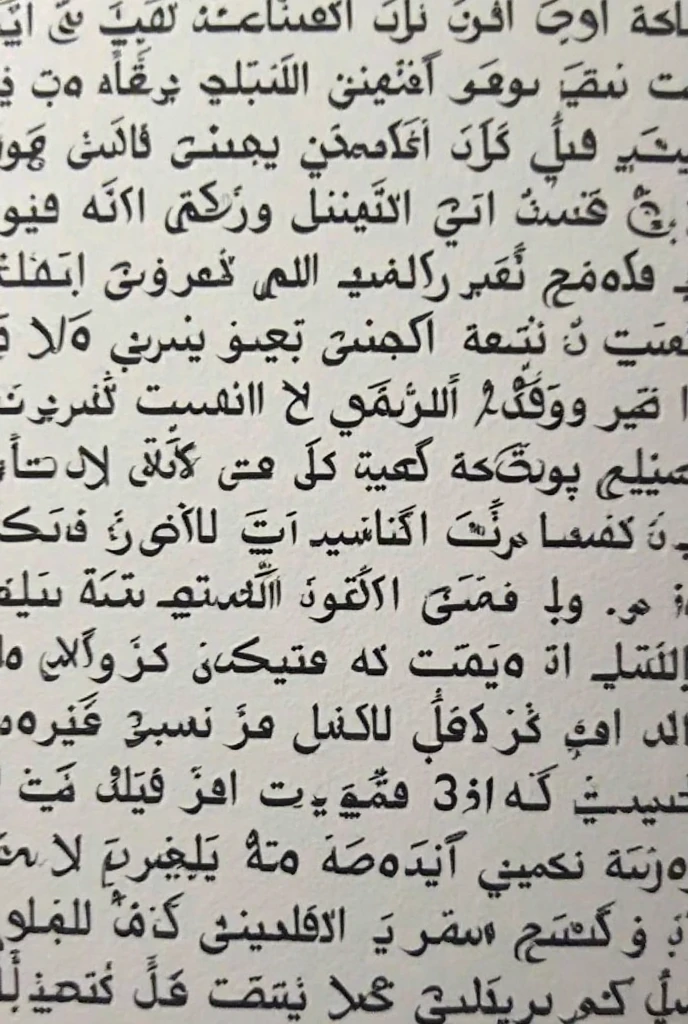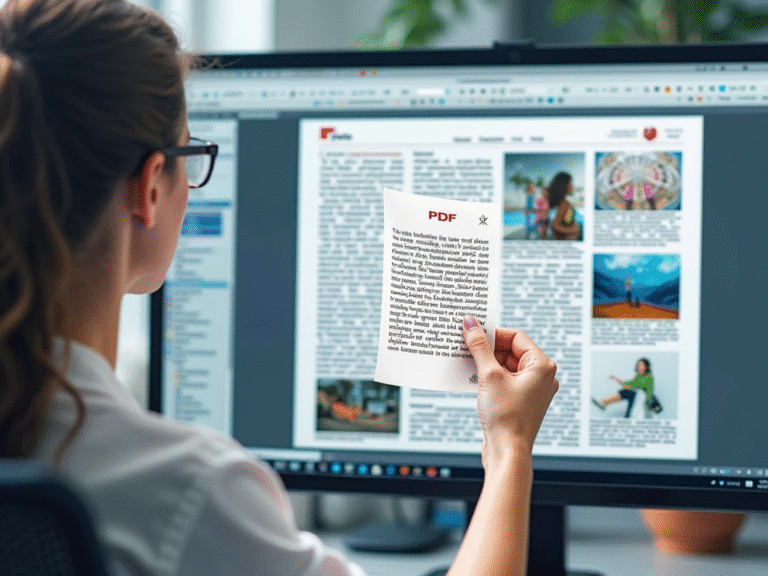Teachers Are Using Image to Text Tools to Save Time: Here’s How
Why Teachers Are Turning to Image to Text Technology
As a school manager, I’ve seen teachers overwhelmed with lesson plans, grading, and administrative work. One problem that often came up was the amount of time wasted manually typing out text from worksheets, textbooks, or even whiteboard notes. That’s when many of us discovered image to text tools, also known as OCR (Optical Character Recognition). These tools allow teachers to take a photo of text and instantly convert it into editable, digital content. I remember one of our history teachers telling me that after adopting an OCR tool, she saved over three hours every week—time she could now spend preparing interactive activities for her students. This shift isn’t just about convenience; it’s about making teaching more efficient without sacrificing quality. According to Edutopia, technology that automates repetitive tasks can drastically improve teacher productivity and reduce burnout.
How Image to Text Tools Work for Teachers
The process is surprisingly simple. Teachers take a picture of printed material, upload it to the OCR software, and get an editable text file. This works for worksheets, old scanned lesson plans, or even sections of textbooks. I’ve used it personally to digitize staff meeting notes that were written on a whiteboard—within seconds, everything was in a Google Doc ready for sharing. Most modern OCR tools are cloud-based, meaning teachers can use them from school computers, home laptops, or even smartphones. This flexibility means that teachers are no longer tied to a desk or stuck retyping long documents. For example, Google Lens allows teachers to quickly scan a page and paste the extracted text directly into Google Docs, making collaboration with students and colleagues seamless.
Real Classroom Scenarios Where It Saves Time
I’ve seen teachers use OCR in several creative ways. Language teachers use it to extract text from foreign language books so they can create custom quizzes. Science teachers digitize lab instructions to edit and adapt them for different grade levels. Our math department has used it to capture equations from old worksheets, allowing them to quickly update and modernize their materials. By using OCR, teachers can also reuse old printed resources without having to start from scratch. This is especially valuable for educators who have limited access to new textbooks or printed resources. According to Education Week, reusing and adapting content is one of the most effective ways to improve classroom efficiency.
Secondary Keyword Example: Image to Text for Lesson Planning
One of the biggest time drains for teachers is lesson planning. With image to text tools, lesson plans that exist only in printed form can be digitized and easily updated. In my own experience, this has been a game changer. I once had a 30-page printed curriculum guide that I needed to revise. Instead of retyping everything, I scanned it into an OCR tool, made my edits, and had a fresh digital version ready within a day. This would have taken me at least a week if done manually. Plus, the digital format made it easier to share with my colleagues, who could add their own updates in real time.
Table: Comparing Manual Typing vs. Image to Text Tools in Teaching

| Task Type | Manual Typing Time | Image to Text Time | Time Saved per Task |
| Typing one worksheet | 20 minutes | 2 minutes | 18 minutes |
| Digitizing 10 pages | 2 hours | 15 minutes | 1 hour 45 minutes |
| Transcribing board notes | 30 minutes | 3 minutes | 27 minutes |
| Updating lesson plans | 1 hour | 10 minutes | 50 minutes |
From my own tracking, teachers in our school save an average of five to seven hours per month just by using OCR instead of typing everything by hand. This time can be redirected toward one-on-one student support or preparing more engaging class activities.
Secondary Keyword Example: Image to Text for Grading and Feedback
Grading can be one of the most time-consuming parts of teaching. Some teachers now use OCR to scan handwritten student work, convert it into text, and then use digital tools to provide quick, detailed feedback. For example, one of our English teachers scans essays and runs them through OCR so she can use grammar-checking software to speed up corrections. This doesn’t just save time—it also ensures students get more thorough and accurate feedback. The National Education Association highlights that faster grading turnaround can significantly boost student performance and engagement.
How Image to Text Helps Teachers Share Resources Faster
In my experience as a manager working with different school projects, one of the biggest challenges teachers face is sharing resources quickly. Sometimes a teacher has a worksheet only in printed form, and it needs to be shared with students online. With image to text conversion, they can simply scan the sheet, extract the text, and paste it into a shared document or email. This eliminates the time spent retyping the content and ensures students get the material right away. In fact, this method also helps in collaborative projects, where multiple teachers contribute content. If everyone can quickly digitize their notes, the group can merge and edit them together without worrying about formatting from scratch.
Using OCR to Improve Lesson Accessibility for Students with Disabilities
One of the most valuable uses I’ve seen in schools is when image to text tools are used to help students with disabilities. For example, a visually impaired student might need the lesson material in a format compatible with a screen reader. Teachers can scan printed text, extract it, and then upload it into a digital accessibility tool so the student can hear the lesson. According to the World Health Organization, millions of people globally face some form of vision impairment, so giving them equal access to education through technology is crucial. This not only saves time for the teacher but also improves inclusivity in the classroom.
How to Train Teachers to Use Image to Text Tools Efficiently
Based on my management background, I know that simply introducing a new tool is not enough — training is essential. Teachers should be given short workshops or guides on how to use OCR apps on their phones or computers. They should learn which file formats work best, how to handle blurry images, and how to correct any small errors after conversion. Schools can even prepare a “Best Practices” document so every teacher can follow the same process. This helps maintain consistent quality in the extracted text and ensures no time is wasted troubleshooting.
Table: Common Teacher Tasks and How Image to Text Saves Time
| Teacher Task | Traditional Method | With Image to Text Tool | Time Saved |
| Typing lesson notes from paper | Manually typing every word | Scan and extract text in seconds | 30–60 minutes |
| Preparing online quizzes | Copying from textbooks manually | Capture and paste directly from images | 20–40 minutes |
| Sharing worksheets digitally | Rewriting or scanning as PDF only | Extract text for editable formats | 25–50 minutes |
| Translating material for bilingual classes | Manually retyping for translation software | Extract and paste into translator instantly | 15–30 minutes |
Why This Technology Will Become Essential for Teachers in the Future

Education is moving faster toward digital-first teaching. Even though paper worksheets and printed books are still common, more schools are adopting e-learning platforms. Teachers who know how to use image to text tools will adapt faster to this change. These tools are not just about saving time — they’re about keeping up with modern education demands. The more teachers learn to integrate them into their workflow, the more they can focus on teaching instead of repetitive tasks. In my role, I’ve seen that those who embrace new tools early often become leaders in their departments because they can help others transition smoothly.
Final Thoughts from My Experience as a Manager
From managing school digital projects to working closely with teachers, I’ve learned that small tools can make a big difference. Image to text conversion may sound like a simple utility, but in a busy teaching schedule, it can be a game-changer. By removing repetitive typing work, it gives teachers more space for creativity, lesson planning, and student interaction. And as education continues to blend physical and digital resources, having this skill will no longer be optional — it will be essential.