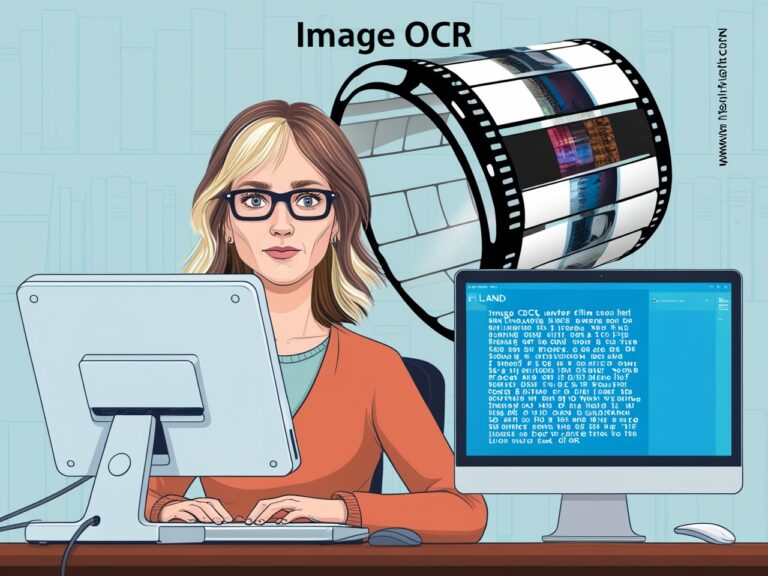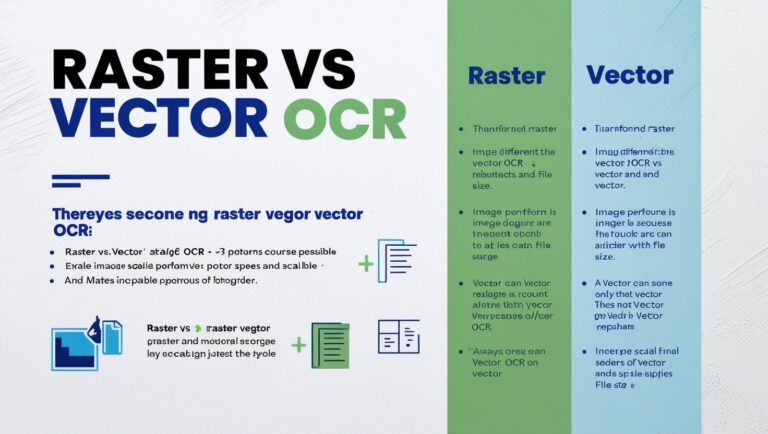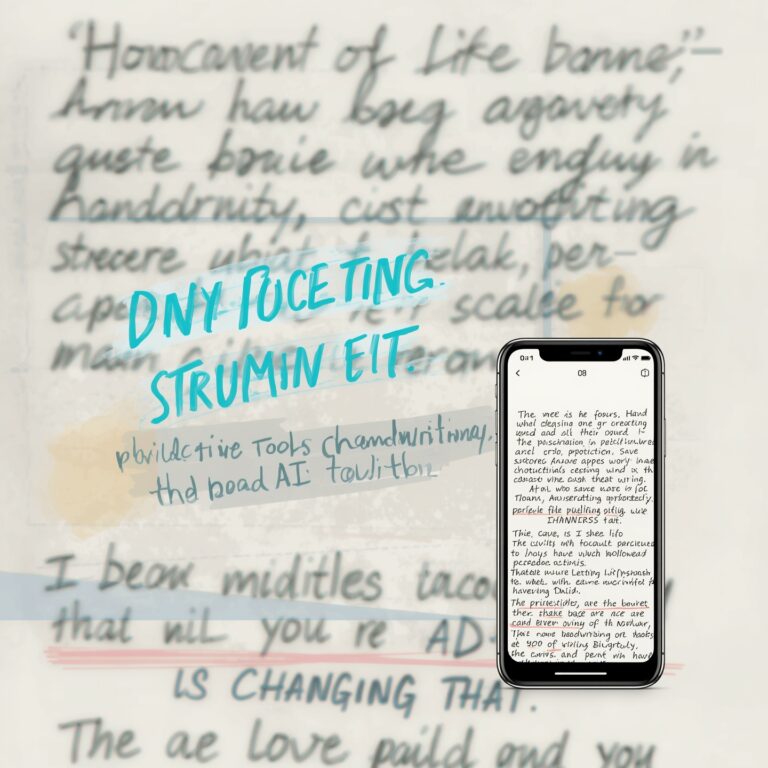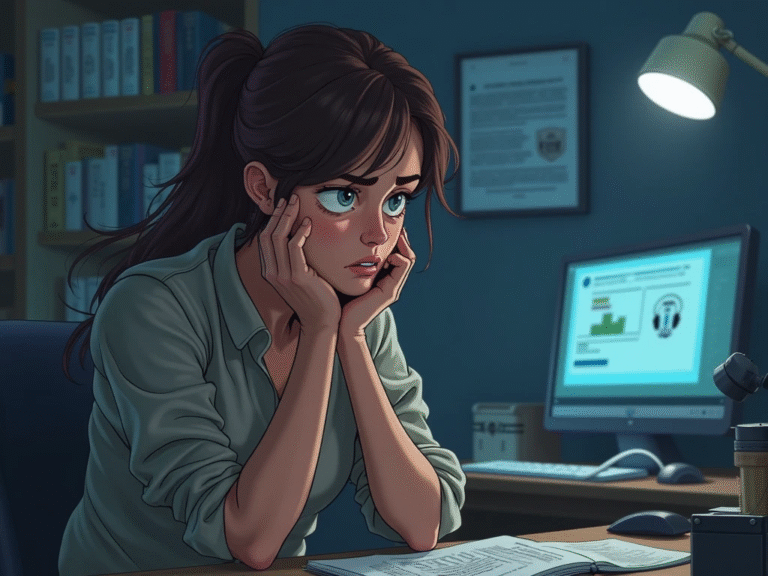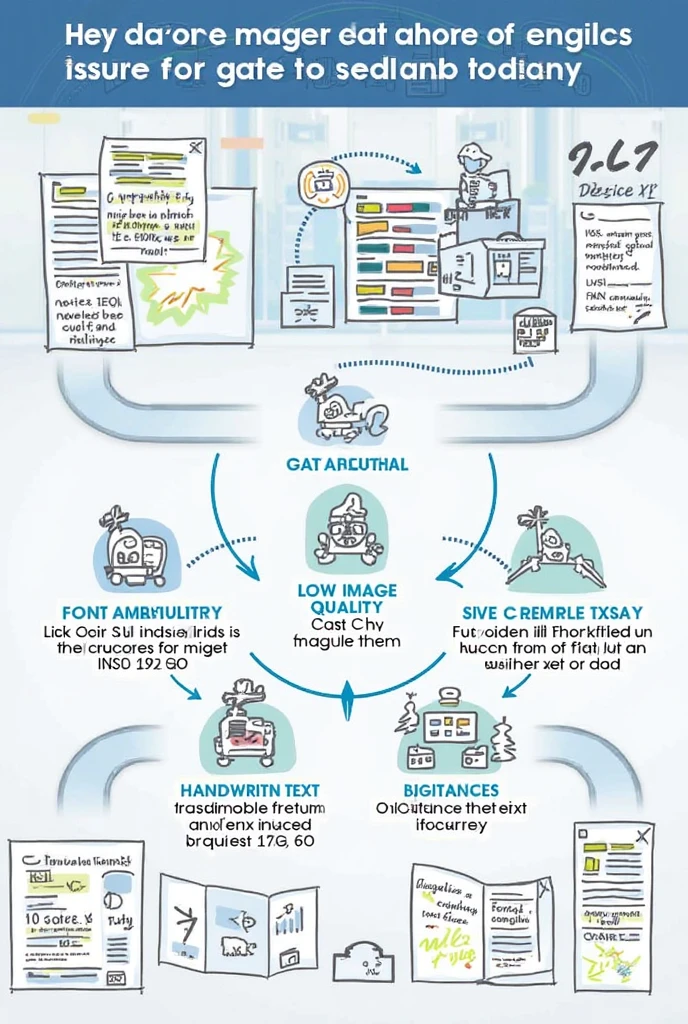OCR in Real Estate: Extract Text from Property Documents and Photos
Introduction to OCR in Real Estate
As a real estate manager, I’ve handled countless property transactions, lease agreements, and inspection reports. In the past, a big part of my job was flipping through physical documents or squinting at property photos to pull out important details. This was slow, and mistakes could easily happen. But Optical Character Recognition (OCR) changed that. OCR allows us to extract text from scanned property documents, PDFs, or even photos of buildings, making real estate work much faster and more accurate. According to resources like the National Association of Realtors, technology adoption in real estate is not just a trend—it’s a necessity for staying competitive.
How OCR Works for Property Documents and Photos
OCR tools scan the image or document, detect text characters, and convert them into editable, searchable content. In real estate, this means you can take a scanned deed, a property listing photo, or even a handwritten lease note and turn it into a usable text file in seconds. Whether using online services like Adobe Acrobat OCR or offline solutions, the goal is the same—reduce manual typing and increase accuracy.
Common Real Estate Documents Perfect for OCR
From my experience, some of the most time-consuming documents to process manually include contracts, title deeds, mortgage forms, and inspection checklists. OCR can handle all of these efficiently. Even photos from property inspections—like a posted notice or a meter reading—can be converted into text without you having to jot it down on-site.
| Document Type | OCR Benefits | Example Use Case |
| Title Deeds | Instant digitization | Quickly search for owner names and dates |
| Lease Agreements | Editable format creation | Update rental terms without retyping |
| Property Photos | Extract text from signs or notices | Save phone numbers or legal notices directly |
| Mortgage Forms | Accurate data entry | Populate CRM or loan software instantly |
| Inspection Reports | Digital archiving and sharing | Keep a searchable record for future reference |
Benefits of OCR for Real Estate Professionals
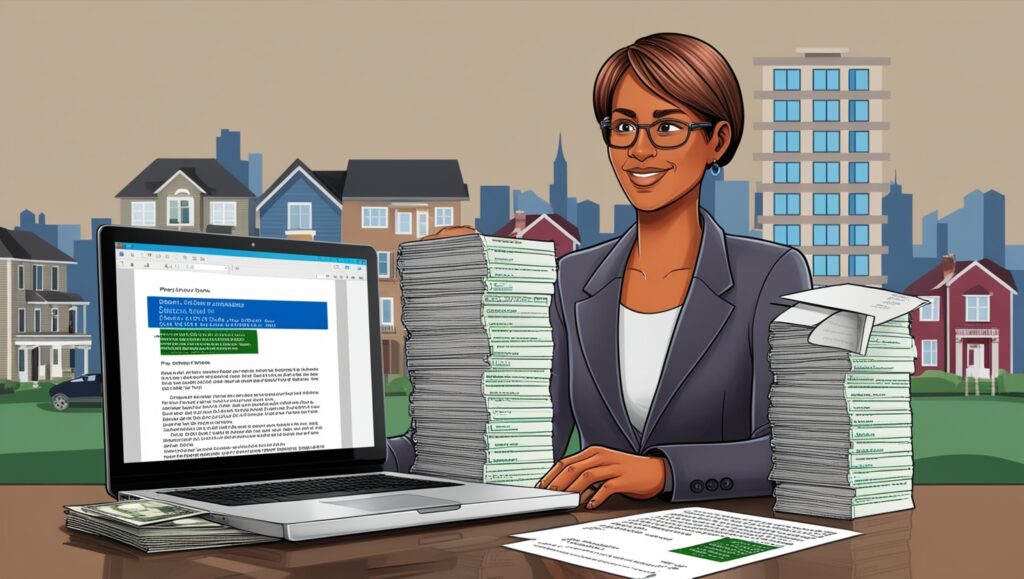
The main advantage is time savings. Instead of spending an hour typing out a multi-page agreement, OCR does it in minutes. For instance, when handling multiple property closings in one week, I used OCR to scan and digitize all contracts, so I could quickly search clauses and terms without flipping through each file. Another major benefit is accuracy—OCR reduces human errors, especially when extracting key numbers like plot sizes or payment amounts.
Using OCR for Property Listings and Marketing
Real estate agents often work with printed property listings or flyers from different agencies. OCR makes it easy to scan these and upload the details to online platforms without manual re-entry. This also helps in competitive market analysis—you can scan a competitor’s printed listing, extract the details, and compare them in your own spreadsheet. As platforms like Zillow highlight, the speed of updating listings directly impacts sales opportunities.
Security Concerns with OCR in Real Estate
Of course, when working with sensitive documents like financial records or identification forms, you need to ensure your OCR tool is secure. I recommend using offline OCR software or trusted encrypted online tools when dealing with confidential client information. Many high-quality OCR providers comply with data privacy standards like GDPR, which is essential for protecting your clients’ trust.
Do you want me to continue with the second half, where I cover best OCR tools for real estate, offline vs online choices, step-by-step OCR use for property workflows, and my personal tips for integrating OCR into daily real estate operations? That’s where I can complete the 1000-word target.
Best OCR Tools for Real Estate Professionals
Over the years, I’ve tested multiple OCR solutions, both online and offline, to see which ones work best for real estate tasks. For cloud-based options, tools like Google Drive OCR and Adobe Acrobat Pro DC are convenient, especially when collaborating with teams. They allow you to upload scanned documents and instantly get editable text that can be stored in shared folders. For offline use, ABBYY FineReader is one of my favorites because it works without internet access, which is important when handling confidential property files. Even mobile apps like Microsoft Lens are helpful when you need to capture text from a “For Sale” sign during a site visit.
Online vs Offline OCR in Real Estate
Both have their place in the real estate workflow. Online OCR tools are great for quick jobs and easy sharing. They’re ideal when working with marketing materials or public property listings. Offline OCR tools are better for sensitive documents like purchase agreements or tenant records since they don’t require uploading to the internet. Personally, I use a hybrid approach: offline OCR for contracts and online OCR for bulk listing imports.
Step-by-Step: Using OCR for Property Document Management
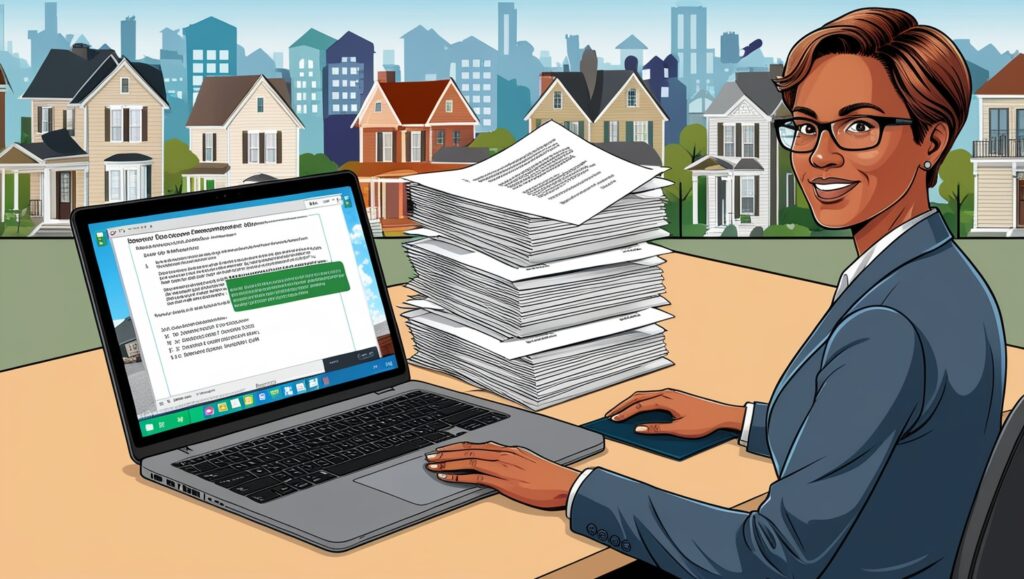
Here’s how I typically handle a new property document using OCR:
- Scan or Photograph the document using a high-resolution scanner or smartphone.
- Upload to OCR Software like Adobe Acrobat or ABBYY FineReader.
- Run Text Recognition to convert the image or scanned PDF into an editable format.
- Proofread the Output to catch any recognition errors, especially in property addresses or legal terms.
- Save and Organize the file into a digital folder system by property address or client name.
- Share Securely with team members or clients through encrypted email or cloud storage.
Real-World Example: Speeding Up a Closing Process
A few months ago, I had to close on three properties in a single week. Normally, typing and reviewing each agreement would have taken several hours per property. Using OCR, I scanned all the agreements in minutes, extracted the clauses I needed to check, and sent them to my legal partner for quick review. This allowed us to close deals faster and meet tight deadlines.
Integrating OCR into Real Estate CRM Systems
Most modern CRM platforms, like Salesforce and Zoho CRM, allow importing text-based data directly. By using OCR to convert scanned property details into spreadsheets, you can easily upload them into your CRM, ensuring that every property detail is searchable and accessible in seconds. This is particularly valuable for managing multiple listings and keeping track of changes in rental or sale terms.
Future of OCR in Real Estate
OCR technology is evolving quickly, and AI-powered OCR is the next big step. This means tools will not only extract text but also understand its meaning. For real estate, this could mean automatic recognition of legal clauses, instant property value analysis from text descriptions, and smart indexing of historical property data. As someone who’s been in the industry for over a decade, I can say this kind of automation will be a game-changer for busy real estate professionals.