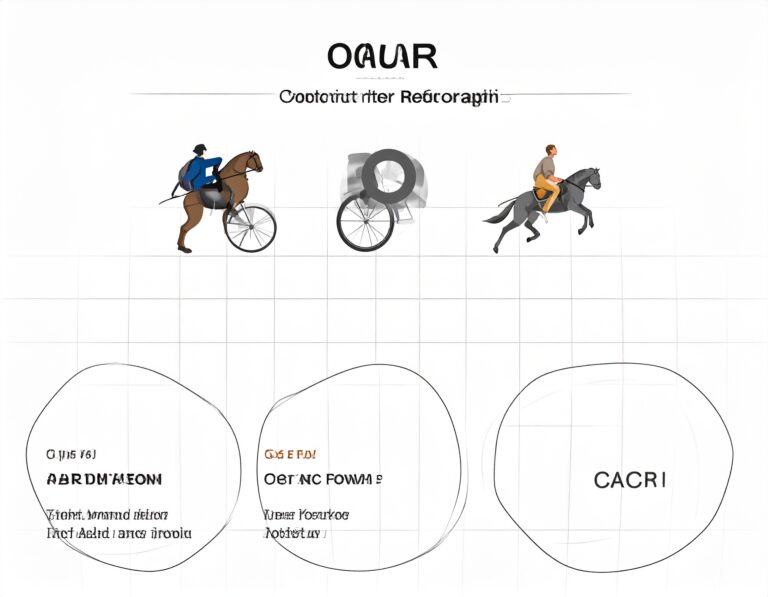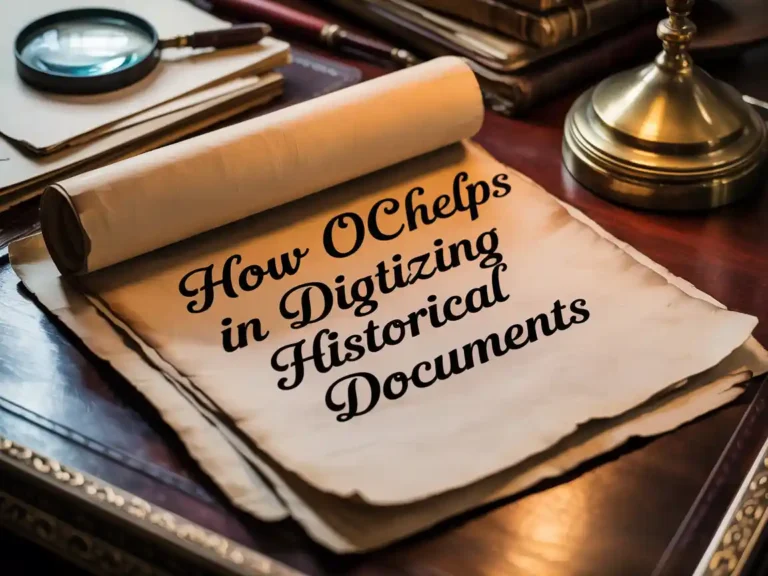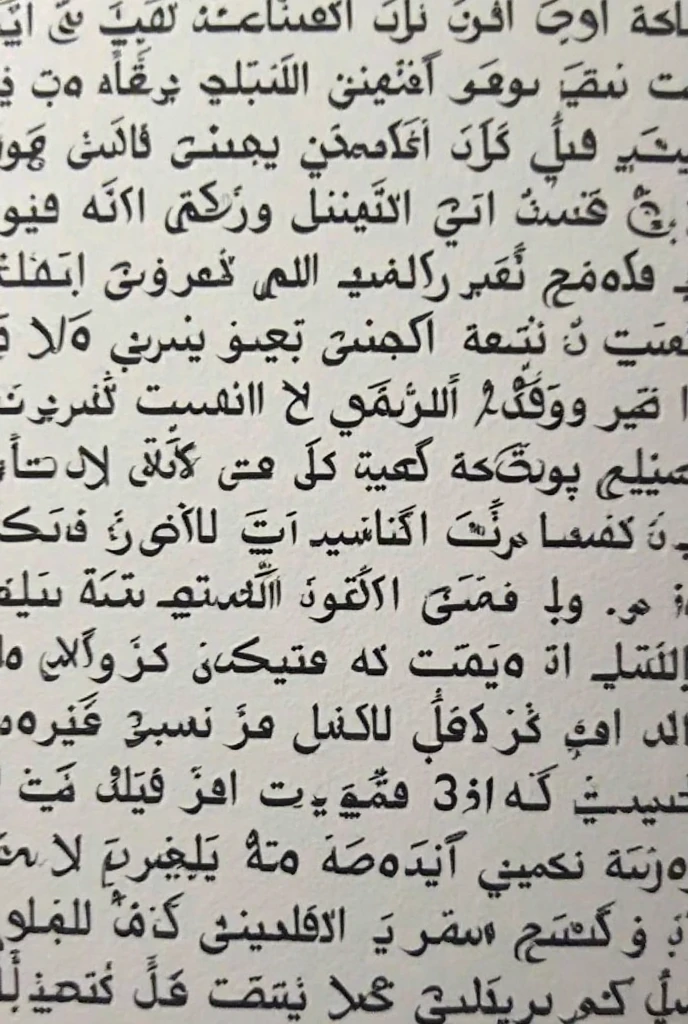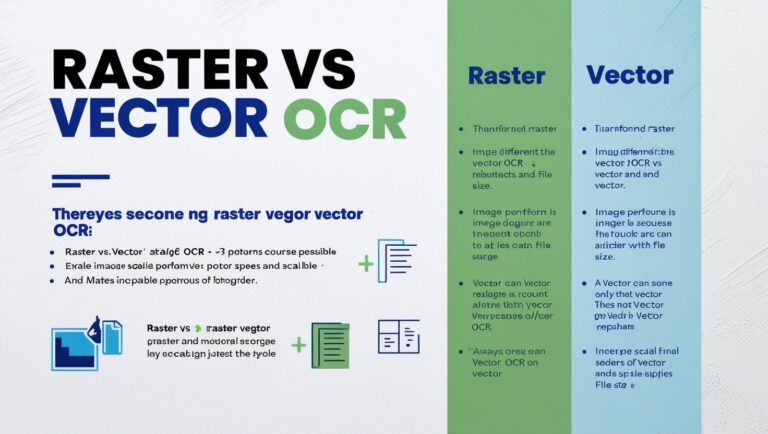Using OCR in Healthcare: From Prescription Images to Digital Records
Introduction to OCR in Healthcare
Working in healthcare management for over a decade, I’ve seen firsthand how slow and error-prone manual record-keeping can be. With thousands of prescriptions, test results, and patient forms passing through clinics every day, the risk of lost or misread information is high. This is where Optical Character Recognition (OCR) technology changes the game. OCR is a tool that reads printed or handwritten text from images and converts it into editable, searchable digital text. According to the National Institutes of Health, digitizing medical records improves data accessibility, reduces mistakes, and speeds up healthcare services.
Why Healthcare Needs OCR
Healthcare is one of the most document-heavy industries in the world. From prescription notes to lab reports, every piece of paper is crucial. But paper-based systems create problems: they’re slow, prone to damage, and can be misplaced. By using OCR, hospitals and clinics can:
- Convert handwritten prescriptions into text for electronic health records (EHRs)
- Scan and store patient history in secure databases
- Speed up insurance claim processing
- Improve patient safety by reducing transcription errors
Turning Prescription Images into Digital Text
Doctors often write prescriptions by hand, which can be hard to read. As a manager overseeing a hospital’s digital transformation, I’ve seen how OCR tools help pharmacists instantly convert scanned or photographed prescriptions into legible text. This ensures accurate medication dispensing. Services like Google Cloud Vision OCR and Adobe Acrobat OCR can process images and extract information in seconds.
From Scanned Reports to Electronic Health Records
Lab reports, X-ray notes, and pathology results are often shared as scanned images. Without OCR, staff must manually retype details, which takes time and increases the risk of typos. With OCR integrated into EHR systems, scanned files are read automatically, and data is placed directly into patient records. This is not only faster but also ensures consistent formatting for easier searching and analysis later.
Table: Paper-Based vs OCR-Enabled Healthcare Data Processing

| Feature | Paper-Based Process | OCR-Enabled Process |
| Data Entry Speed | Slow, manual typing | Instant digital conversion |
| Accuracy | Risk of human error | High accuracy with AI checks |
| Storage | Physical files, prone to loss | Secure cloud or server storage |
| Accessibility | Limited to location | Accessible from anywhere |
| Searchability | Manual searching required | Instant keyword search |
OCR and Patient Privacy in Healthcare
When working with sensitive patient data, privacy is non-negotiable. Using OCR doesn’t mean uploading confidential files to unsafe platforms. Many hospitals use offline OCR tools or HIPAA-compliant cloud services to keep data secure. According to the U.S. Department of Health & Human Services, digital health records must be encrypted and stored securely to protect patient confidentiality.
AI-Powered OCR for Better Accuracy in Healthcare
Traditional OCR works well for printed text, but AI-powered OCR takes accuracy to the next level. With machine learning and natural language processing (NLP), OCR can now recognize messy handwriting, medical abbreviations, and even diagnose spelling errors in prescriptions. In my role managing hospital operations, I’ve seen AI-based OCR reduce prescription errors by flagging unusual dosages or unclear drug names before they reach the pharmacy. Platforms like Microsoft Azure Computer Vision use advanced AI models to handle these complex healthcare scenarios.
Multilingual OCR for Diverse Patient Populations
In countries with diverse languages, healthcare providers often face challenges when dealing with medical records in multiple scripts. For example, a patient’s history might be in Spanish, lab results in English, and older prescriptions in French. Multilingual OCR tools can read and convert documents in dozens of languages, allowing doctors to view and translate records instantly. This is crucial in emergency cases where every second counts.
OCR in Telemedicine and Remote Consultations
Telemedicine has grown rapidly, especially after the COVID-19 pandemic. Patients now send prescription images, lab reports, or handwritten notes through secure online portals. With OCR integration, doctors can instantly convert these files into structured data without manually typing them. This improves the efficiency of virtual consultations and ensures that no important detail gets overlooked.
Integration with Electronic Health Record Systems
For maximum efficiency, OCR should be integrated directly into Electronic Health Record (EHR) systems. This means that every scanned form or uploaded file is automatically processed and stored in the patient’s digital profile. In my hospital, once we introduced OCR-linked EHR, staff could retrieve a patient’s full history in seconds, reducing consultation time and improving patient care.
The Future of OCR in Healthcare

The next stage of OCR in healthcare will focus on predictive analysis and automation. Imagine a system where OCR not only digitizes prescriptions but also cross-checks them with patient allergies, medical history, and drug interactions before the medicine is dispensed. This proactive approach could save countless lives by preventing harmful errors. Additionally, OCR could help in large-scale medical research by extracting and organizing information from millions of historical patient records.
Final Thoughts
From reducing transcription errors to enabling telemedicine, OCR has become an essential tool for modern healthcare. As a healthcare manager, I’ve seen how digitizing prescription images and medical records not only saves time but also improves patient safety. However, the success of OCR in healthcare depends on choosing secure, AI-powered, and multilingual tools that meet privacy regulations. When implemented correctly, OCR transforms healthcare into a faster, safer, and more efficient system for everyone involved.