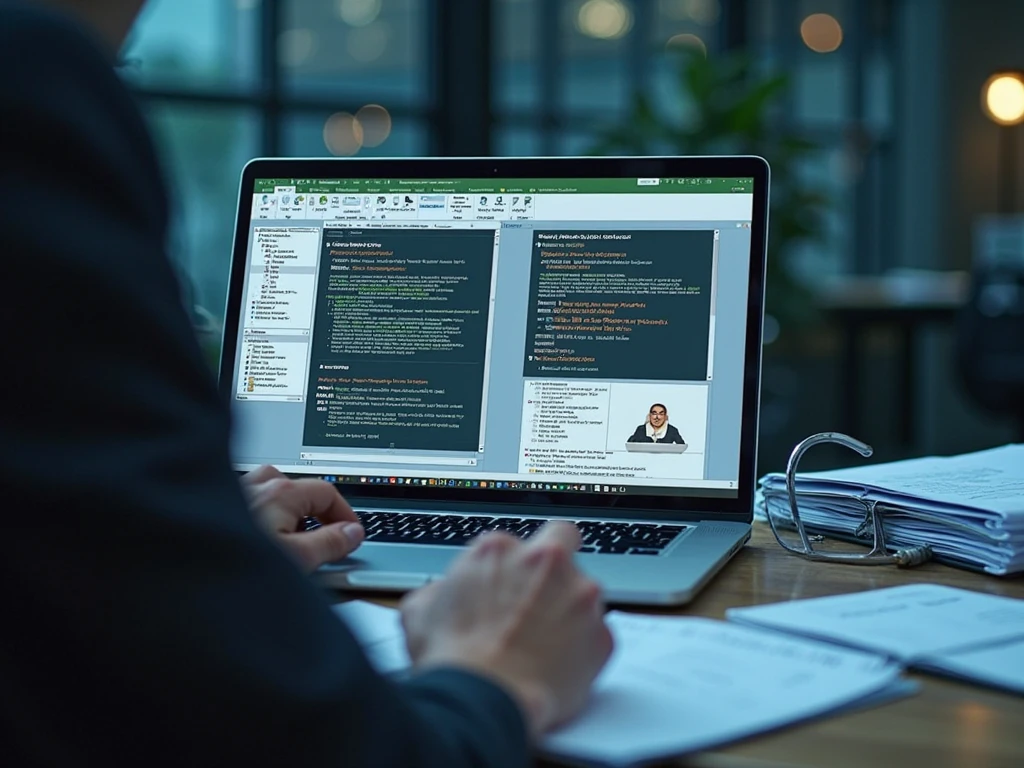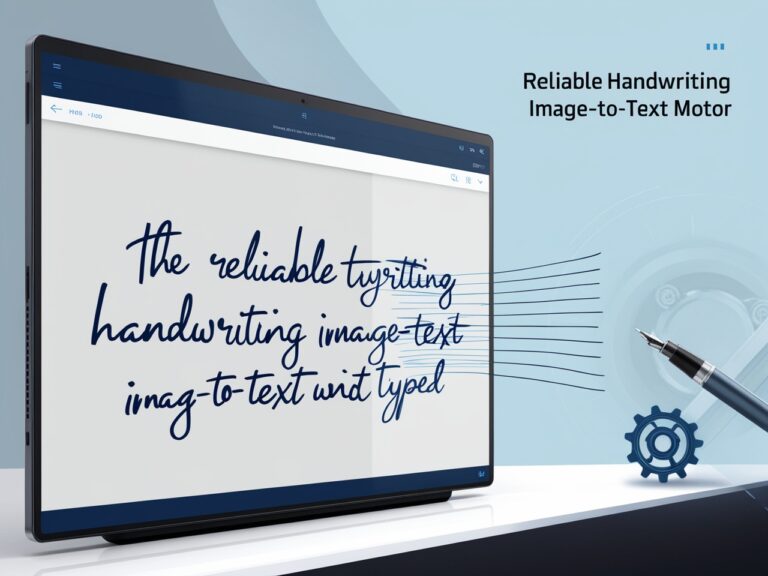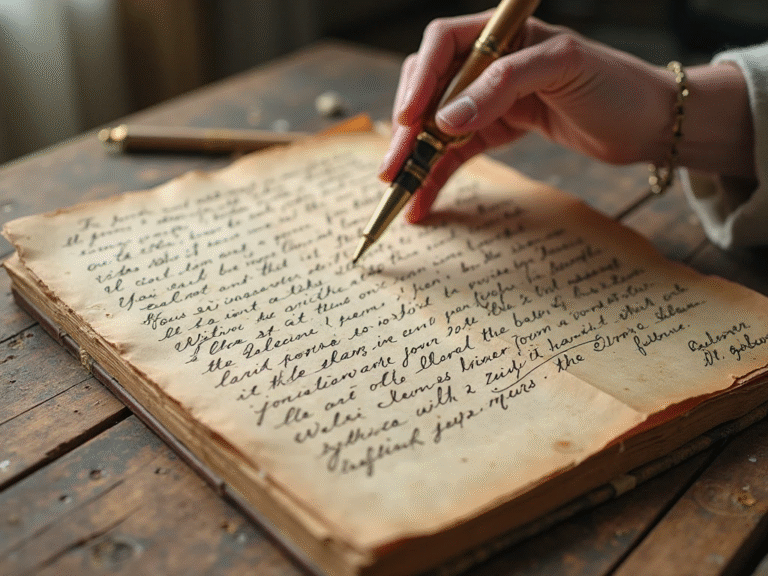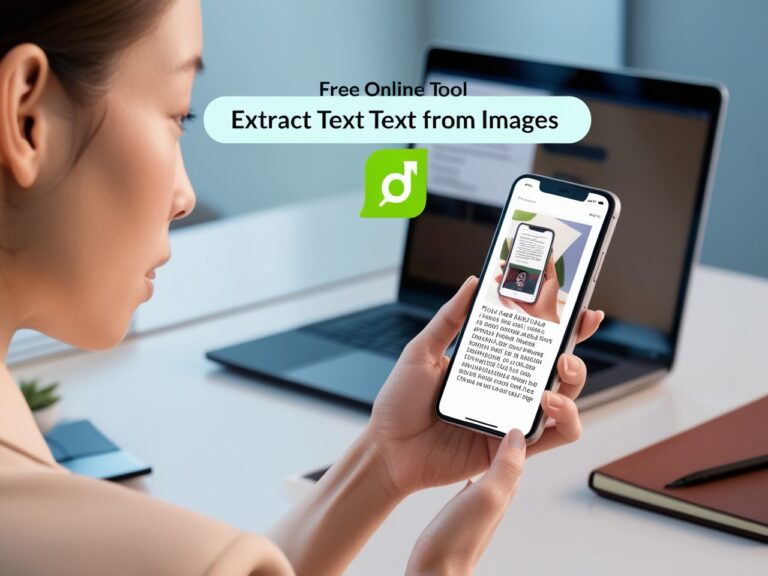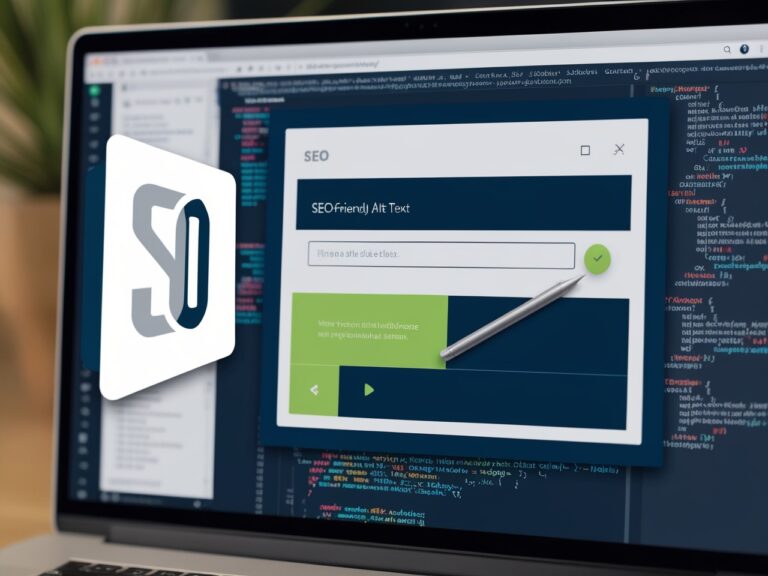Offline Image to Text Converters: Are They Better for Confidential Work?
As a professional manager who has handled many projects involving sensitive information, I know how important it is to choose the right method for converting images to text. Whether it’s financial records, internal business reports, or legal documents, the wrong choice can put data at risk. This is why the debate between offline and online image to text converters matters so much. In this article, I’ll share my experience, compare both options, and help you decide if offline tools are indeed better for confidential work.
Understanding Image to Text Conversion
Image to text conversion, also known as OCR (Optical Character Recognition), is the process of scanning an image and turning the text inside it into editable, searchable content. This is useful for digitizing paper documents, extracting text from photos, and improving workflow efficiency. Many people use online OCR tools because they are free, fast, and require no installation. However, when handling confidential documents, the convenience of online tools can come at the cost of security.
Why Confidential Work Needs Extra Protection
When working with sensitive materials, data privacy isn’t optional—it’s essential. I have seen cases where employees uploaded client contracts to free online OCR tools without realizing the service stored those files for “quality improvement.” This can lead to unintentional data exposure. Regulatory standards like GDPR in Europe or HIPAA in the U.S. demand that businesses take active steps to safeguard personal and confidential information. Failing to do so can result in serious legal and financial consequences.
Offline OCR Tools: How They Work
Offline image to text converters are software applications you install directly on your computer. All processing happens locally, meaning no document is uploaded to external servers. Popular offline OCR tools like ABBYY FineReader, Readiris, and Adobe Acrobat Pro allow businesses to process documents without an internet connection, reducing the risk of data interception. In my company, we’ve used ABBYY FineReader for scanning and digitizing legal documents, and it has provided excellent accuracy without compromising security.
Comparing Offline and Online OCR Tools for Confidentiality
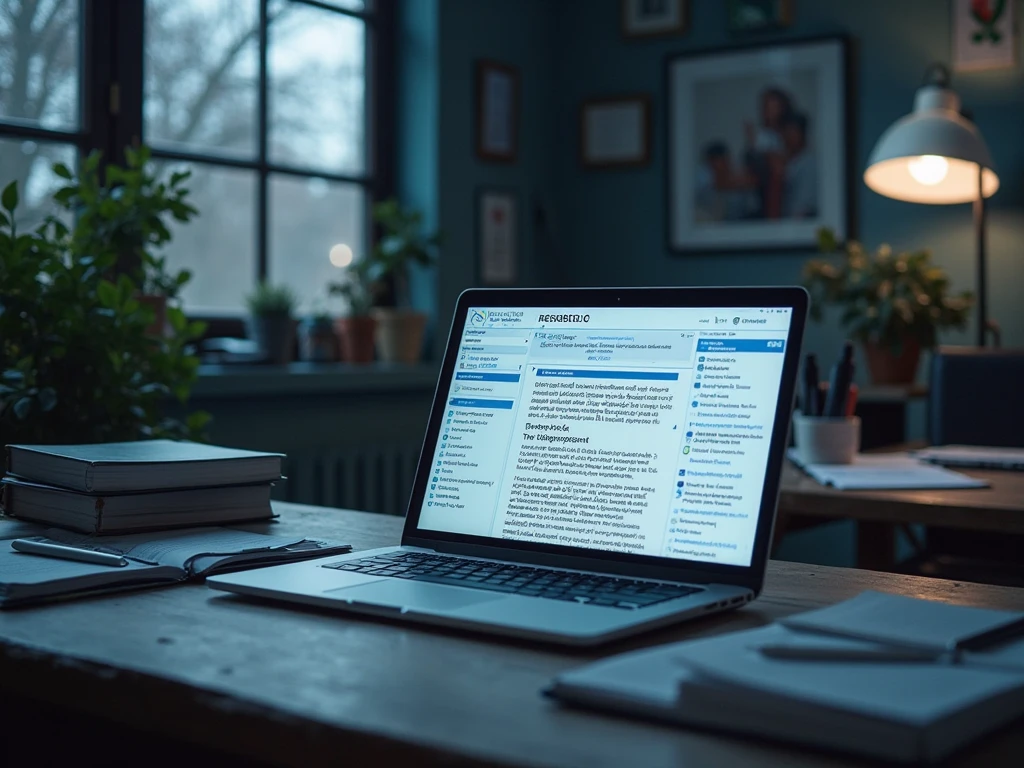
| Feature | Offline OCR Tools | Online OCR Tools |
| Data Security | High – files remain on your device | Lower – files are uploaded to external servers |
| Internet Requirement | Not needed | Required |
| Speed | Faster for large files | Depends on internet speed |
| Cost | Usually paid software | Often free or freemium |
| Updates | Manual software updates | Automatic updates by provider |
From this comparison, you can see that offline tools have a clear advantage for data-sensitive tasks. While they may cost more, the investment is worth it when security is your top priority.
Cost vs. Security: The Real Trade-Off
Many people hesitate to buy offline OCR tools because of the price tag, which can range from $50 to $200 depending on the software. However, when you factor in the potential financial loss from a data breach, the cost becomes easier to justify. According to a report by IBM, the average data breach costs a company over $4 million. Compared to that, paying for a secure offline OCR tool is a smart decision.
My Experience Transitioning from Online to Offline OCR
In my early career, I relied heavily on free online OCR tools for quick document conversions. They worked fine for everyday use, but once we started handling sensitive government contracts, IT advised us to switch to offline OCR solutions. The transition took a week, but it gave us full control over where our files were stored and who had access to them. This decision later saved us from a potential security incident when one of our vendors experienced a breach on their online OCR platform.
Best Offline OCR Tools for Confidential Work
Choosing the right offline OCR tool is not just about accuracy — it’s about security, compatibility, and ease of use. Based on my experience, here are some top options:
- ABBYY FineReader – Known for its high accuracy, multilingual support, and secure local processing. Ideal for legal and corporate documents.
- Adobe Acrobat Pro – A popular choice for businesses that already use Adobe products. It’s excellent for converting scanned PDFs into editable text while keeping everything offline.
- Readiris – Lightweight, easy to use, and perfect for small businesses that need occasional OCR without complicated features.
- Tesseract OCR (Open-Source) – Free and offline, but requires some technical knowledge to set up. Great for developers and tech-savvy users.
When choosing, always check if the software supports batch processing, as it can save hours when working with large document collections.
How to Choose the Right Offline OCR Tool
From my years managing document processing teams, here’s what I suggest you look for before buying:
- File format support – Make sure it can handle PDFs, JPGs, PNGs, and TIFFs.
- Language support – Essential if you work with multilingual documents.
- Export options – Being able to export directly to Word, Excel, or plain text speeds up workflows.
- Ease of use – If your team struggles to use it, productivity will suffer.
- Licensing model – Some tools require a one-time purchase, others use subscriptions.
Privacy Tips for Using Offline OCR Tools
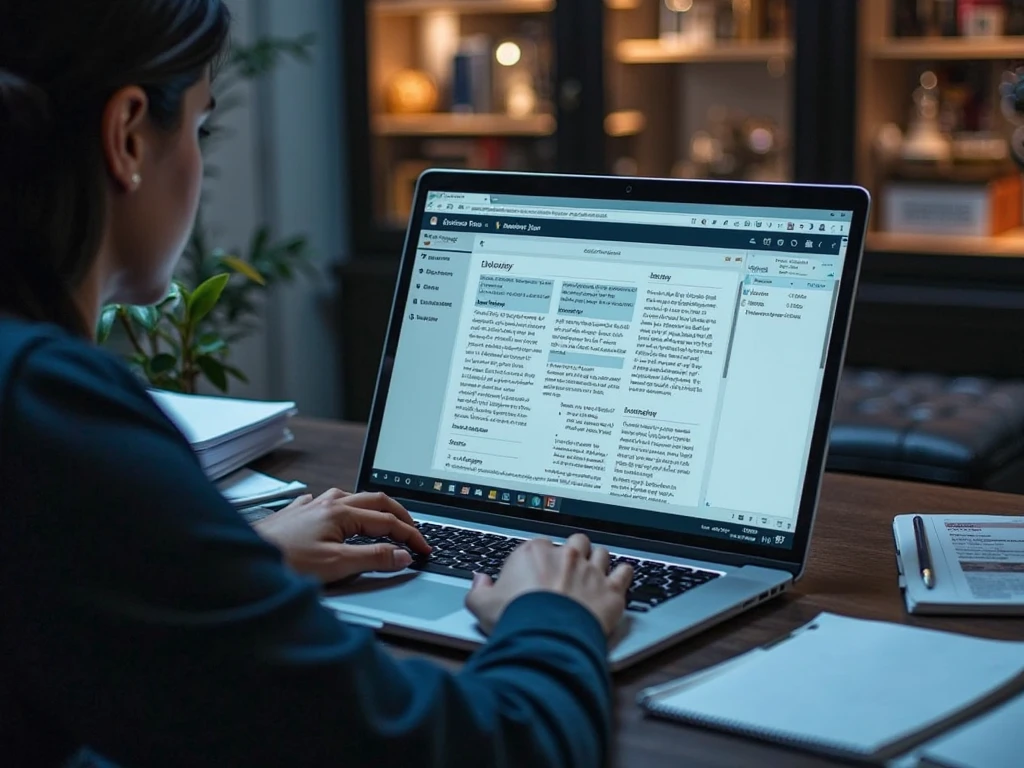
Even with offline tools, there are still best practices to keep your files safe:
- Encrypt your hard drive to protect data in case of theft.
- Use password-protected folders for storing confidential text files.
- Regularly back up data to secure offline storage.
- Limit user access so only authorized staff can use the software.
Following these steps ensures that your offline OCR workflow stays just as secure as your original documents.
When Online OCR Might Still Be the Better Choice
While offline OCR tools are generally better for confidential work, online tools still have their place. For instance, if you’re converting non-sensitive documents like marketing flyers, old books, or public reports, online OCR tools like OnlineOCR.net or Google Drive OCR can be quick and free. They are also useful when you need OCR on a device where you can’t install software.
Final Verdict: Which Should You Use?
If you regularly handle confidential business data, legal contracts, or personal records, offline OCR tools are the clear winner. They keep everything local, give you control over your files, and reduce the risk of a breach. On the other hand, online OCR is fine for quick, low-risk tasks. My advice as a manager is simple — don’t gamble with sensitive information just to save a few minutes.
By making the right choice between online and offline OCR, you protect not just your documents, but also your organization’s reputation and trustworthiness.