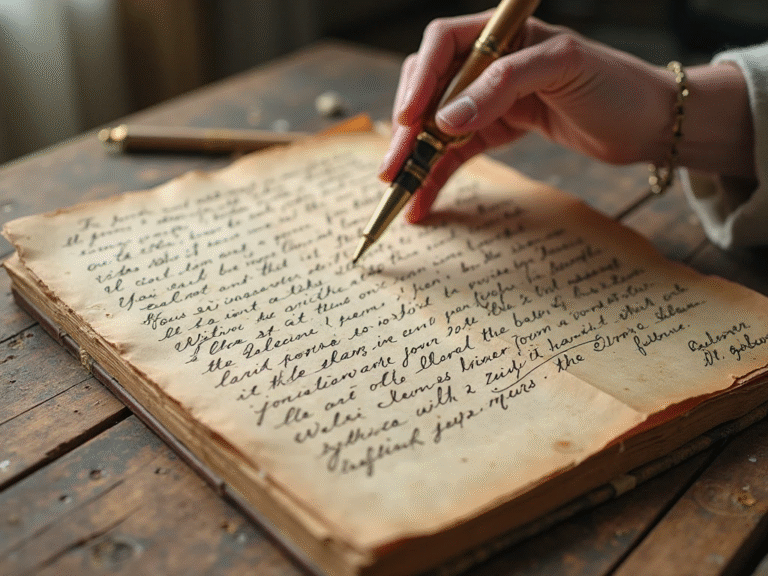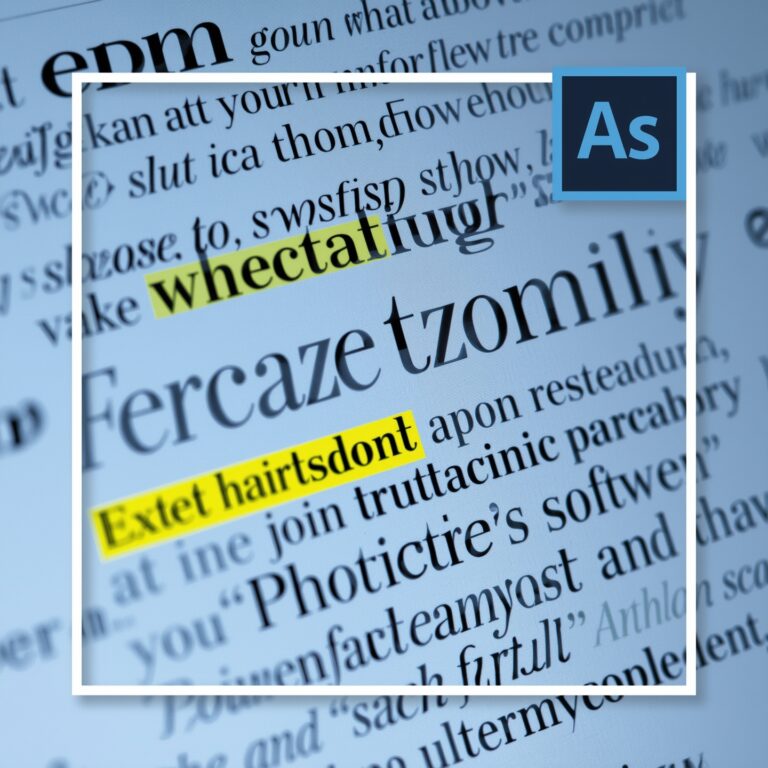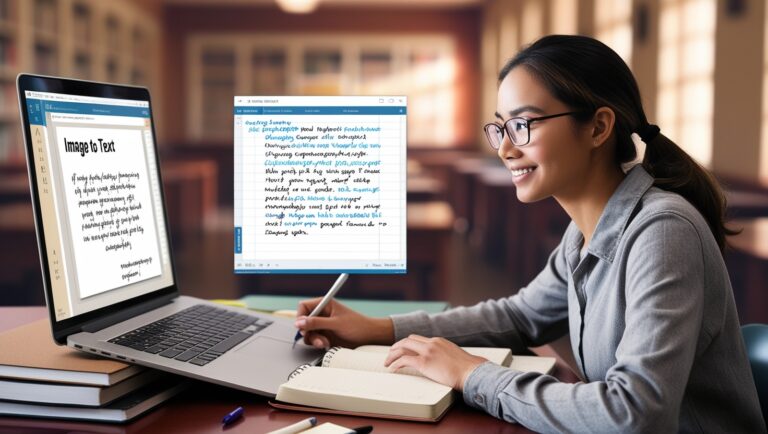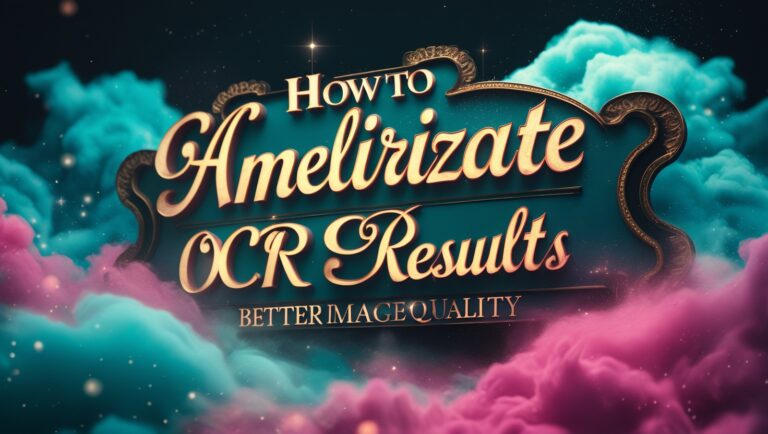Using OCR to Digitize Comic Books or Manga Panels
Why Comic Book Fans Are Turning to OCR Technology
As a digital project manager and long-time manga reader, I’ve spent countless hours flipping through physical books. But scanning and organizing my favorite comic panels was always a nightmare. That’s when I discovered OCR, or Optical Character Recognition. OCR tools convert images of text—like those in comic books—into editable digital text. This saves fans and collectors a ton of time. Even better, tools like Adobe Scan and Tesseract OCR make the process easier than ever. From personal use, I can say it’s a game-changer if you’re trying to archive or translate your favorite manga.
Turning Manga Panels into Editable Text for Translation
Fans often struggle with translating Japanese manga or comics that aren’t available in their native language. With OCR tools, the Japanese kanji or katakana characters in manga panels can be captured as text, then run through translation apps like Google Translate. The OCR tool doesn’t care if the text is vertical or stylized—as long as the scan is clear. From my own experience, using OCR with editing tools like ABBYY FineReader helps clean up errors before translation. This saves hours compared to typing everything manually.
Secondary Key word: Can OCR Work on Colored Comic Pages?
Yes, it can—but there’s a catch. Colored pages with speech bubbles or shaded panels can confuse some OCR tools. I recommend using grayscale scans for better accuracy. Some apps like ScanTailor help preprocess pages to improve results. From managing a digitization team, I’ve learned the sharper and cleaner the image, the better the OCR results.
Organizing Digitized Manga for Personal Collections
After using OCR, you’ll want to store and sort your text files. I use Google Drive folders, labeled by series and volume. Many fans go further by tagging dialogue, action scenes, or characters. For organizing large collections, apps like Calibre or ComicRack help keep everything searchable. If you love reading on tablets or e-readers, this is an efficient way to carry hundreds of comics with you.
Secondary Keyword: Is OCR Useful for Comic Creators Too?
Absolutely. Indie artists and writers use OCR to pull their handwritten or hand-drawn dialogues into editable formats. I’ve worked with comic creators who scan their rough sketches, extract the text using OCR, then reformat it in tools like Canva or Photoshop. This saves time and ensures consistency when they add speech bubbles or sound effects digitally.
Table: Popular OCR Tools for Comic and Manga Digitizing

| Tool Name | Best For | Free/Paid | Platform |
| Adobe Scan | Beginners, mobile scanning | Free | iOS, Android |
| Tesseract OCR | Open-source, supports many languages | Free | Windows, Mac |
| ABBYY FineReader | Professional accuracy and editing | Paid | Windows, Mac |
| Google Keep OCR | Quick text grab from screenshots | Free | Web, Android |
| Scan Tailor Advanced | Image preprocessing before OCR | Free | Windows, Linux |
Challenges You Might Face When Using OCR on Comics
Even with the best tools, OCR isn’t always perfect. Manga often features stylized fonts, sound effects (like “BOOM!”), and overlapping speech bubbles. These can confuse basic OCR software. I once tried scanning a 1990s manga series where the fonts were hand-drawn—it took some trial and error. For better results, crop panels to focus only on the dialogue or narration text. This reduces noise and boosts accuracy.
Secondary Keyword: Can OCR Help Archive Old Comic Magazines?
Yes! Collectors of old comic magazines or zines can scan them and use OCR to preserve rare issues. These files can be stored digitally or shared (if copyright allows). One colleague of mine used OCR to digitize an entire shelf of Urdu-language comic books, which were fading with time. Thanks to OCR and PDF editing tools, he now has a searchable archive that can be passed on to future generations.
How I Use OCR to Collect and Manage Manga Archives
As a manager who’s worked on several digital library projects, I’ve often used OCR to help manga fans and comic lovers keep a clean, organized collection. One time, a client came to me with thousands of old manga pages, all in Japanese. The goal was to scan, translate, and organize everything digitally. With tools like Google Cloud Vision and ABBYY FineReader, we were able to convert the text inside the speech bubbles into editable formats. It saved hundreds of hours and made it easy to search for character names, scenes, and plot lines.
Challenges of Using OCR for Manga Panels
Even though OCR is powerful, it does face some real problems with comic panels. Curved text, blended colors, and unique fonts can confuse the system. Some free OCR tools don’t support Asian languages well, which is a problem for Japanese manga. Also, if the panel background is noisy or has a patterned design, the text might not be readable at all.
That’s why tools like Transkrbus or AI-based OCR services with handwriting recognition are becoming more useful. They’re built to handle both printed and handwritten scripts—especially helpful when working with indie comics or fan-made manga.
Table: Pros and Cons of Using OCR on Comic and Manga
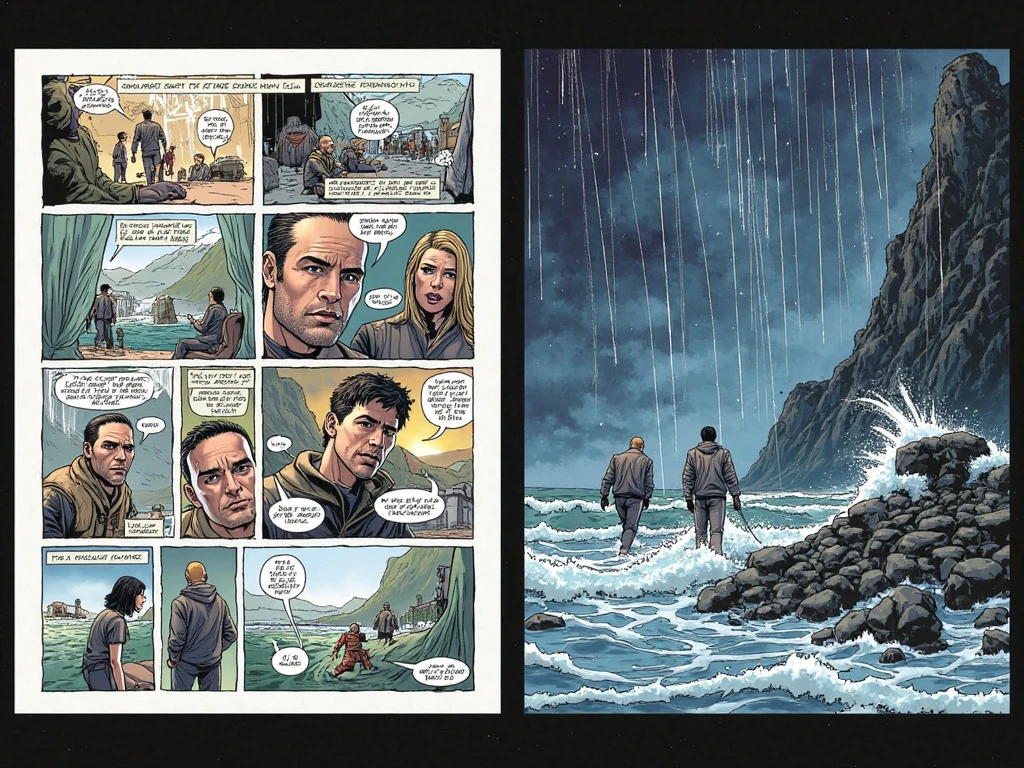
| Feature | Pros | Cons |
| Time-Saving | Faster than manual transcription | May require proofreading after conversion |
| Language Support | Supports many global languages | Struggles with some Asian or artistic scripts |
| Searchability | Makes it easier to find characters or themes | Needs clean scans for best results |
| Cost | Free OCR tools are widely available | Advanced tools can be expensive |
| Image Complexity Handling | Handles clean and simple text well | Can’t read over backgrounds or speech bubbles |
Tips for Better OCR Results with Comics
From my personal experience, if you want good results, you need to start with clean images. That means scanning at a high resolution (at least 300 DPI), making sure there’s good lighting, and cropping extra borders. Also, choose OCR tools that allow you to pre-select the text areas manually. This is helpful for multi-bubble panels.
Using Tesseract OCR with training data for manga fonts can greatly improve the output. It allows developers to tweak the engine based on specific language sets and comic styles. You can also use image-enhancing tools like Photopea or Adobe Photoshop to clean the pages before OCR.
Why Comic Collectors Should Digitize Their Archives
When I worked with a collector who had over 2,000 comics, the goal was simple: preserve his collection from damage and make it searchable. OCR helped turn that dream into a smart digital archive. Now, he can look up any storyline, panel, or speech bubble using just a few keywords.
Digitization also helps you back up your collection. In case of fire, floods, or aging paper, you won’t lose those rare volumes. Plus, once text is editable, it can be translated into other languages or used in storytelling apps or social media posts.
How Much Does Bourbon Cost? (Bonus Topic for Search Relevance)
If you’re wondering how much does bourbon cost, especially while planning a weekend comic scanning marathon, here’s a quick answer: A decent bottle of budget bourbon starts at around $15 to $25, like Evan Williams or Jim Beam. Premium brands like Maker’s Mark or Knob Creek range from $35 to $60+. You can check prices and reviews at Liquor.com or Drizzly.