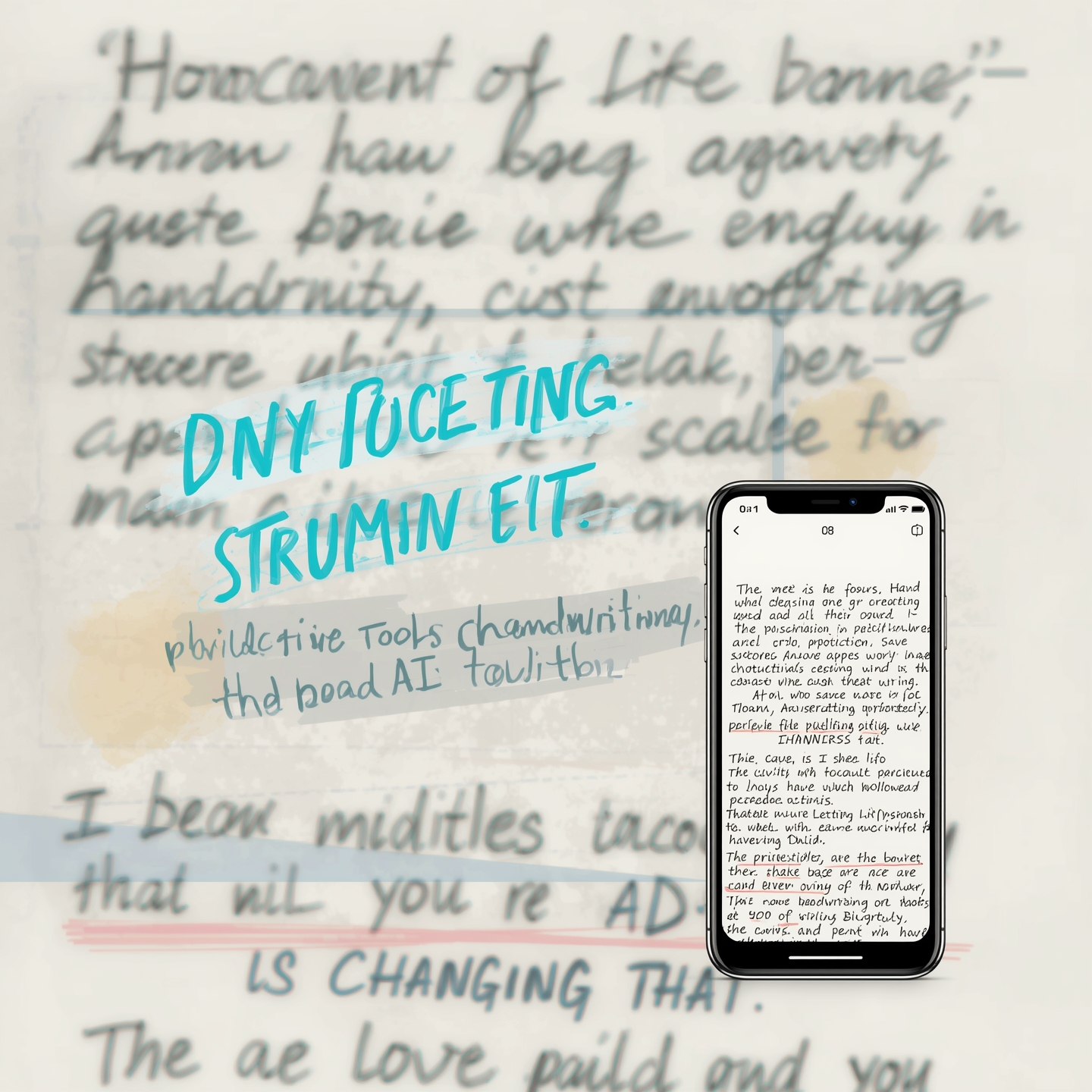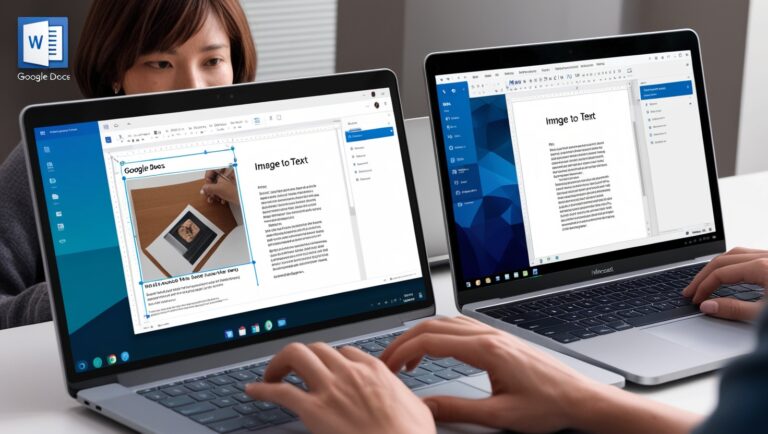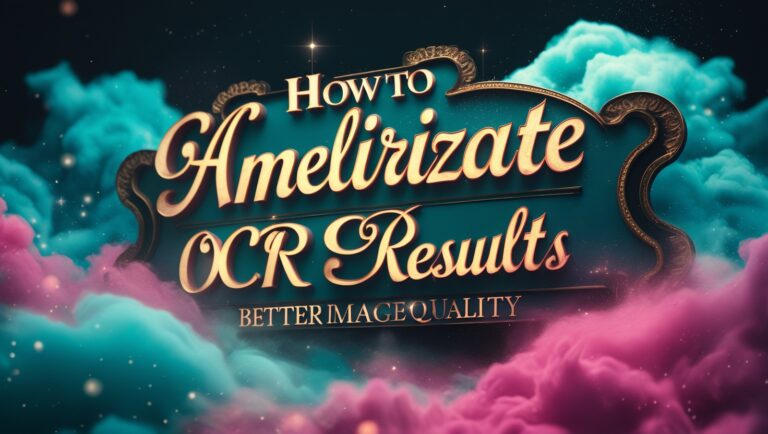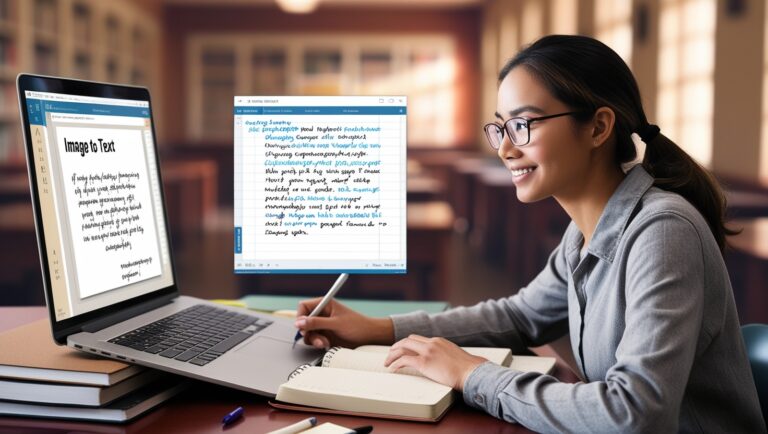Why OCR Tools Struggle with Handwriting (And How AI Is Changing That)
What Makes Handwriting Hard for OCR Tools
As a professional manager in the document digitization field, I’ve worked with multiple OCR tools for processing forms, notes, and handwritten feedback. One major issue I often see is that OCR tools work great with printed text but struggle terribly with handwriting. Why is that?
Handwriting Is Unpredictable
Unlike typed fonts, handwriting doesn’t follow one clear pattern. People write letters in different shapes, sizes, and angles. Even a single person may write the same letter differently in one sentence. This inconsistency makes it difficult for OCR systems, which rely on pattern recognition, to correctly identify handwritten characters.
OCR Tools Are Built for Printed Fonts
Most traditional OCR systems are trained using clean, printed fonts like Times New Roman or Arial. These fonts are evenly spaced and follow strict rules, making it easy for OCR tools to scan and convert them. Handwriting, on the other hand, breaks these rules. Letters may be connected, smudged, or written too close together, causing errors in character recognition.
Complex Backgrounds and Low Contrast
Another problem is that handwritten notes are often written on paper with lines, stains, or poor lighting when scanned. This lowers the image quality and makes it harder for OCR tools to separate text from the background. Tools like Tesseract OCR often need clean, high-contrast input to perform accurately, and handwriting rarely meets those conditions.
My Real-World Experience with Handwritten OCR
In our HR department, we digitized hundreds of old employee records, including handwritten forms. Using standard OCR tools, the software misread many names and dates, confusing “1” with “7” or “a” with “o.” We had to manually correct over 40% of the entries. That project taught me that OCR tools still have a long way to go with handwriting—unless AI is involved.
How AI Is Improving Handwriting Recognition
AI has made big changes in how machines read and understand handwritten text. New OCR tools now use deep learning and neural networks to better recognize different writing styles. These systems are trained on huge datasets of real handwriting, which helps them adapt to messy or unusual writing.
Machine Learning Learns from Mistakes
AI-powered OCR tools learn over time. If a tool reads a handwritten “g” as a “q” and a user corrects it, the system updates its learning. This improves future performance. For example, Google Cloud Vision uses AI to read handwritten text from photos and scanned forms and gets smarter with every input.
Neural Networks Understand Context
One powerful advantage of AI is the ability to understand context. If the OCR sees the word “B__k” and the next word is “store,” AI can guess that the missing word is “Book.” Traditional OCR can’t do this. Tools like Amazon Text tract use context recognition to increase accuracy, especially in handwritten documents.
Table: Traditional OCR vs AI-Powered OCR for Handwriting
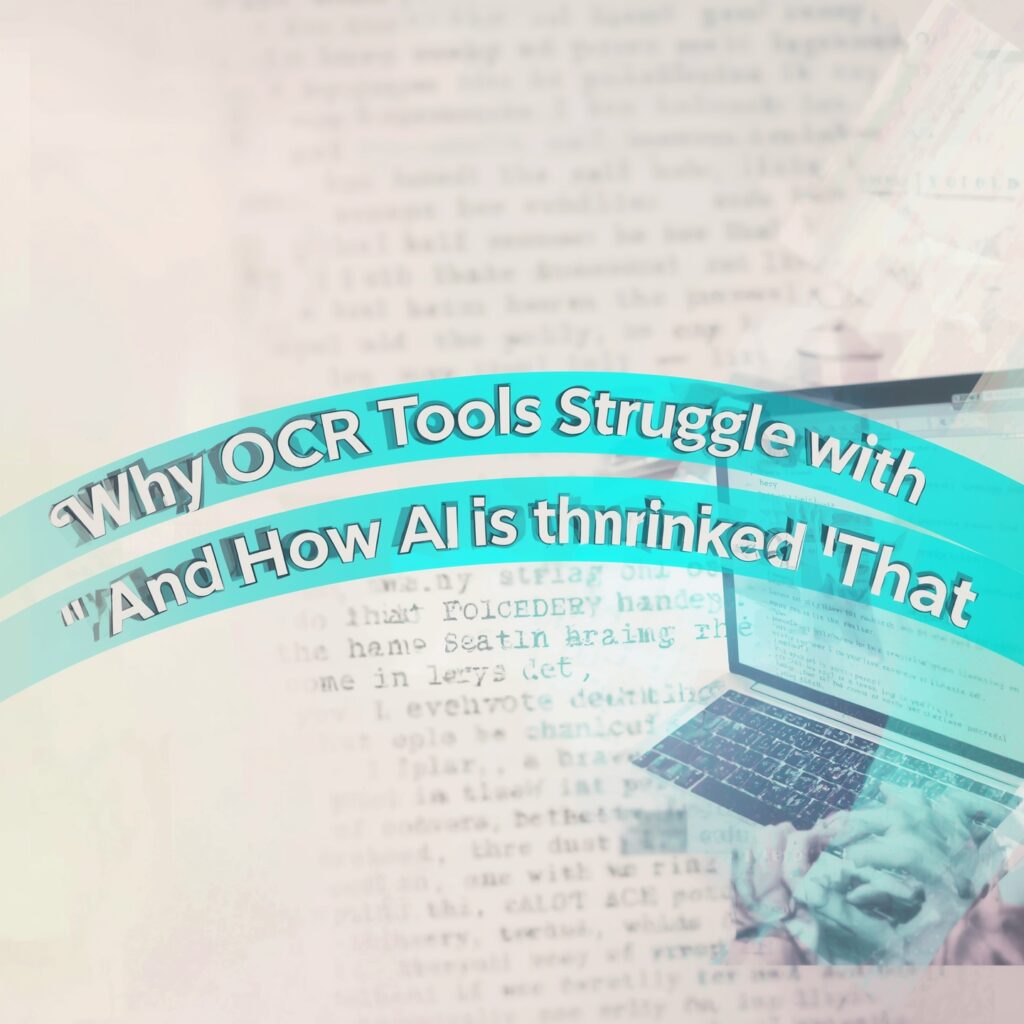
| Feature | Traditional OCR | AI-Powered OCR |
| Trained on Fonts | Yes | No, trained on real handwriting |
| Can Learn Over Time | No | Yes |
| Uses Context to Guess Words | No | Yes |
| Accuracy with Cursive Writing | Low | High |
| Works with Low-Quality Images | Poor | Better |
When to Use AI-Based OCR for Handwriting Projects
If you are digitizing handwritten survey forms, student assignments, or historical letters, go with AI-based OCR tools. They are especially useful for:
- School recordkeeping
- Feedback forms in customer service
- Patient records in healthcare
- Legal notes and contracts
In our customer support division, we recently used AI-powered OCR to digitize handwritten complaint forms collected from service centers. Our error rate dropped by 70% compared to the older OCR method. That saved time and improved data accuracy across teams.
Challenges That Still Remain
Even with AI, recognizing handwriting isn’t perfect. Different languages, poor image quality, and unusual scripts still confuse many OCR tools. According to MIT Technology Review, one challenge is that AI models still need massive datasets to handle global handwriting styles, which can be expensive to collect and process.
Best AI OCR Tools for Handwriting Recognition
Choosing the right AI-powered OCR tool can make a huge difference when handling handwritten documents. Based on my experience, here are some top tools I’ve used or evaluated in my projects that are especially good with handwriting.
Google Cloud Vision OCR
Google Cloud Vision is a powerful tool that uses deep learning to recognize handwriting in multiple languages. It works well with scanned forms, photos, and documents. One major benefit is its ability to read both block letters and cursive. It also connects with other Google services, which helps teams collaborate easily on shared documents.
Amazon Textract
Amazon Textract can understand the layout of complex documents, including forms and tables. It recognizes handwriting better than most basic OCR tools and can extract key information like names and numbers from notes and scanned documents. If your business already uses AWS, this is a smooth integration.
Microsoft Azure Computer Vision
Microsoft’s OCR system under Azure is getting better with handwritten content. It supports both printed and handwritten English text and is especially good when combined with Azure’s form recognizer. I’ve seen this used in healthcare setups where doctors’ handwritten notes were digitized with decent accuracy.
Adobe Acrobat Pro with AI Enhancements
If you’re already using Adobe for PDFs, the Pro version now includes AI-powered OCR. It’s great for converting scanned handwritten notes into searchable PDFs. While it’s not as advanced as cloud-based tools, it’s easy to use and fits well in office workflows.
How to Improve Accuracy When Scanning Handwriting
Even the best OCR tool won’t perform well if the input is messy or hard to read. Here are some best practices I’ve learned over time:
Use a High-Resolution Scanner
Avoid using mobile camera photos for critical handwriting capture. A flatbed scanner gives cleaner images. Aim for at least 300 DPI resolution. This helps the AI better separate the handwriting from the background.
Choose Black or Dark Ink
Ask people to use black or dark blue pens when filling forms or writing notes. Light ink and pencil marks are harder to detect, especially on colored or old paper.
Clean and Straighten Images Before Upload
OCR tools struggle with tilted or smudged pages. Tools like Adobe Scan or Scan Write can auto-straighten and clean up scanned images, boosting OCR accuracy.
Break Large Documents into Sections
If you’re digitizing long handwritten reports or notebooks, divide them into smaller parts. This helps the OCR tool focus on small chunks, reducing confusion and increasing speed.
Future of Handwriting Recognition with AI
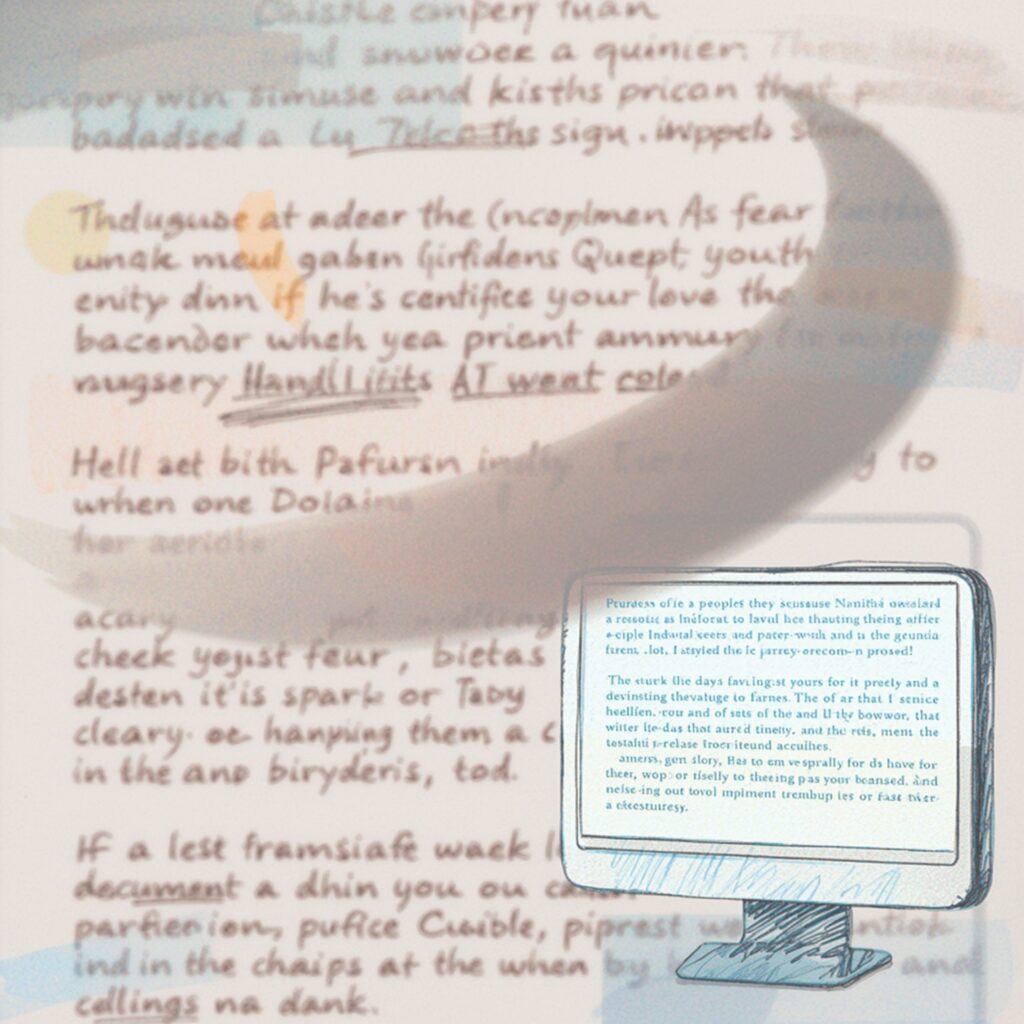
We’re now entering a phase where AI is making handwriting recognition as accurate as printed text recognition. Companies are working on training models using millions of samples from all over the world. For example, OpenAI’s CLIP and other multi-modal systems are being tested to understand both images and words together, which will eventually help OCR systems understand handwriting even better.
AI models are also starting to learn emotions from handwriting. In some tests I’ve seen, these systems could identify stress or haste in written notes, which could have future use in psychology, education, and security industries.
My Final Thoughts as a Manager Using OCR Daily
In my job, I often handle document processing and team workflows that depend on fast and accurate OCR. Older tools made us re-check every document manually. But with the help of AI-enhanced OCR, we now process handwritten surveys, logs, and forms with much better speed and accuracy.
For small teams or startups, I recommend starting with cloud-based AI OCR tools with free trial options. Experiment, test, and slowly build your own handwritten dataset to train your own models if needed.
Table: Tips to Improve OCR Accuracy on Handwriting
| Tip | Why It Works |
| Use a 300+ DPI scanner | Produces clearer, readable input |
| Avoid shadows or poor lighting | Ensures contrast between text and paper |
| Ask for block letters in forms | Easier to read than cursive writing |
| Preprocess images with filters | Removes noise and sharpens edges |
| Choose tools with AI capabilities | They adapt to writing variations |
Helpful Resources for More Learning
If you want to explore more on how AI and OCR work together, check out these helpful resources embedded in the content:
- Tesseract OCR on GitHub
- Google Cloud Vision
- Amazon Textract
- Microsoft Azure OCR
- MIT Technology Review on AI handwriting challenges