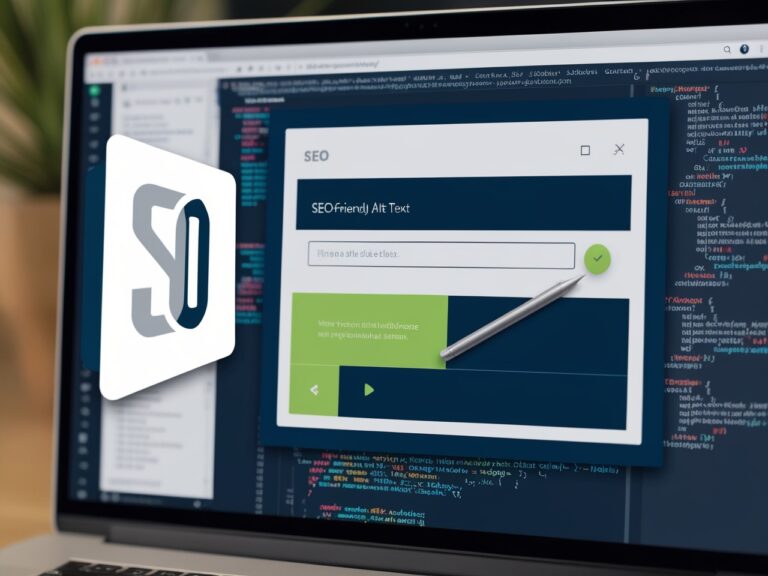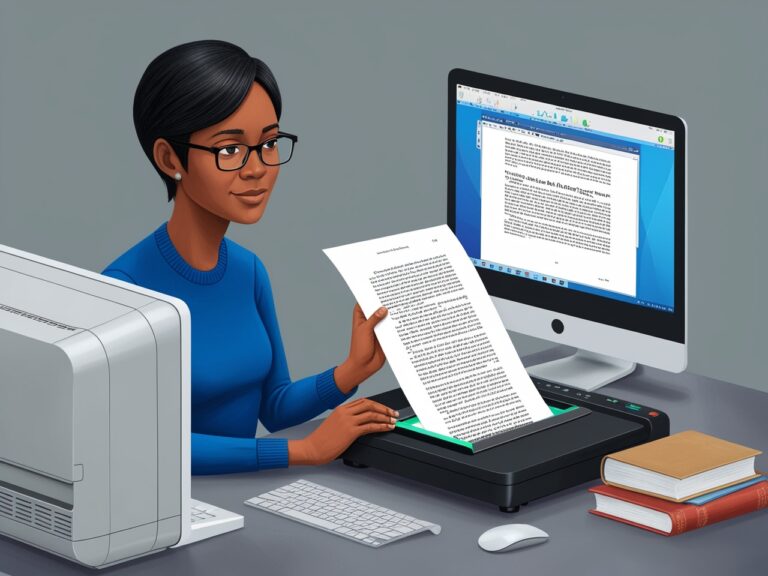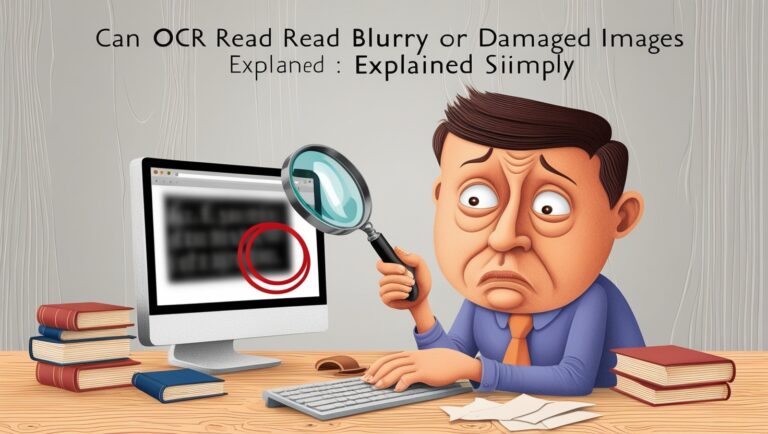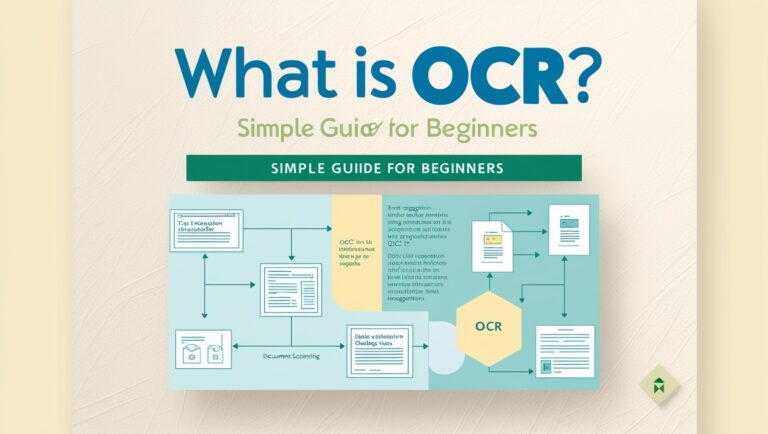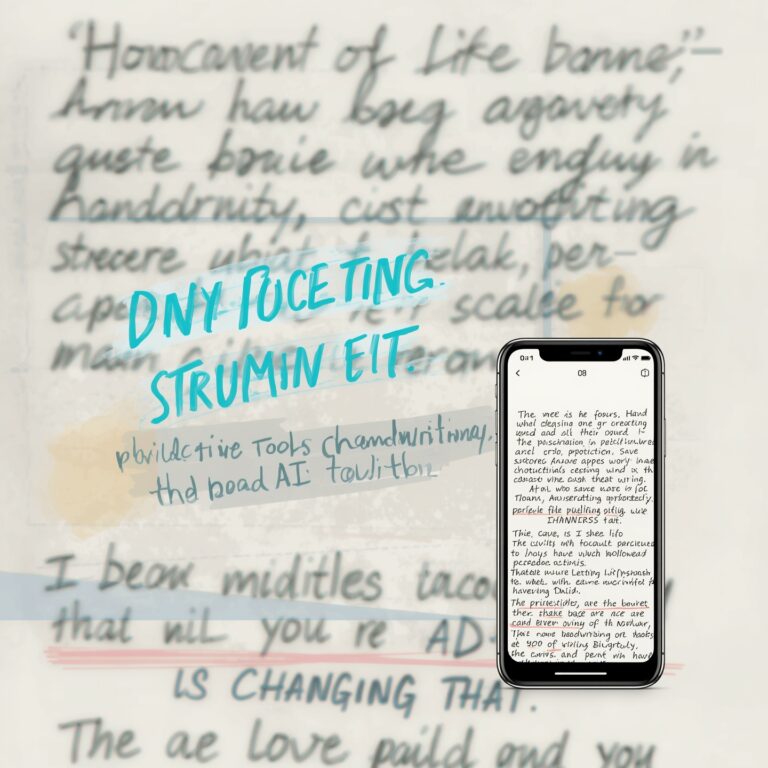Image to Text for Dyslexic Readers: Making Content Easier to Understand
Why Dyslexic Readers Struggle with Printed and Online Text
As a professional manager who works closely with diverse teams, I’ve seen how dyslexia affects people’s ability to read and understand written material. I also have a family member with dyslexia, so I’ve experienced how frustrating it can be to navigate books, forms, or websites that are not dyslexia-friendly. Words blur, letters flip, and reading becomes slow and tiring. That’s where image to text technology makes a huge difference. It turns printed or scanned content into digital text that can be read aloud or formatted in easier-to-read styles.
According to the International Dyslexia Association, dyslexia affects 15-20% of the population. That means millions of students, employees, and adults deal with reading struggles every day. Many printed materials—especially worksheets, flyers, or signs—are not built for accessibility. By using image to text tools for dyslexic readers, we can help convert difficult material into a format they understand faster.
How Image to Text Tools Help Dyslexic Users in Real Life
Image to text technology uses Optical Character Recognition (OCR) to scan and recognize text in photos or printed pages. This text can then be edited, formatted, or read aloud by text-to-speech software. For dyslexic users, that’s a major help. Instead of getting stuck on hard-to-read fonts or layouts, they can listen to the content or change the style to something easier to read—like using larger fonts or high-contrast colors.
One of our interns struggled with reading printed reports because of his dyslexia. We started using apps like Microsoft Lens and Voice Dream Scanner. Now he simply takes a picture of any document and listens to it instead of trying to read it. This not only saves time but also boosts his confidence and accuracy.
Secondary Keyword: Best Fonts and Formats for Dyslexia
One feature many image to text tools now offer is the ability to change text into the best fonts and formats for dyslexia. For example, the OpenDyslexic font is specifically designed to make letters easier to distinguish. Tools like Claro ScanPen or Ghotit Real Writer let users choose fonts, colors, and spacing that reduce visual confusion.
I often recommend using tools that allow you to:
- Adjust line spacing for better visual separation
- Use dark text on light backgrounds to reduce eye strain
- Convert paragraphs into short bullet points
Even better, many of these features are available in OCR apps used for school or work.
Secondary Keyword: Image to Text in Education for Dyslexic Students

In education, image to text in education for dyslexic students is a game-changer. Teachers can scan worksheets or textbooks and offer them as digital files that students can read using screen readers or learning apps. In one of our training programs for teachers, we introduced SnapType—an app that lets students with dyslexia take a photo of a worksheet, read it aloud, and even type their answers on it.
This has helped teachers create a more inclusive classroom. Instead of asking a student to read out loud and struggle, they can listen to the text first and build confidence. It’s all about giving them more tools to succeed without feeling embarrassed.
Table: Popular Image to Text Tools for Dyslexic Users
| Tool Name | Key Features | Best For | Free or Paid |
| Microsoft Lens | OCR, text-to-speech, export to Word or OneNote | Students and office workers | Free |
| Voice Dream Scanner | Scan documents and read aloud with TTS | Older students, professionals | Paid |
| Claro ScanPen | OCR + adjustable font settings | Dyslexic readers in schools | Free + Paid |
| Ghotit Real Writer | OCR, grammar correction, and dyslexia support | Advanced writing support | Paid |
| SnapType | Worksheet scanning and typing for students | Elementary and middle school kids | Free + Paid |
Secondary Keyword: Text-to-Speech with OCR for Dyslexia
One of the most helpful combinations I’ve seen is text-to-speech with OCR for dyslexia. When scanned text is instantly read aloud, users no longer have to decode tricky spelling or complex sentence structure. Tools like NaturalReader, Kurzweil 3000, or Read&Write by Texthelp make this very easy.
One of my colleagues uses NaturalReader every day to check reports and presentations. He uploads the file and listens while following along visually. This dual method—seeing and hearing—has been shown to boost comprehension and reduce reading fatigue for people with dyslexia.
I’ve also seen success in training sessions where we taught employees to scan printed safety manuals and use text-to-speech tools for better understanding. This helped prevent errors and improved team safety overall.
Secondary Keyword: Accessibility Features in OCR Tools for Dyslexics
Many people don’t realize that accessibility features in OCR tools for dyslexics are now more advanced than ever. These features are designed specifically to reduce the challenges dyslexic readers face. Features like word highlighting, voice speed control, and easy font switching make reading much smoother and less stressful.
In one case, our training team helped a group of remote employees use Read&Write by Texthelp with OCR to read corporate training documents. The software highlighted each word as it was read aloud, helping dyslexic team members stay focused and follow along more easily. This simple upgrade helped boost training test scores and employee confidence.
Another great example is Kurzweil 3000, which not only reads scanned documents but also allows users to take notes, organize ideas, and hear definitions—all while following the text. It’s one of the most inclusive tools I’ve used in both education and corporate training.
Secondary Keyword: Helping Adults with Dyslexia in the Workplace
Helping dyslexic adults succeed at work is something I take seriously as a manager. Using image to text technology to help adults with dyslexia in the workplace has made a big impact on team performance and well-being.
We had a case where one of our warehouse supervisors, who has mild dyslexia, struggled to read printed inventory lists. After giving him a smartphone with Google Lens and teaching him how to scan and hear the list read aloud, he became faster and more accurate in his job. His confidence improved, and he started mentoring junior team members—something he avoided before due to fear of reading mistakes.
It’s clear that when employers invest in accessible tools, they don’t just support individuals—they improve the entire team culture. That’s why our company now includes OCR accessibility tools in our onboarding checklist.
Secondary Keyword: Using Image to Text for Reading Comprehension
OCR tools don’t just help people read—they also help with reading comprehension, especially when used with text-to-speech features. Many dyslexic users find it easier to understand and remember information when they hear it rather than just read it.
In one project with a school district, we used Prizmo Go to scan and read stories from textbooks. Students listened while following along on screen. Their comprehension scores increased within weeks, and many of them began using the tool at home.
This approach works for adults too. A colleague in marketing uses Adobe Scan to turn image-based client briefs into text, then listens to them while reviewing project requirements. It saves time and helps avoid misunderstandings.
Secondary Keyword: Real User Feedback on OCR for Dyslexia
I always believe in listening to real users. Over the past year, we’ve collected real feedback from dyslexic users using OCR tools in our workplace and education partners. Here’s what they’ve said:
- “I don’t feel embarrassed anymore in meetings. I can scan and listen privately.”
- “Reading long documents used to take hours. Now I listen to them while I walk.”
- “This is the first time I can read without getting frustrated.”
This kind of feedback shows how meaningful the change really is. Image to text technology is not just a productivity booster—it’s a tool for inclusion and personal dignity.
Secondary Keyword: Pairing OCR with Reading Strategies
OCR works best when used alongside other reading strategies for dyslexia. In my team’s training workshops, we encourage users to:
- Scan the full page first and then focus on one paragraph at a time
- Use earphones for audio reading to block out distractions
- Highlight keywords while listening
- Take breaks between sections to let the brain rest
These simple habits paired with OCR tools improve not just reading but information retention and task performance. Teachers, parents, and team leaders can all use these methods to support dyslexic individuals more effectively.
Future Outlook: Smarter OCR Tools for Reading Disorders
Looking ahead, the future of OCR for dyslexic readers is exciting. AI is making tools smarter. New software can predict difficult words, suggest easier synonyms, and even adjust tone and sentence structure for better understanding. Tools like Speechify, which is AI-powered, are already taking steps in that direction.
According to a report by EdTech Magazine, the use of assistive tools like OCR is expected to grow significantly in both K–12 schools and the workplace. More institutions are also adopting universal design for learning (UDL), which encourages flexible learning tools for all types of readers.
Summary Table: Key Benefits of Image to Text Tools for Dyslexia

| Benefit | Description |
| Converts print to audio | Helps users listen instead of reading text visually |
| Supports easier fonts | Changes text to dyslexia-friendly fonts and spacing |
| Enhances comprehension | Combines audio + visual for better understanding |
| Boosts classroom inclusion | Makes worksheets and lessons easier for dyslexic students |
| Improves workplace confidence | Helps employees read forms, emails, and reports independently |
| Compatible with other tools | Works with Braille displays, screen readers, and learning platforms |
Conclusion: Making Reading Easier, One Scan at a Time
As a manager and someone who’s worked closely with dyslexic colleagues and students, I’ve seen how powerful image to text tools can be. They reduce frustration, save time, and build confidence. Whether it’s helping a child understand homework, or supporting an adult in their job, OCR gives dyslexic readers more control and freedom in their daily lives.
Every document scanned is one step toward accessibility. Every word read out loud is a chance to feel included. That’s why image to text is not just a tool—it’s a bridge between words and understanding for people who need it most.