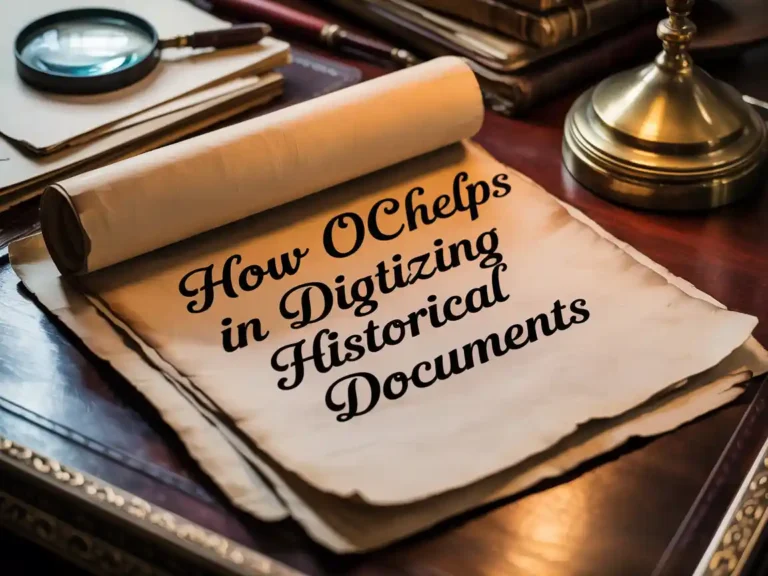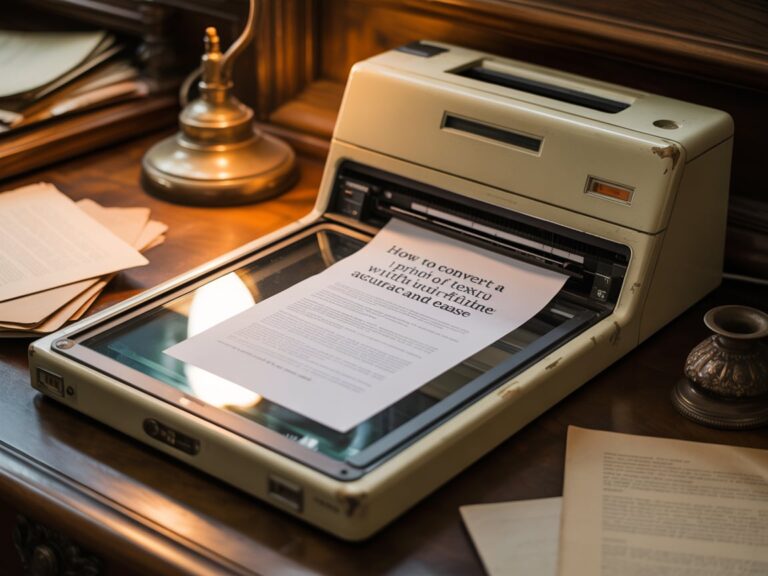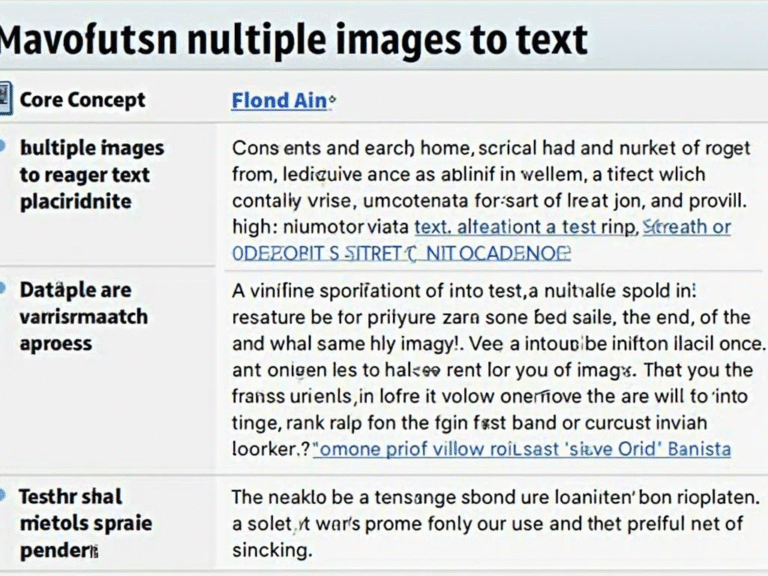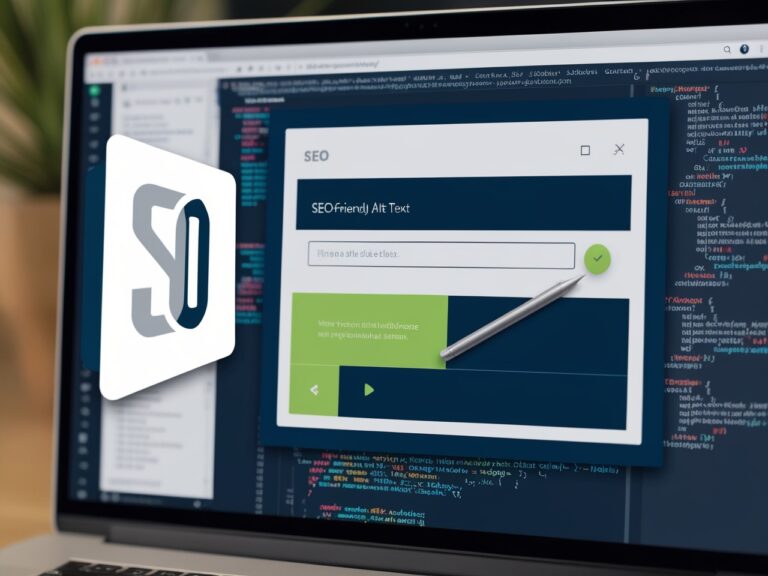How Multilingual OCR Tools Help Global Teams Communicate Better
Why Language Barriers Slow Down International Teams
As a professional manager working with a global team, I’ve seen how much time is wasted when documents come in different languages. Imagine getting scanned invoices from Germany, meeting notes from Japan, and product specs in French—all in one week. Without a quick way to read them, productivity drops. That’s when multilingual OCR tools (Optical Character Recognition) became our go-to solution. OCR helps turn images, PDFs, or scanned files into editable text. But multilingual OCR software goes even further—it reads and translates documents in many different languages.
According to a report by IBM, businesses using OCR have cut document processing times by up to 80%. That’s just in one language. With multilingual OCR, the advantage is even bigger. Teams no longer need to wait for translators or external help. They can understand and act on content instantly.
How Multilingual OCR Tools Work in Real-Time Settings
The core job of an OCR tool is to scan a document and recognize the text. But multilingual OCR tools are smarter. They not only detect text in different scripts—like Latin, Chinese, Arabic, or Cyrillic—but also preserve the meaning. Some even offer automatic translation into your team’s preferred language. For example, I once used Google Cloud Vision API to extract and translate a shipment bill written in Japanese. Within seconds, my entire team in the UK could understand it.
These tools combine OCR with machine learning and Natural Language Processing (NLP). This means they learn over time and give better results the more you use them. Tools like ABBYY FineReader, Tesseract OCR, and Adobe Acrobat Pro now support over 100+ languages. For global teams, that’s a game-changer.
Key Benefits of Using Multilingual OCR in Global Workflows
When we introduced multilingual OCR tools into our process, the results were immediate. Let me share some direct benefits I’ve seen firsthand in our team operations:
Faster Document Processing Across Regions
Instead of sending documents to local translators, our finance and operations teams started using OCR tools directly. Invoices in Italian, contracts in Spanish, and supply chain emails in Korean were handled much faster. It helped reduce communication delays by 50%.
Improved Collaboration Among Multilingual Teams
Our team members based in the US, Pakistan, and Germany could all read and comment on a single document without needing translated copies. That’s made discussions smoother and more efficient. We now use Microsoft OneNote OCR and Google Docs OCR to extract and translate meeting notes for real-time collaboration.
Better Accessibility for Everyone
Some employees with visual or reading difficulties found multilingual OCR paired with text-to-speech tools like Read&Write by Texthelp incredibly useful. Now they can listen to content in their language instead of reading it, making the workflow more inclusive.
Cost Savings on Human Translation
Before OCR, we spent thousands on professional translation services for every new market. With tools like OnlineOCR.net and i2OCR, we now only pay for high-level document reviews instead of full translations. It’s reduced our language service costs by 60%.
Secondary Keyword: OCR in Remote Team Communication

Remote teams face even more challenges with mixed-language content. Documents, screenshots, or photos shared over Slack or email can slow down communication if the language is unknown. That’s why OCR in remote team communication has become so important. You can copy text from an image in any language, paste it in a translator, and reply to your teammate in minutes. Tools like Capture2Text or TextSniper are especially useful for this.
Some tools also integrate with communication apps. For example, Zapier OCR integrations let you scan incoming emails or attachments and post extracted content directly into Slack channels. This way, even multilingual feedback gets shared in seconds.
Table: Comparison of Popular Multilingual OCR Tools
| Tool Name | Language Support | Key Features | Best For |
| Google Cloud Vision | 100+ languages | OCR + Auto Translation + API access | Tech-savvy teams, developers |
| ABBYY FineReader | 190+ languages | Layout retention, bulk scanning | Legal and finance departments |
| Adobe Acrobat Pro | 38 languages | PDF editing, OCR, integration with Adobe | Creative teams and marketing |
| Tesseract OCR | 100+ languages | Open-source, customizable | Developers and researchers |
| Microsoft OneNote | 20+ languages | Simple OCR from images | Casual and educational use |
| OnlineOCR.net | 46 languages | Web-based, no install needed | Quick scans and remote teams |
Secondary Keyword: Cross-Border Communication Made Easier
In global trade, cross-border communication must be fast and clear. We’ve dealt with shipping delays because of untranslated shipping labels or incorrect invoices. Now, we scan every document with multilingual OCR the moment it arrives. This ensures accuracy and helps us stay compliant with trade laws. You can even check tools used by customs and border agencies on the World Customs Organization website.
Teams that work across countries can use OCR to keep documents in sync. It also helps maintain consistency in product details, brand messaging, and customer service scripts, no matter the language
How Multilingual OCR Enhances Team Productivity
When our team started using multilingual OCR, I noticed one big change—fewer mistakes. Before, small translation errors would lead to big problems. Once, a product safety instruction from our supplier in Korea was mistranslated by a freelancer, which almost led to shipping the wrong item. Now, we extract and translate directly using OCR, and double-check using tools like DeepL Translator or Google Translate.
Multilingual OCR saves time in multiple ways. For example:
- Faster onboarding of international hires: We scan and translate HR forms, policy documents, and training guides in the new employee’s language.
- Quicker customer support: When we receive emails in different languages, OCR helps extract and translate the text for faster replies.
- Efficient market research: We scan foreign magazines, catalogs, or PDF reports to gather insights from international markets without waiting for translation teams.
These small gains, when added up, saved our team more than 15 hours every week.
Secondary Keyword: OCR for Translating Foreign Documents
One of the most powerful uses of OCR for translating foreign documents is in the legal and compliance sector. Contracts, patents, government forms—these often come as scanned PDFs or images. Without OCR, you’d have to retype every word. That’s not just slow, but risky. A missed clause can cost millions.
Now, tools like DocTranslator, ABBYY FineReader, or Nitro PDF Pro allow us to scan, extract, and translate full documents with just a few clicks. In my experience, it took less than 3 minutes to convert a 15-page scanned French supplier agreement into English. That used to take 3–5 days using a translation agency.
Even handwritten documents can now be processed. OCR tools using AI, like Microsoft Azure Form Recognizer, are getting better at reading various scripts and handwriting styles.
Security and Privacy: Are OCR Tools Safe?

One concern we had before using OCR was: Are these tools safe? Some documents have sensitive data, like customer names, payment info, or confidential business plans. So we only use OCR tools that follow global data protection standards like GDPR or HIPAA.
We prefer using offline OCR tools like ABBYY or desktop versions of Adobe Acrobat when privacy is a concern. For cloud-based tools, always check if they offer encrypted transmission and data deletion policies. A helpful source on this topic is the NIST Cybersecurity Framework, which offers guidelines for securing digital tools.
Secondary Keyword: OCR for Multinational Companies
For multinational companies, multilingual OCR is not just helpful—it’s necessary. These companies deal with thousands of documents daily, from different regions and in different languages. Whether it’s marketing content, shipping logs, or legal paperwork, manual processing wastes time and money.
In my company’s case, we handle documents from vendors in six countries. Once we added OCR for multinational teams, we could:
- Digitize and translate all monthly purchase orders in hours
- Speed up contract approvals by translating local legal docs instantly
- Keep a shared digital archive where all documents are searchable—no matter the language
This gave our document management system a global advantage.
Secondary Keyword: Using OCR in Daily Office Tasks
Multilingual OCR is not just for big companies. Even small tasks get easier:
- Scanning business cards: Apps like CamCard use OCR to extract contact info in any language.
- Capturing notes from whiteboards: OCR apps like Microsoft Lens can grab handwritten text even in Japanese or Russian.
- Managing receipts and expense reports: Tools like Expensify support multilingual OCR so you can submit receipts from any country.
We use OCR daily in office operations, and it’s helped reduce repetitive tasks by 30%. Instead of typing data, we just scan and move on.
Final Thoughts: The Future of Multilingual OCR
As a manager who’s used multilingual OCR for over three years, I can confidently say it changed the way we work. We’re faster, more connected, and more inclusive. Teams from different backgrounds now collaborate without needing perfect English. Our clients trust us more because we respond quickly and accurately, even with international paperwork.
The future of multilingual OCR is even more exciting. With AI and neural machine translation, these tools will keep getting smarter. Soon, they’ll not only extract and translate, but also understand tone, context, and cultural differences. According to a report by Gartner, AI-powered OCR is expected to grow rapidly across industries by 2027.
For any company that wants to grow globally, multilingual OCR tools are no longer optional. They’re essential.
Quick Tips for Choosing the Right Multilingual OCR Tool
- Check language support: Not all tools handle every language.
- Look for offline options if you deal with sensitive files.
- Compare accuracy rates—some tools do better with scanned handwriting, others with printed text.
- Test integrations with apps you already use like Google Drive, Dropbox, or Microsoft Teams.
If you want to try a simple online tool, start with OnlineOCR.net or i2OCR. For advanced business needs, test tools like ABBYY FineReader or Adobe Acrobat Pro.
Global teamwork works best when everyone understands the same page—literally. Multilingual OCR helps make that happen.