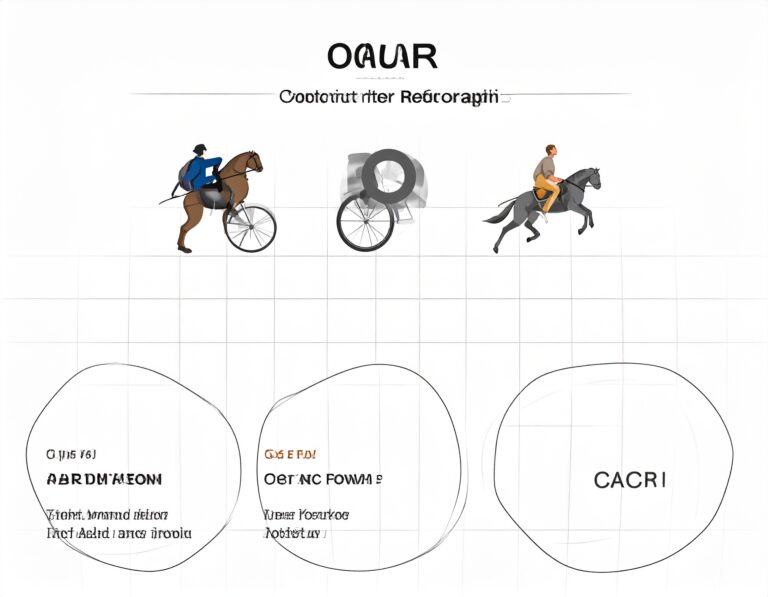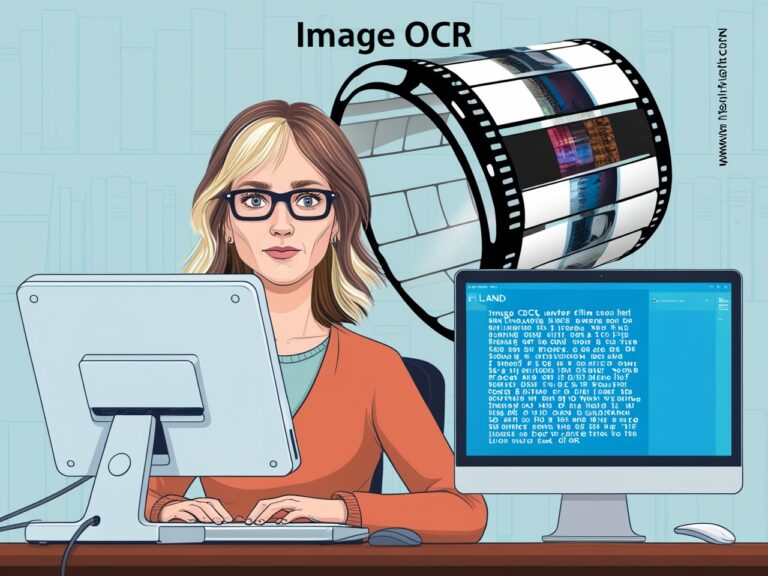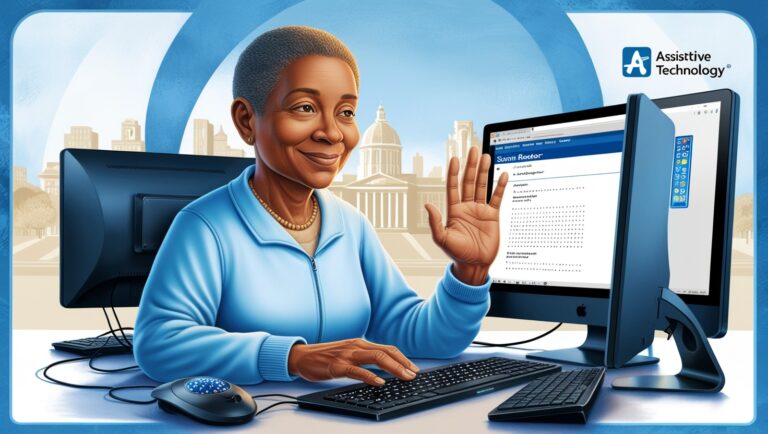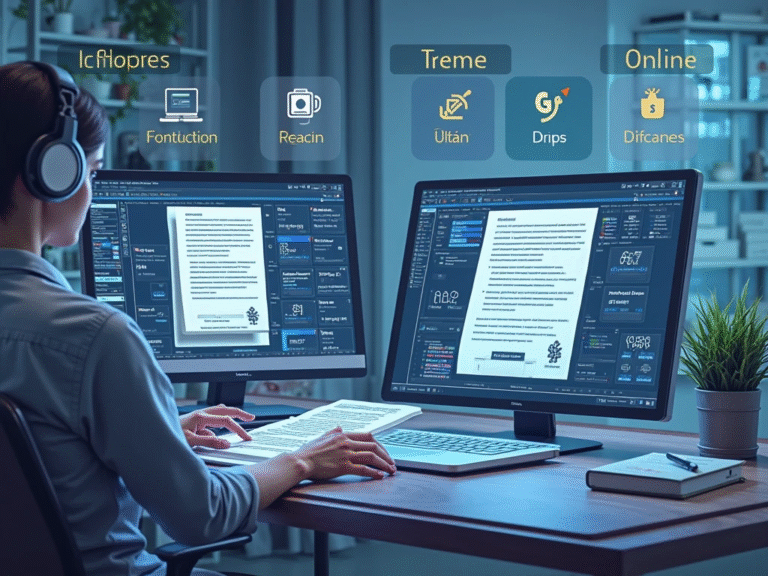Is It Safe to Upload Sensitive Images to OCR Tools?
As a professional manager, I’ve handled many digital documents, receipts, ID cards, and confidential paperwork. Often, I needed to extract text quickly, so I turned to OCR (Optical Character Recognition) tools. But one question always came up in meetings: Is it safe to upload sensitive images to OCR tools? Let’s break this down using simple 8th-grade English so everyone can understand how to keep their data safe.
What Is an OCR Tool and Why Do People Use It?
OCR tools help turn images with text—like scanned papers or photos of notes—into real, editable text. They are super helpful for students, businesses, researchers, and anyone who wants to save time typing. Online tools like Adobe Scan or Google Docs OCR can do this automatically in seconds. But the big question is: are they safe for private stuff?
Why Do People Upload Sensitive Images?
People often upload images like medical records, ID cards, legal files, and financial receipts because they need quick access to text. I once needed to turn a batch of scanned contracts into editable text for our legal team. We used an online OCR service. But before doing that, we checked if the tool was secure. If you’re doing the same, you need to know how to check the risks.
Do OCR Tools Keep Your Images Private?
Not all tools work the same way. Some OCR tools process your files in the cloud, while others do everything on your computer. Cloud-based OCR tools can be faster and smarter because they use AI, but they might store your data temporarily.
For example, free tools may keep your images for hours or days unless they say otherwise in their Privacy Policy. Always look for a service with a clear privacy statement. Tools like Microsoft OneNote OCR do it locally if installed, so they’re safer for sensitive use.
What Happens If Your Data Gets Leaked?
If your image includes personal info and it gets leaked, it can lead to:
- Identity theft
- Financial loss
- Loss of privacy
- Legal problems
This is why you must be careful when using public OCR platforms. I always advise our interns and junior managers to never upload ID cards or passwords to unknown tools.
What to Check Before Uploading Images to OCR Tools
Here’s a quick table to help you understand what to look for when choosing a safe OCR tool:
| Feature | Why It Matters |
| End-to-End Encryption | Keeps your images secure during upload/download |
| No Image Storage Policy | Ensures your files are not saved after processing |
| Local Processing Option | Safer because files stay on your device |
| GDPR/CCPA Compliance | Follows strict data privacy laws |
| Company Reputation | Trusted brands are less likely to misuse your data |
| HTTPS Secure URL | Secures your connection with the website |
How to Test If an OCR Tool Is Safe
Before using an OCR service, try uploading a test image with made-up information. Then, delete it and check if the tool lets you download or see your file again. If it still shows the image, that’s a red flag.
You can also search the company name with terms like “data breach” or “privacy issues.” This helps you find any past problems. Some popular and safe OCR tools include Tesseract OCR, ABBYY FineReader, and Google Cloud Vision.
What I Learned from My Experience
Last year, one of our team members accidentally uploaded a sensitive internal memo to a free OCR site. Within minutes, it was processed, but we later found that the file stayed accessible in their history tab. We had to request deletion. That’s when we decided to only use internal OCR tools or those with clear deletion policies.
Now, I always advise teams to use offline OCR tools like SimpleOCR for private documents. They may not be the fastest, but they’re safer.
Can You Trust Free OCR Tools?
Free tools are helpful, especially for students or small businesses, but many of them earn money by collecting user data or showing ads. That’s why they might store your images longer than you think. Before uploading anything sensitive, make sure the tool clearly says they do not save your files.
You can try browser-based tools that work offline, like CopyFish, which works right inside Chrome and doesn’t upload anything to the internet.
Is It Safe to Upload Sensitive Images to OCR Tools?
How Cloud Security Plays a Role
When I first tried uploading a scanned passport to an OCR tool for a work emergency, I paused. Could this image be floating on a server forever? That’s when I looked into cloud-based OCR security. Most modern tools like Adobe Acrobat OCR or Google Cloud Vision now use encryption standards similar to banks. This means your image and the text it extracts are locked before they leave your computer and again when stored. However, this doesn’t mean all OCR tools follow strict protocols. That’s why it’s important to read privacy policies and ensure the service uses end-to-end encryption.
Free OCR Tools vs. Paid: Which Are Safer?

Many students and professionals, especially those looking to save costs, often use free OCR websites. But free isn’t always safe. These tools may not always tell you how long your images are stored or whether they’re used for machine learning without permission. On the other hand, paid OCR platforms such as ABBYY FineReader or Tesseract often provide clear user agreements and give you control over your data. Personally, I use a premium tool at work because we handle legal documents—and it’s worth every cent.
Common Mistakes That Lead to Data Leaks
Even the safest OCR tool can’t protect you if you upload data without precautions. Here are some common mistakes I’ve seen as a manager:
- Uploading from public or shared Wi-Fi
- Forgetting to delete temporary files from shared computers
- Not checking if the tool automatically stores history or uploads to the cloud
I’ve trained my team to always use VPNs, secure browsers, and delete OCR history immediately when dealing with client files. These small habits make a big difference.
Table: Comparing Security Features of Popular OCR Tools
| OCR Tool | End-to-End Encryption | Data Stored After Use | Free Version Available | Trusted for Sensitive Data |
| Adobe Acrobat OCR | ✅ Yes | ❌ No | ✅ Yes | ✅ High |
| Google Cloud Vision | ✅ Yes | ❌ No (configurable) | ✅ Yes (limited) | ✅ High |
| ABBYY FineReader | ✅ Yes | ❌ No | ❌ No | ✅ High |
| OnlineOCR.net | ❌ No | ✅ Yes (temporarily) | ✅ Yes | ❌ Not Recommended |
| OCR.space | ✅ Yes (limited) | ✅ Yes (logs kept) | ✅ Yes | ⚠️ Use With Caution |
How to Know If an OCR Tool Is Safe
Many users get tricked because the tool “looks professional.” But here’s what I always look for when reviewing OCR services for company use:
- Does the site use HTTPS? (Look for the padlock in the URL.)
- Is there a clear privacy policy?
- Do they mention GDPR or CCPA compliance?
- Do they allow you to delete your data?
I once rejected a vendor simply because they had no privacy details anywhere on their OCR tool page. You should too.
When You Should Avoid Online OCR Tools Altogether
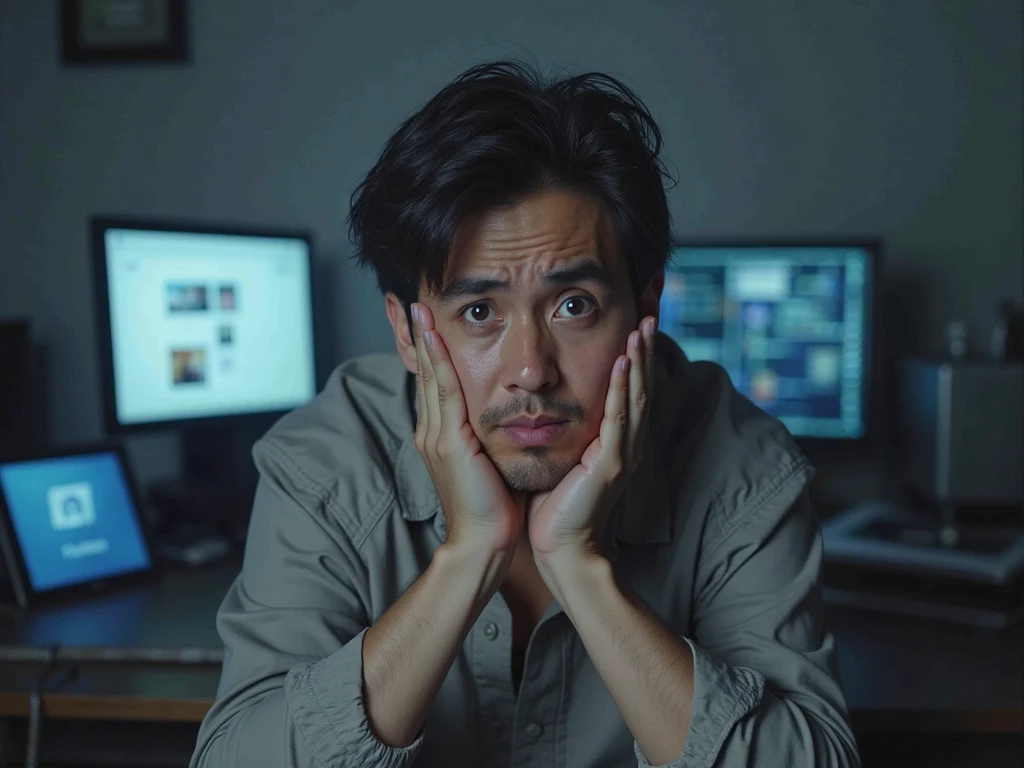
Sometimes, it’s just not worth the risk. I recommend avoiding all online OCR tools if you’re handling:
- Government IDs
- Medical records (HIPAA-sensitive)
- Legal contracts
- Banking statements
Instead, install offline OCR software like Readiris or Tesseract on your system. They never touch the internet, so your data stays with you. This is how I scan confidential HR documents and client invoices.
My Final Thoughts as a Manager
After years of handling files for corporate clients and students alike, I’ve realized that convenience can never come at the cost of security. Image to text tools are amazing time-savers, but only when you choose wisely. For anyone new to OCR, start small with a secure, reputable tool. Always check how your data is handled, and never assume that “fast” means “safe.”
If your work, like mine, involves privacy-sensitive data, investing in a secure OCR setup—be it cloud or local—is more than just a smart move. It’s your responsibility.