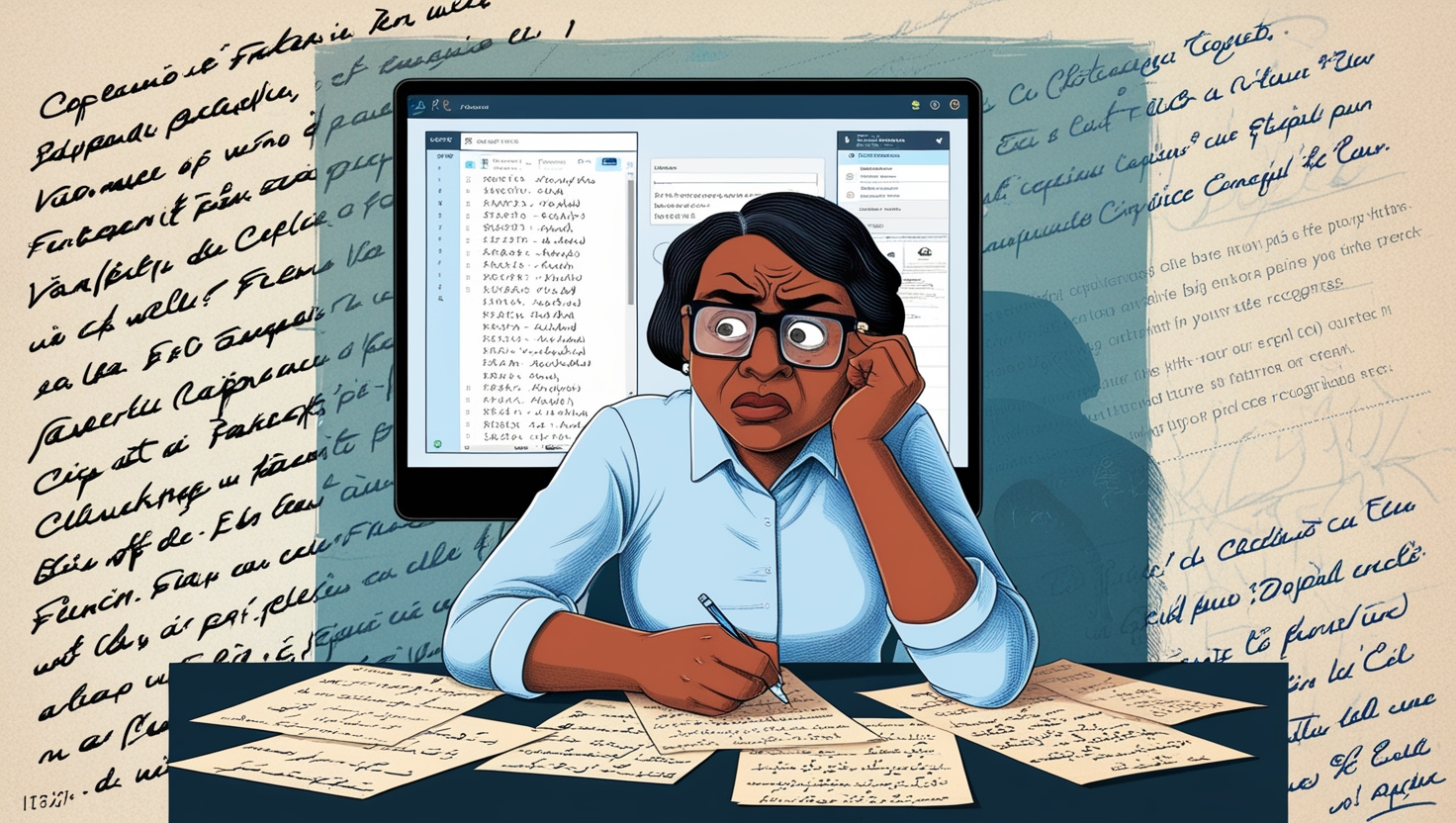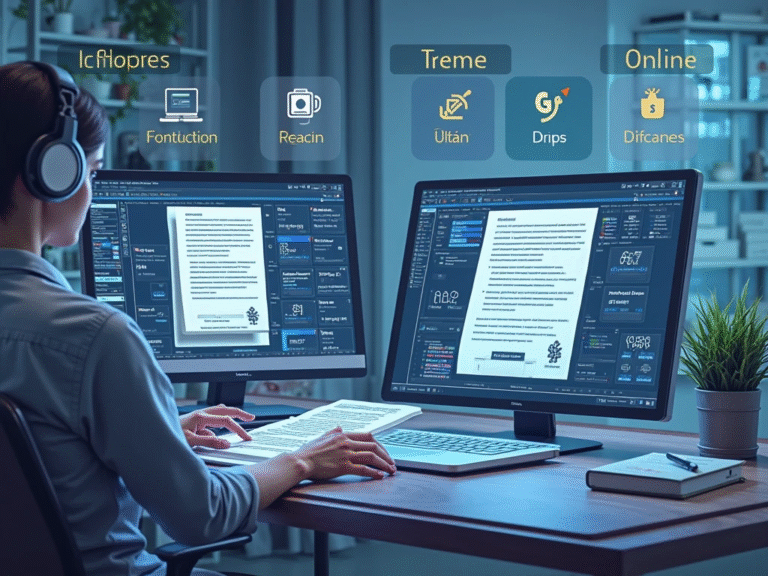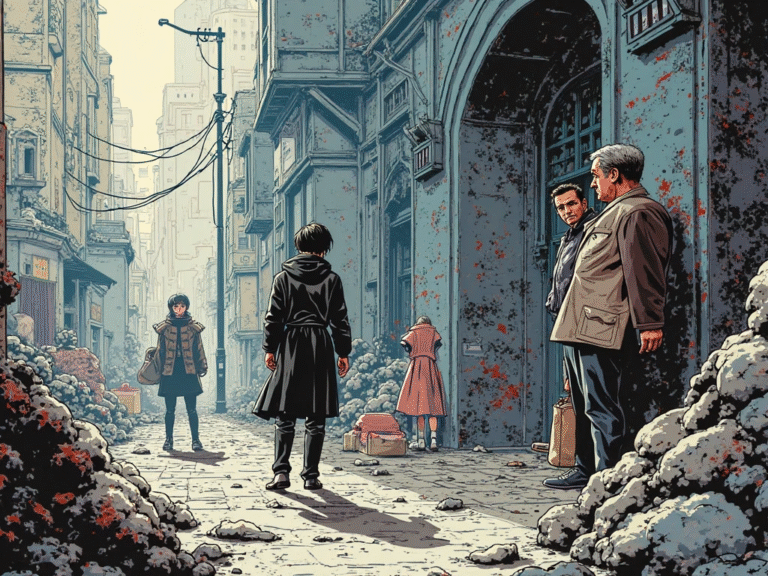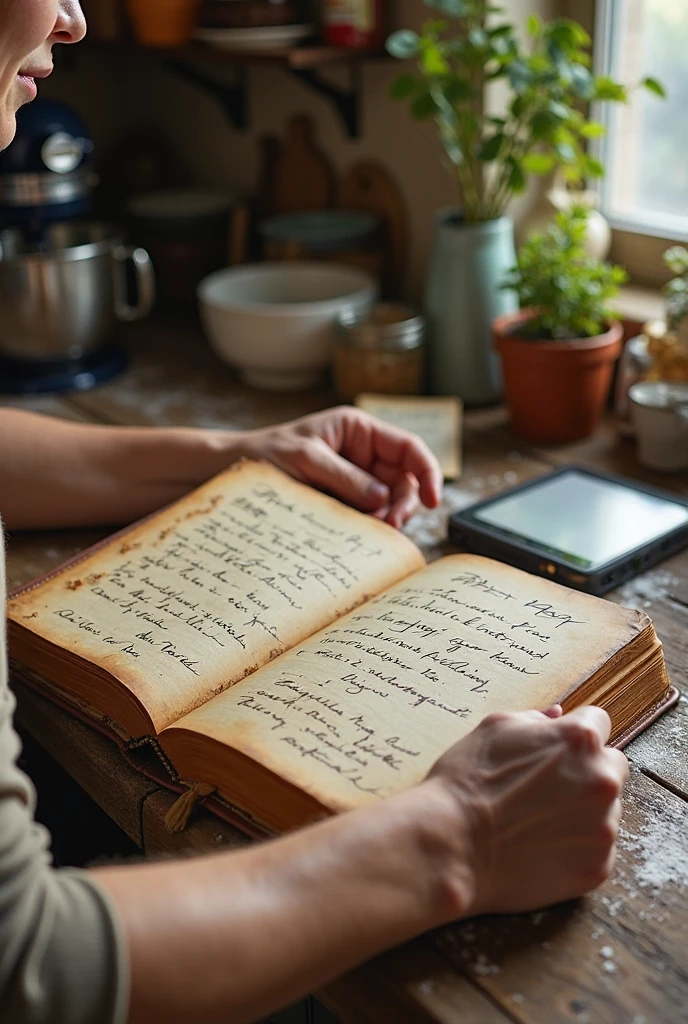Why OCR Tools Struggle with Cursive and Foreign Languages
My Experience with OCR and Language Challenges
As a professional manager working in digital archiving and document automation, I’ve seen the amazing progress of OCR (Optical Character Recognition). It’s made it easier to scan old files, digitize notes, and save time. But when it comes to cursive handwriting or foreign scripts, OCR tools often fail. I once worked on a project involving handwritten Urdu notes and some old French letters. Even top-rated OCR tools gave poor results, which led me to explore why this happens.
What Is OCR and How Does It Work?
OCR is software that converts printed or handwritten text into digital form. It takes an image or PDF and extracts the readable text from it. Most OCR engines use machine learning, pattern recognition, and artificial intelligence to do this. According to IBM’s AI resources, OCR systems are trained on massive amounts of data so they can learn how letters usually appear. But their accuracy depends on how well the text matches what they were trained on.
Why Cursive Writing Confuses OCR Engines
Cursive writing is tricky for machines. Unlike printed letters that are spaced out and clear, cursive letters are connected and can vary depending on the writer. This makes it harder for OCR software to spot where one letter ends and the next begins. For example, the word “hello” in cursive might look like a wavy line to the computer.
The way people write cursive changes from person to person, which adds more confusion. Adobe also mentions that irregular handwriting patterns are one of the main limitations of current OCR technology.
Table: Cursive vs Printed Text for OCR Accuracy
| Feature | Printed Text (OCR Accuracy) | Cursive Text (OCR Accuracy) |
| Letter Separation | Clear | Blurred/Connected |
| Style Consistency | High | Low |
| Font Predictability | Yes | No |
| Error Rate | Low (1-3%) | High (10-40%) |
| Training Data Available | Abundant | Limited |
Foreign Languages and OCR Struggles
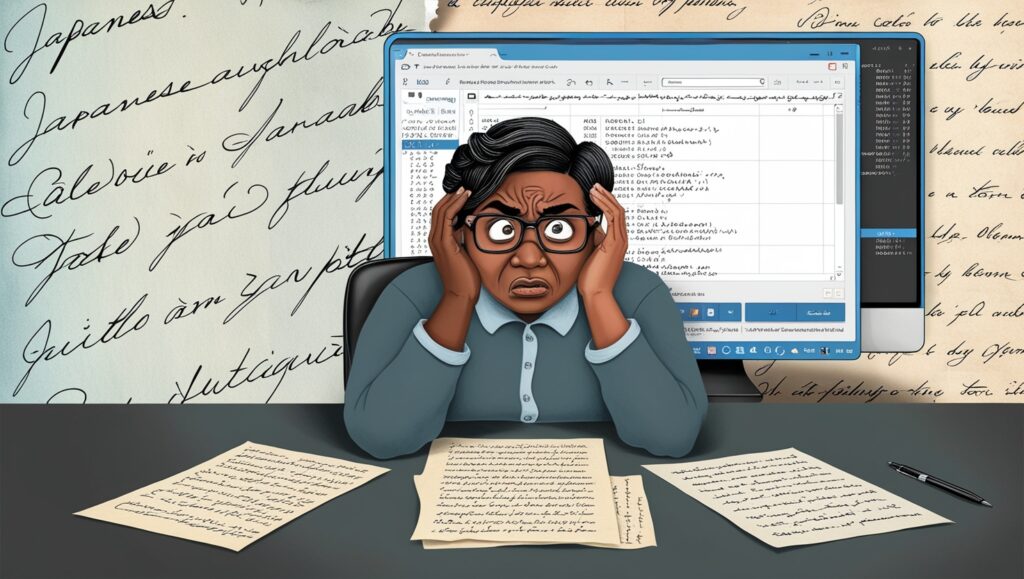
OCR tools perform best when reading English or major European languages. But they often struggle with non-Latin scripts like Arabic, Hindi, Chinese, or Urdu. These languages have complex characters, different writing directions, and less OCR training data. I remember trying to digitize some business reports in Japanese, and the OCR engine barely picked up 60% of the content correctly.
Problems with Script and Direction
Languages like Arabic or Hebrew are written right-to-left. OCR tools built for left-to-right languages can misread them or break characters. Also, languages like Chinese have thousands of unique symbols. Without proper training data, OCR systems can’t recognize them. As Google Cloud Vision OCR explains, their support is strongest for widely used languages and weak for rare scripts.
Fonts and Accents Make It Worse
Even within a language, accents and regional fonts add complexity. French uses letters like é and ç, while Turkish includes ğ and ş. OCR tools trained on plain English text may skip or misread these. Designers often use unique fonts in infographics or posters, making it harder for OCR tools to detect text correctly.
My Tip: Choose OCR Tools That Support Multilingual Recognition
When working on global projects, always check if the OCR engine supports the language and script you need. Some advanced tools like ABBYY FineReader and Tesseract have better support for foreign languages. You can find Tesseract’s supported languages list for a detailed view. I’ve had good results using ABBYY for German and Spanish documents, though not perfect.
Handwriting Style and Personalization
No two people write the same way. Some use loops in their cursive, others make sharp edges. Some stretch letters, while others write tightly. This variety in personal writing style makes it hard for OCR engines to apply a standard model. In a real-world case, I scanned handwritten memos from three employees. All wrote in cursive but used different letter shapes. The OCR tool returned completely different accuracy rates for each one—one even had 70% of the text marked as “unknown.”
Why Training Data Matters
OCR tools learn by being trained on sample text and images. But most OCR training data is based on printed books, typed fonts, or common scanned forms. There’s not enough data from handwritten or cursive text. According to a Microsoft Research paper, better OCR performance needs millions of examples, especially in languages or styles that vary.
For cursive or lesser-known foreign scripts, these examples are often missing. That’s why tools struggle—they simply haven’t “seen” enough examples of those writing styles.
Solutions: What Can Be Done?
The good news is that OCR tools are improving. Some AI-powered engines now offer handwriting recognition trained on larger datasets. Also, a few online services use deep learning to analyze character shape, context, and pattern. Based on my own trials, here are a few steps that really help:
1. Preprocess the Image
Cleaning up the image before using OCR makes a big difference. Remove noise, adjust contrast, and straighten the image. Tools like PhotoScan by Google help improve scan quality.
2. Use Language-Specific OCR Engines
Choose OCR tools trained in your target language. ABBYY, Google Cloud Vision, and Tesseract support multiple languages with better accuracy when the language is properly selected before scanning.
3. Break the Text into Smaller Areas
OCR performs better when it processes small, clear chunks. Don’t scan full-page handwriting. Crop text blocks into smaller zones, especially when dealing with mixed scripts or complicated fonts.
4. Train Your Own Model
If you’re dealing with a large number of similar handwritten notes, training a custom OCR model can help. Tools like Google’s AutoML Vision allow you to upload labeled samples and train a specific solution.
Table: Tools and Their Strengths in Cursive and Language OCR
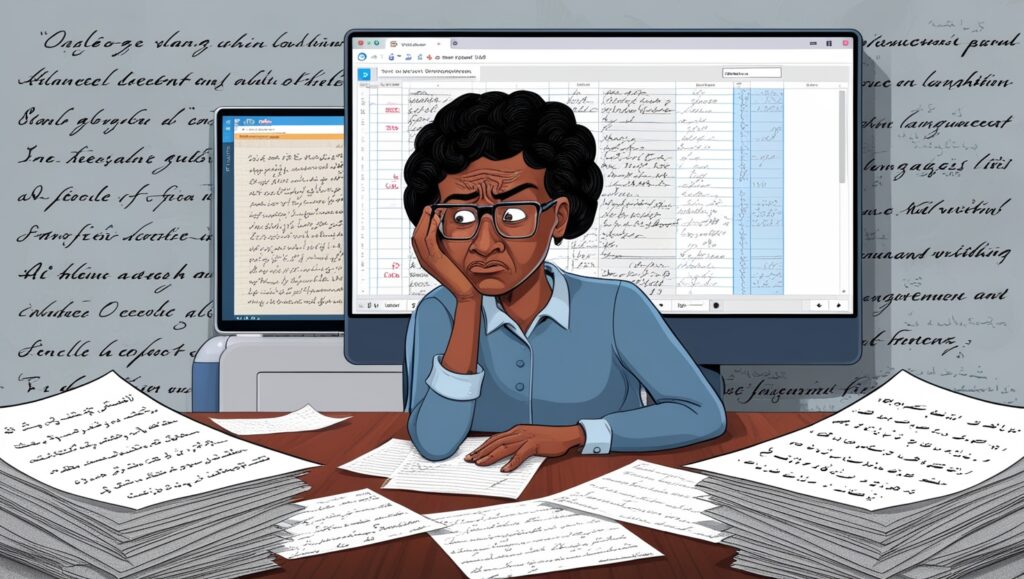
| OCR Tool | Best For | Language Support | Handwriting Accuracy | Cursive Support |
| Tesseract OCR | Developers, Open Source | 100+ Languages | Medium | Basic |
| ABBYY FineReader | Business, Document Scanning | 190+ Languages | High | Good |
| Google Cloud Vision | Cloud-Based, Real-Time OCR | Major Languages | Medium–High | Fair |
| Microsoft OneNote | Quick Notes, OCR in Docs | Limited | Medium | Poor |
| Adobe Acrobat OCR | PDFs and Forms | Common Languages | Medium | Fair |
When Not to Use OCR Alone
If your work depends on highly accurate text extraction, OCR might not be enough. When I had to digitize 100-year-old handwritten company contracts, the OCR output was too unreliable. I had to hire manual typists to cross-check and fix errors. In legal, medical, or financial work, always verify OCR results before using the data.
Final Thoughts and Recommendations
OCR is a powerful tool, but it’s not perfect—especially with cursive handwriting and foreign scripts. As a manager, I’ve learned the hard way that relying only on OCR for non-standard text is risky. Always check your language support, improve image quality, and test different engines. In my experience, no one OCR tool fits all. It’s about choosing the right one for your project.
If you’re working on digitizing handwritten or foreign language documents, I suggest you test multiple tools side by side and compare results. And remember: AI is getting smarter. As more diverse data is added to training sets, OCR performance on cursive and languages will keep improving.